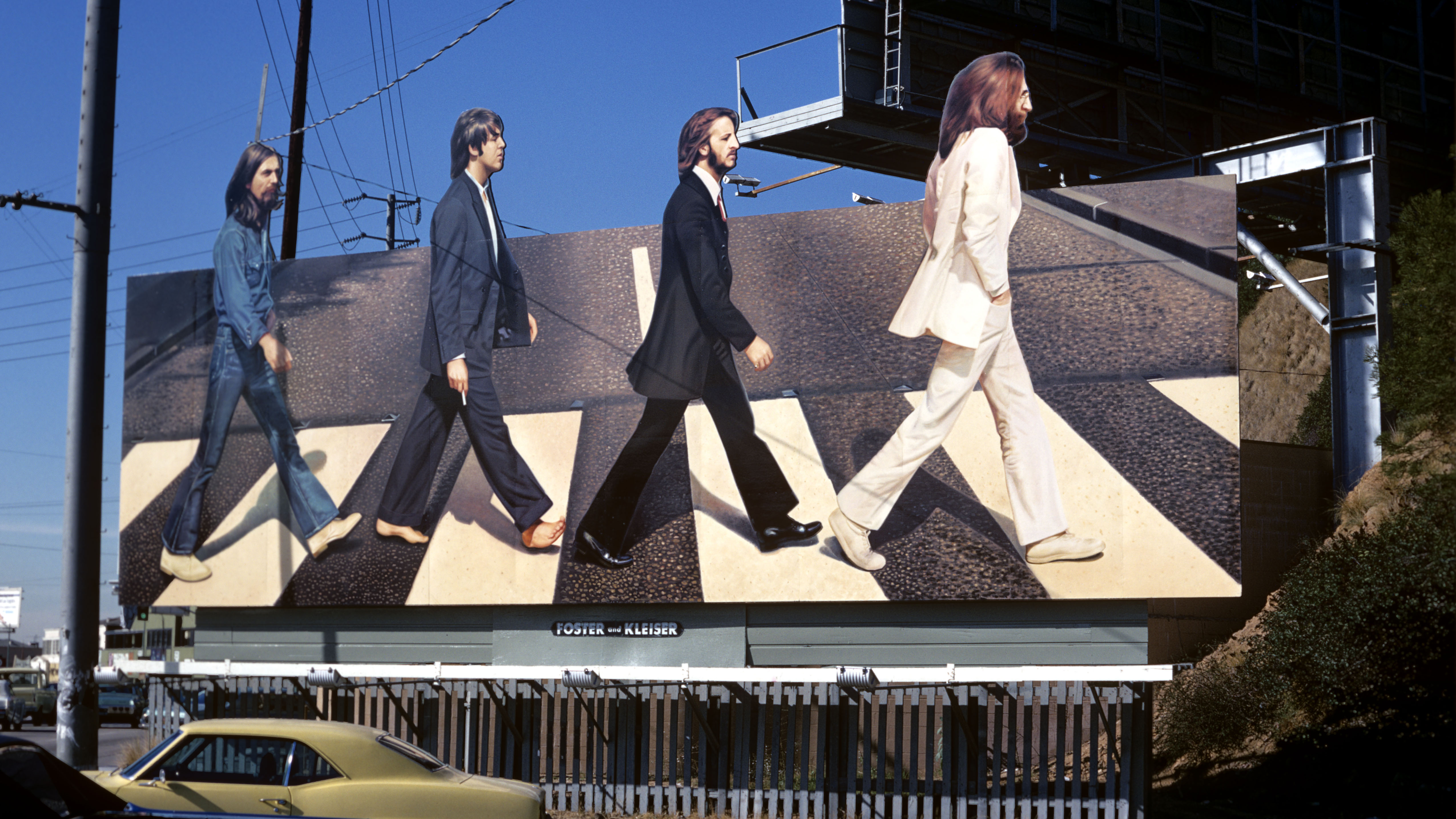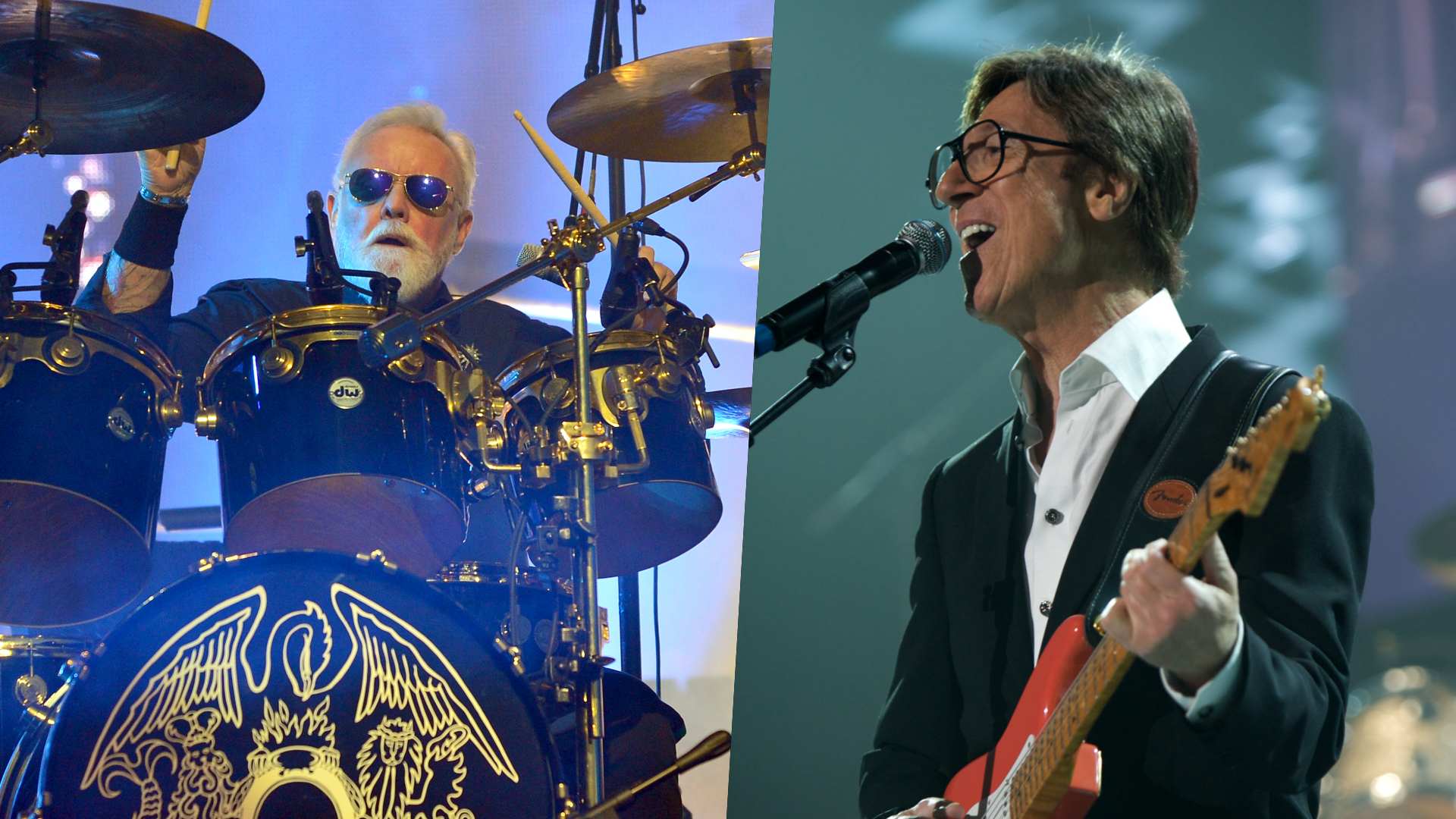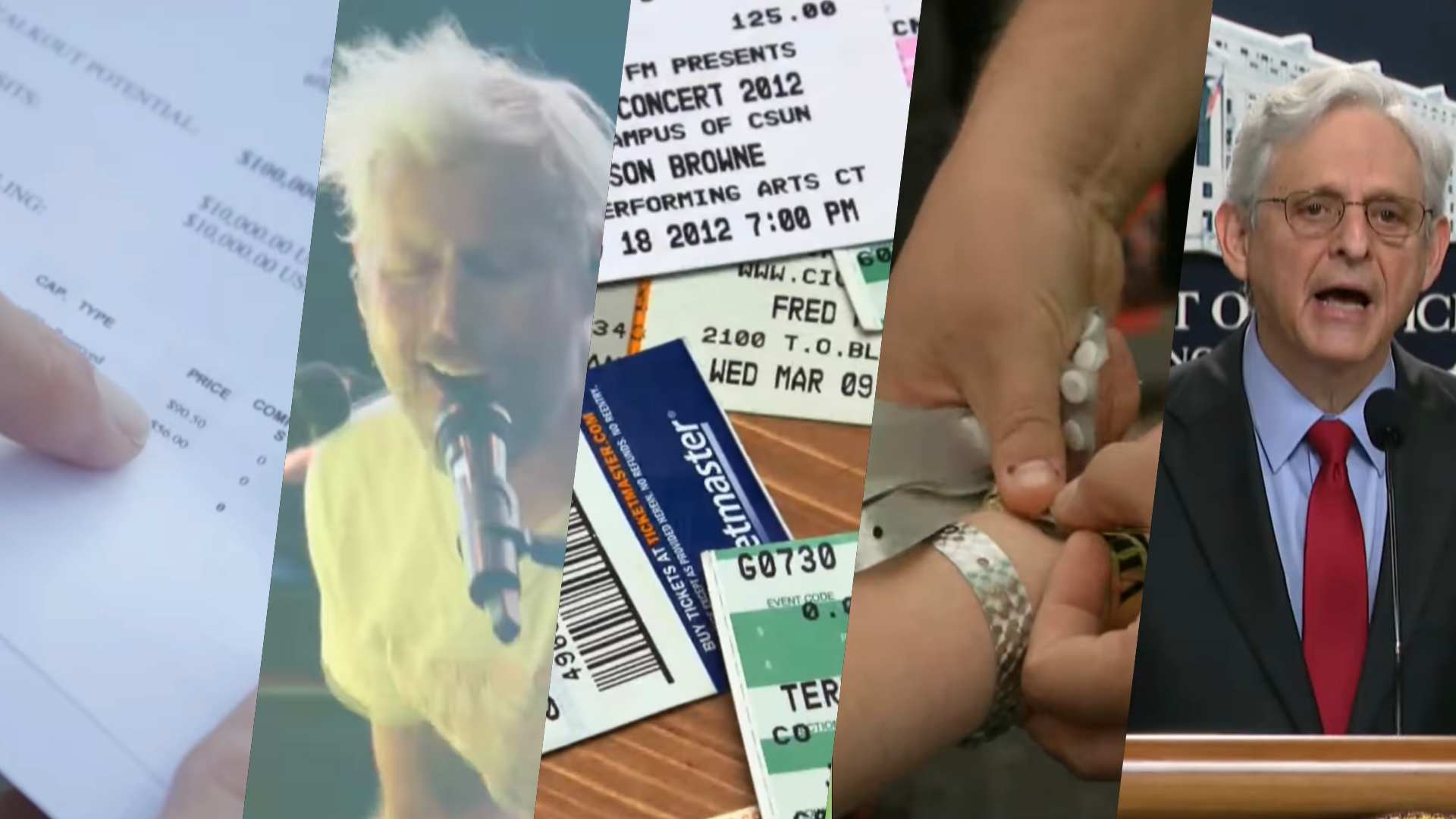The 40 greatest synth sounds of all time, No 36: Harold Faltermeyer - Axel F
Our next great synth sound harks from the movie Beverly Hills Cop
If you grew up in the 1980s, then you’ll surely be familiar with this entirely electronic composition from Harold Faltermeyer.
Used as the theme tune for the Beverly Hills Cop films, Axel F (named after Eddie Murphy’s character Axel Foley) was a number one in several countries. Axel F later was released as a bonus track on Faltermeyer’s 1988 album Harold F, likely as it was his best known song.
Faltermeyer’s instrumental track was composed using just five instruments: the Linndrum for drums/perc; a chunky Moog modular bassline, brass-style stabs from Roland’s JX3P; a Yamaha DX7 marimba; and the sound we’ll be focusing on here, the classic Roland Jupiter-8 main lead.
The Jupiter-8’s fat-sounding analogue oscillators and circuitry lend the sound a beefy nature that we can recreate very nicely using Synapse Audio’s DuneCM, alongside a little processing from elsewhere in the Computer Music plugin arsenal. Let’s get stuck in to making the sound!

Step 1: Load DuneCM’s Init preset to reset parameters. Choose a sawtooth wave for Osc 1, then push the Fat dial up to 30% for detuning, closely emulating the rich, full sound of the Jupiter-8 super saw osc. Raise the Unison Voices to 2, with 20% Detuning dialled in for even more fatness.

Step 2: Use modulation for a more analogue feel, by subtly moving the Fine Tuning of Osc 1. Go to the Mod Matrix, set LFO1 as the source with Osc 1’s Fine Tuning as the destination. Set the Amount to +13 for a subtle effect, then reduce the LFO1 Speed to around 1Hz.

Step 3: Reduce Filter Cutoff to 85% to tame high frequencies, giving a less digital tone. Push Res up to 20% to make the filtering more apparent. Adjusting the Amp Env adds a convincing feel; push Decay to 70%, with Sustain and Release at 35%. Increase Release to 40% to end gently.
Get the MusicRadar Newsletter
Want all the hottest music and gear news, reviews, deals, features and more, direct to your inbox? Sign up here.

Step 4: Add a splash of delay. DuneCM doesn’t have a delay effect, so load HY-FX CM on an FX send. Set the Wet/Dry mix to 100% wet, then adjust the Delay Time to 1/8th notes. Set up a -25dB send from the synth to the FX channel, so the delay sits subtly behind the dry sound.


Computer Music magazine is the world’s best selling publication dedicated solely to making great music with your Mac or PC computer. Each issue it brings its lucky readers the best in cutting-edge tutorials, need-to-know, expert software reviews and even all the tools you actually need to make great music today, courtesy of our legendary CM Plugin Suite.