Take your first steps into sampling with the free TX16Wx sampler
Download this free software sampler and start slicing and dicing

Packed with features, TX16Wx is one of those freeware tools that makes us wonder what on earth its creators were thinking when they offered it up free of charge.
Modelled on Yamaha’s TX16W, the software can handle WAV, AIFF, Ogg, FLAC and Yamaha, making for boundless sonic manipulation, with keyboard-mapping and two resonant 6/12/24dB multimode filters thrown in for good measure.
- Read more: 4 of the best free VST/AU sampler plugins

Step 1: TX16Wx is undoubtedly one of the very best free software samplers available to you, if you haven’t already, download it from their website.

Step 2: Once it’s installed, open up your DAW of choice, find TX16Wx by selecting it in your plugins library under CWITEC.
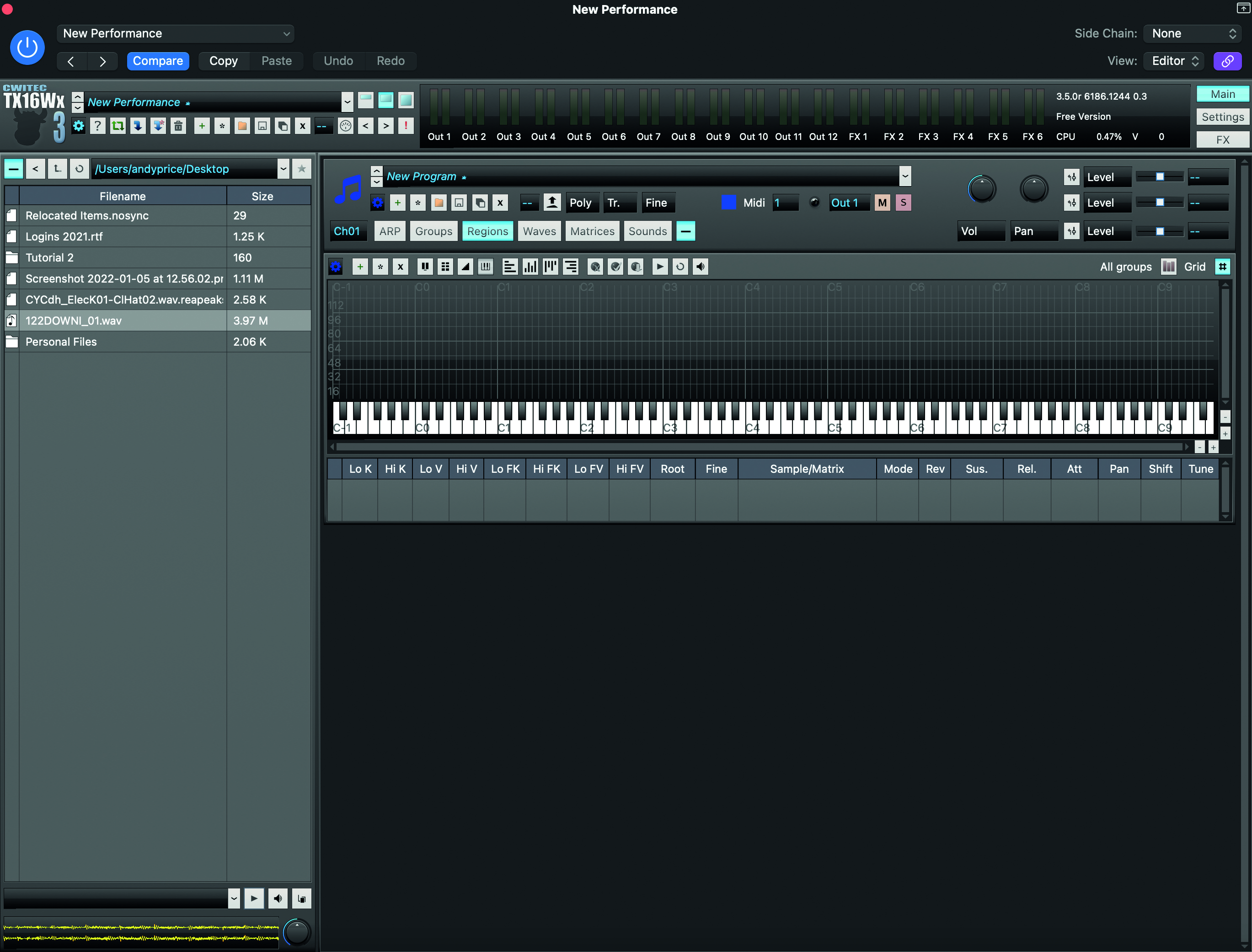
Step 3: To the left of the UI, you’ll see the file browser. Here is where you can select samples and sound files from your computer and map them onto the keyboard (visible by selecting ‘Regions’).
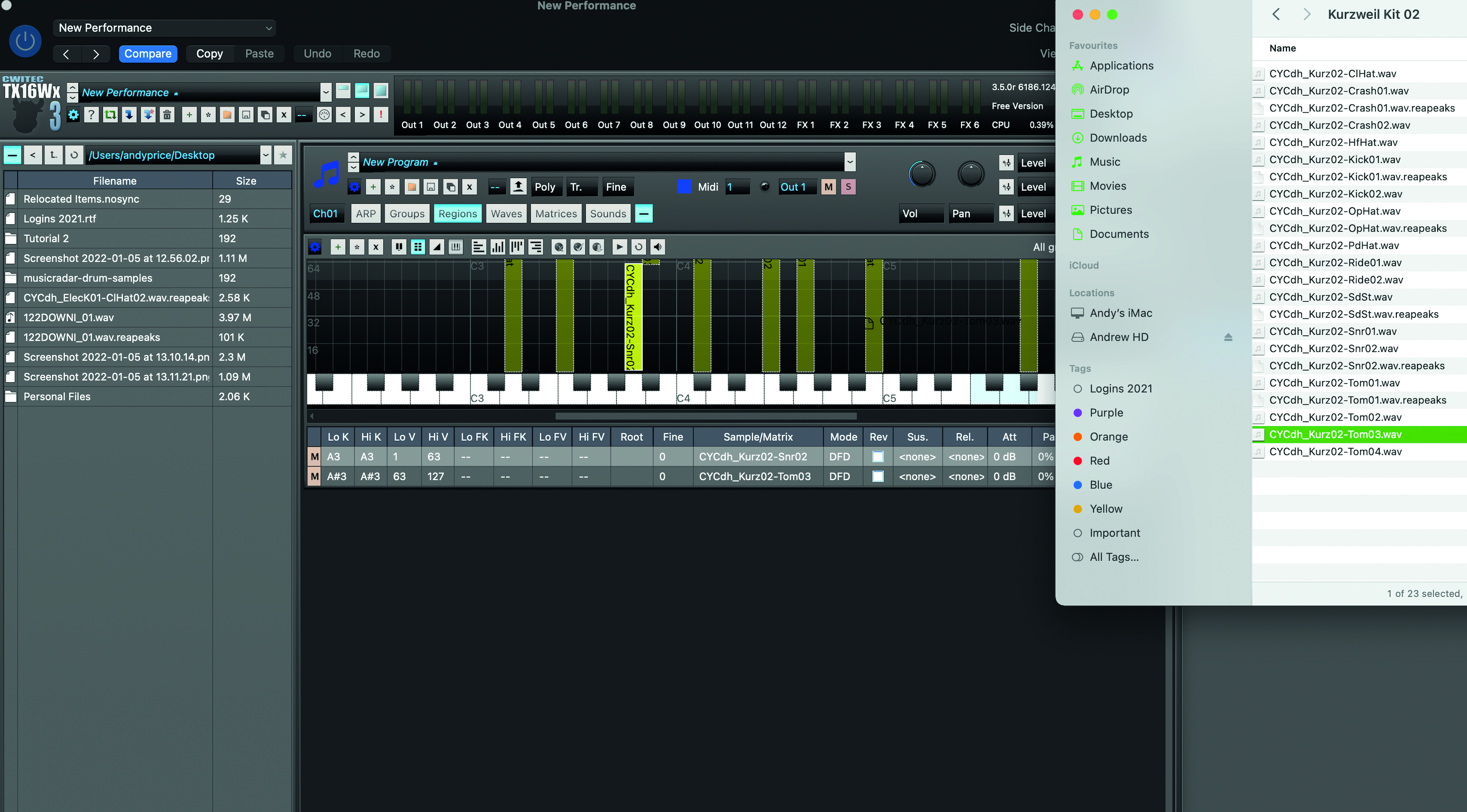
Step 4: We’re going to assume you’ve got a rich library of source sounds to play with (or sounds you’ve recorded from the real world). We can simply drag and drop some raw drum elements into our keyboard to start to build up a multi-sample instrument. If you're after free music samples, head over to SampleRadar.

Step 5: Once you’ve got a nice selection of drum components, and/or real instrument textures, you might find that some of the sounds are cutting off too soon. Make sure this doesn’t happen by clicking Sounds and raising the Release parameter to taste.
Get the MusicRadar Newsletter
Want all the hottest music and gear news, reviews, deals, features and more, direct to your inbox? Sign up here.
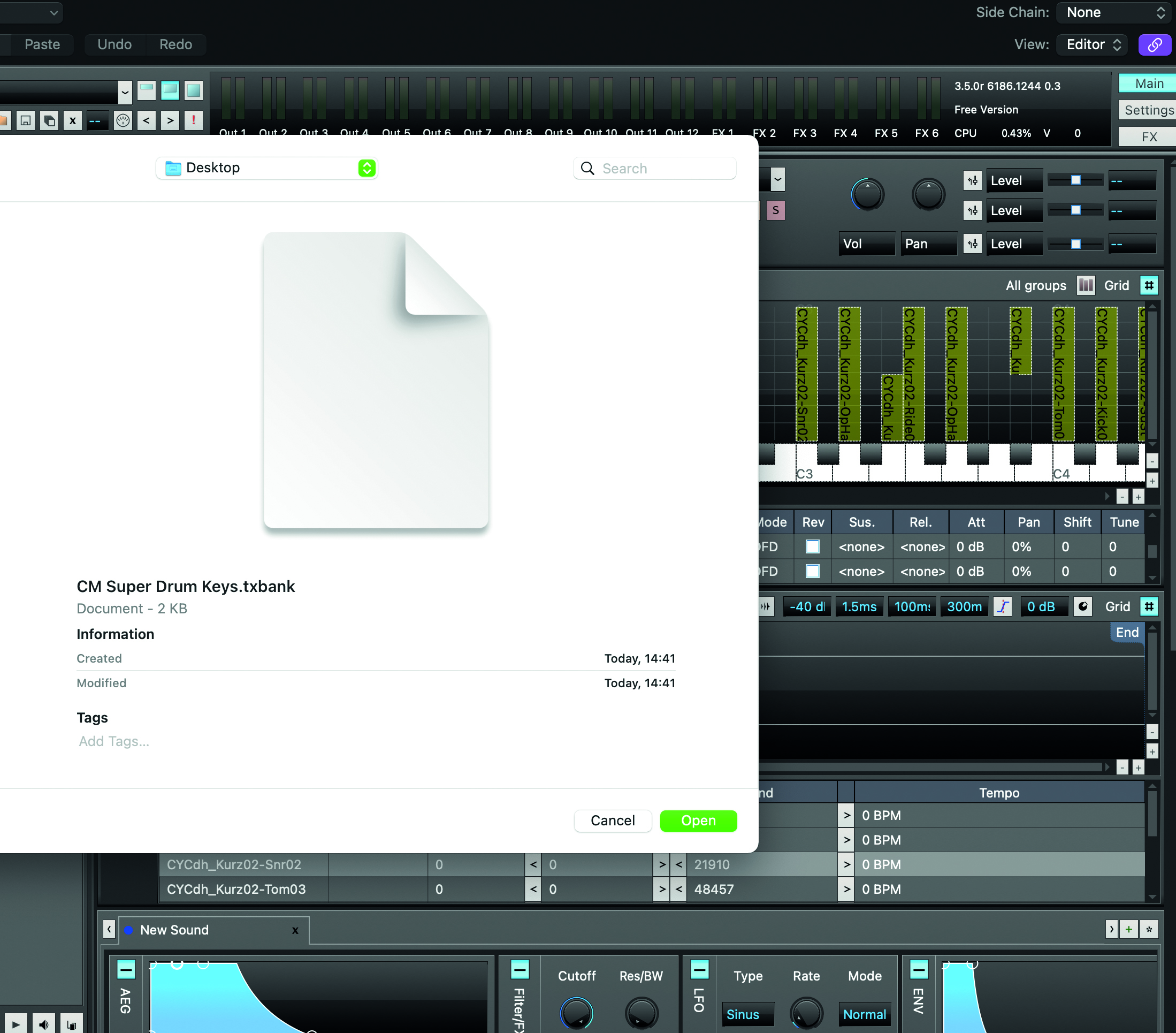
Step 6: You can save each bespoke sample-mapped super instrument as a .txprog file. This will copy all the dragged in sample and sound files to one project, which you can then edit elsewhere.
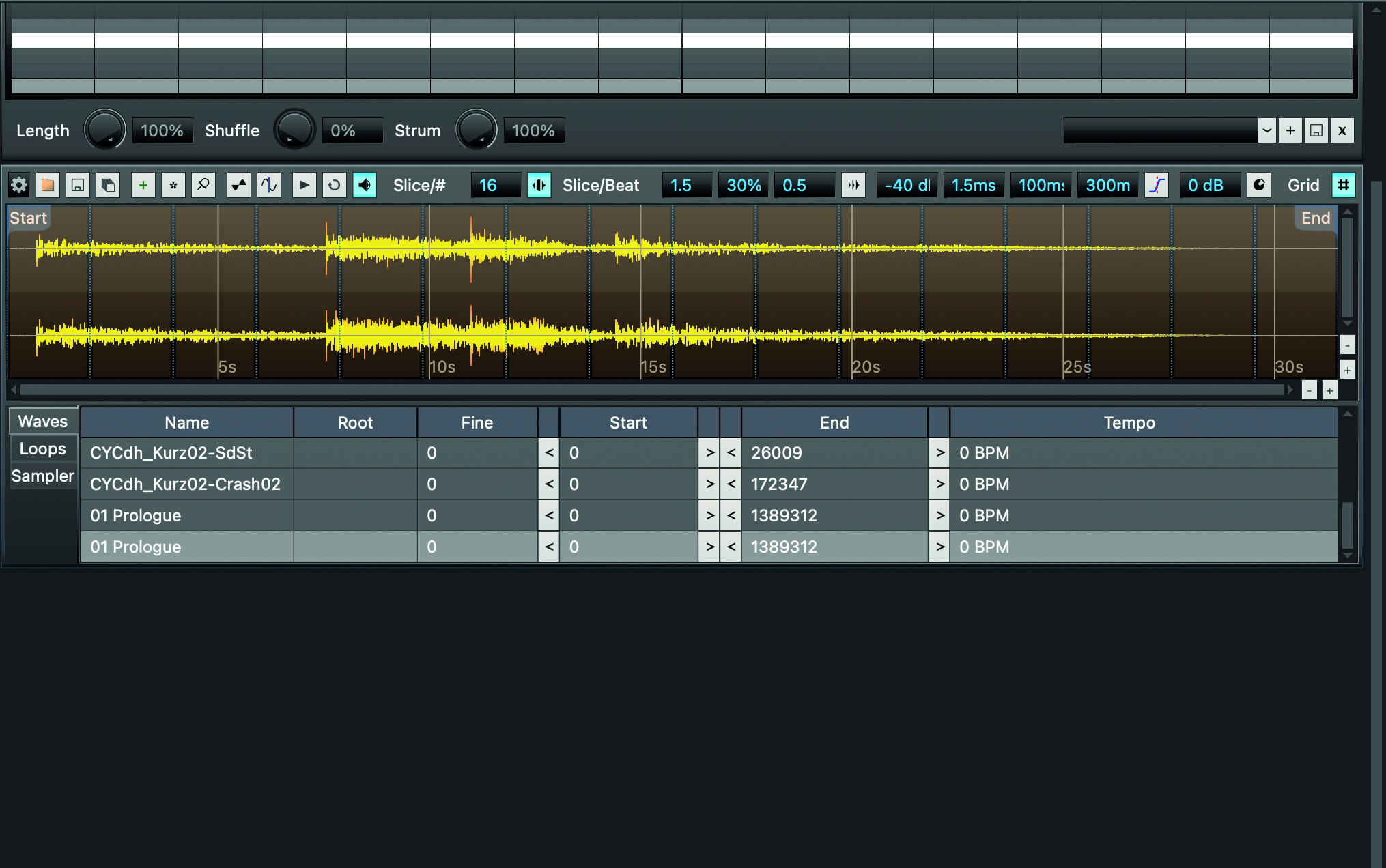
Step 7: For longer pieces of audio, use the Waves tab to slice up your audio into multiple sections that can be mapped onto your MIDI keyboard. Input the number of slices into the Slice/Beat box.
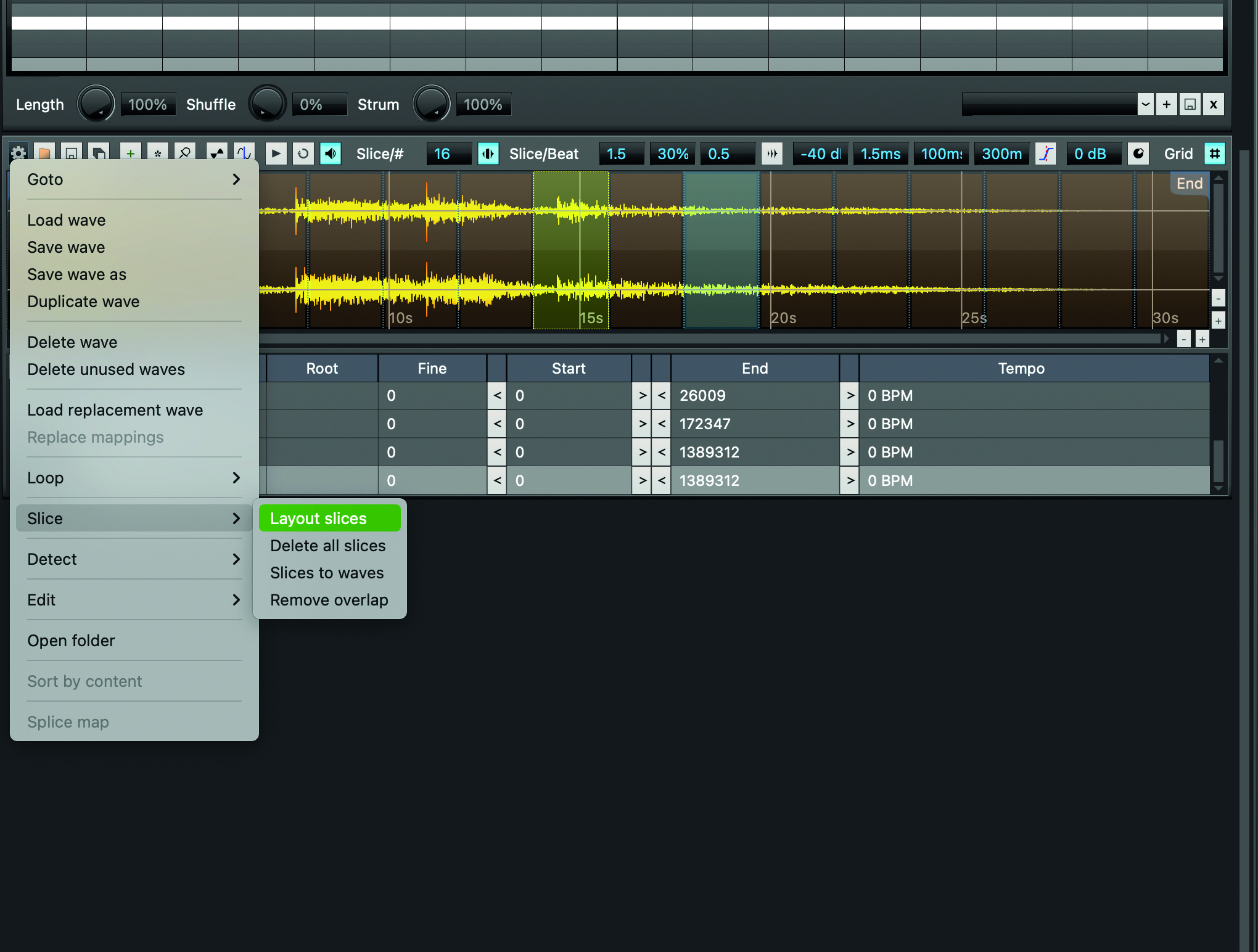
Step 8: Once you’ve dissected your audio, clicking the cog and selecting Slice > Layout Slices automatically maps these track segments onto your keys.

Step 9: For a free sampler, it’s remarkable how much fun can be had concocting weird and wonderful multi-sampled instruments, or by fashioning new sounds using wave-slicing. This ain’t a download you’ll regret.
Computer Music magazine is the world’s best selling publication dedicated solely to making great music with your Mac or PC computer. Each issue it brings its lucky readers the best in cutting-edge tutorials, need-to-know, expert software reviews and even all the tools you actually need to make great music today, courtesy of our legendary CM Plugin Suite.
“From a music production perspective, I really like a lot of what Equinox is capable of – it’s a shame it's priced for the post-production market”: iZotope Equinox review
"This is the amp that defined what electric guitar sounds like": Universal Audio releases its UAFX Woodrow '55 pedal as a plugin, putting an "American classic" in your DAW










