How to program Jeff Mills-style rolling TR-909 drums
Program drums in your DAW like techno titan and undisputed king of the 909 Jeff Mills
Though legions of producers have used the Roland TR-909 on their tracks, none have mastered this classic drum machine quite like Detroit techno icon Jeff Mills.
In this tutorial, we'll show you how to program drums like Mills using your DAW.
Click here to download the files you need to complete this tutorial.
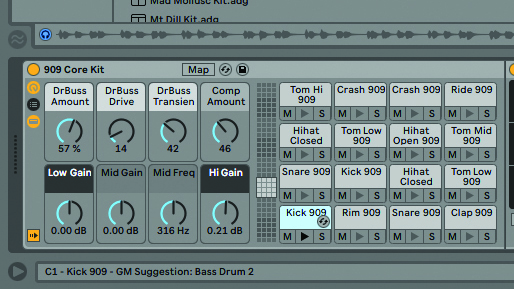
Step 1: Creating the kind of industrial, dystopian drums beloved of Detroit techno producers such as Jeff Mills is easy when you know how. Start by importing the Tutorial Files into a 137bpm DAW project. We’ll start our drums by adding an instance of Live’s 909 Core Kit onto a fresh MIDI track.
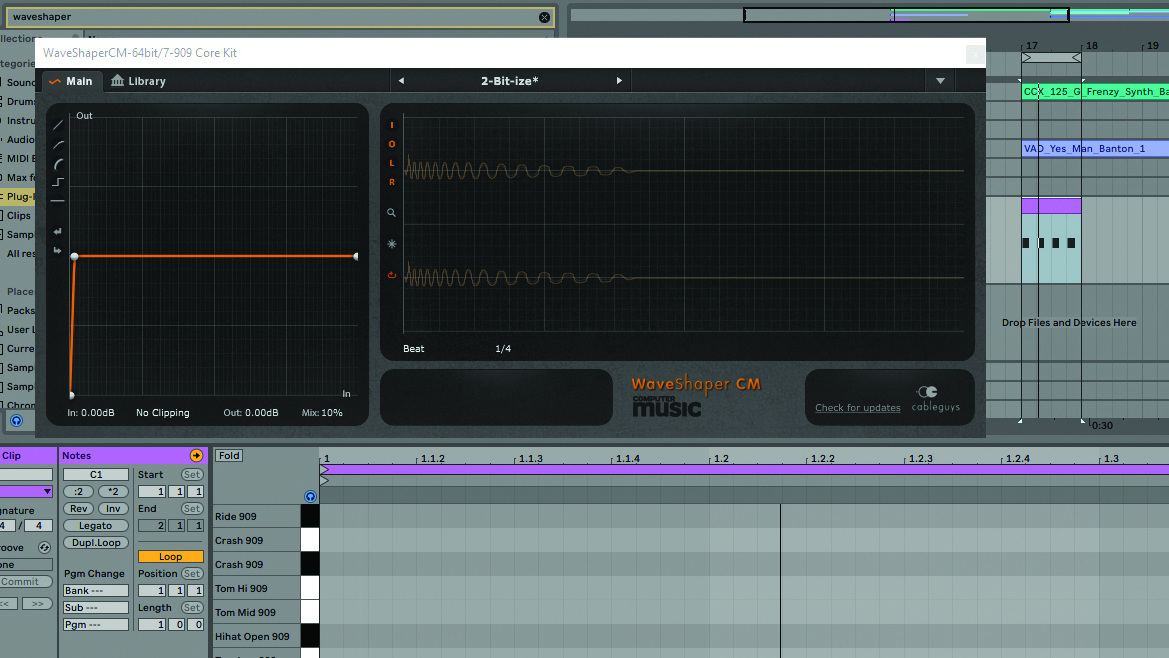
Step 2: Add a new MIDI clip, then sequence a simple 4/4 kick pattern by placing a kick note on each beat. We’ll give our kick an authentic sound by distorting it using Cableguys’ WaveShaper CM. Add it to the kick’s drum rack pad, then select the 2 Bit-ize preset. Turn the Mix down to 10% for a subtler effect.
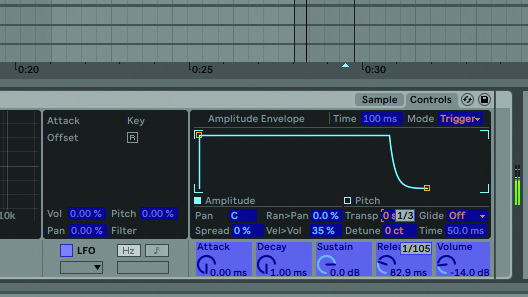
Step 3: Draw offbeat open hi-hat notes between each kick. Assign the open hat’s Release to a MIDI controller by hitting Ctrl/Cmd+M, selecting Release and tweaking a dial; repeat this for the Transpose. Now we can tweak these controls live to create some variations, fleshing out our arrangement.
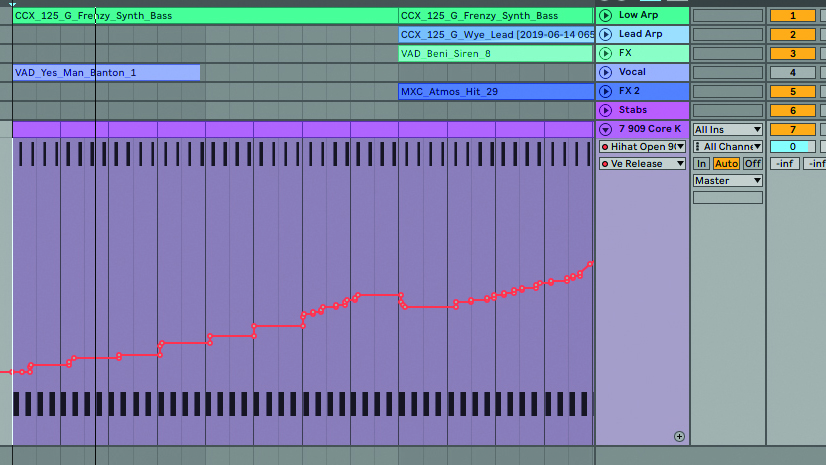
Step 4: Copy the MIDI part across 16 bars. Make sure the MIDI channel isn’t record-armed, hit Record and lay down some live Transpose and Release tweaks over 16 bars, for a more progressive, authentic feel. Then duplicate the MIDI over to the last 16 bars, before consolidating it into one clip.
Get the MusicRadar Newsletter
Want all the hottest music and gear news, reviews, deals, features and more, direct to your inbox? Sign up here.
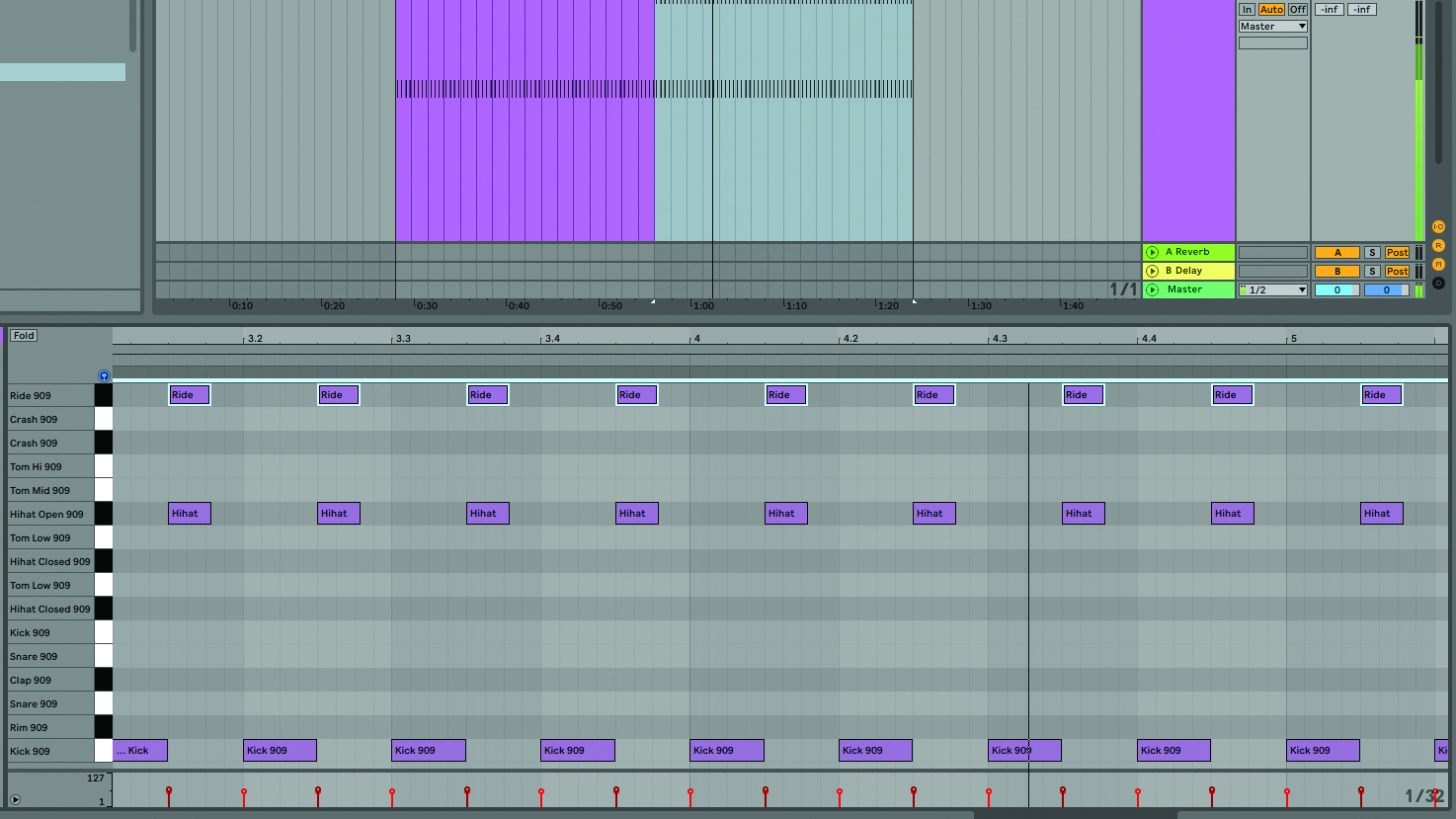
Step 5: Press A to reveal the automation lane, then delete all the automation from the second 16-bar section – we’ll record different automation here to keep things interesting. Duplicate the MIDI notes for the open hi-hat so that they also trigger the ride. Turn the ride down by 6dB to keep the levels balanced.

Step 6: For distortion, we add Soundtoys Effect Rack to the ride cymbal and select the Thick Transmitter preset; this adds some crunch to the ride. We automate the Wet/Dry mix, so that the effect increases over 16 bars. To finish, we add some intense sidechain compression after Effect Rack using the kick as the trigger, so that the ride’s splash ducks around the kick.
Computer Music magazine is the world’s best selling publication dedicated solely to making great music with your Mac or PC computer. Each issue it brings its lucky readers the best in cutting-edge tutorials, need-to-know, expert software reviews and even all the tools you actually need to make great music today, courtesy of our legendary CM Plugin Suite.










