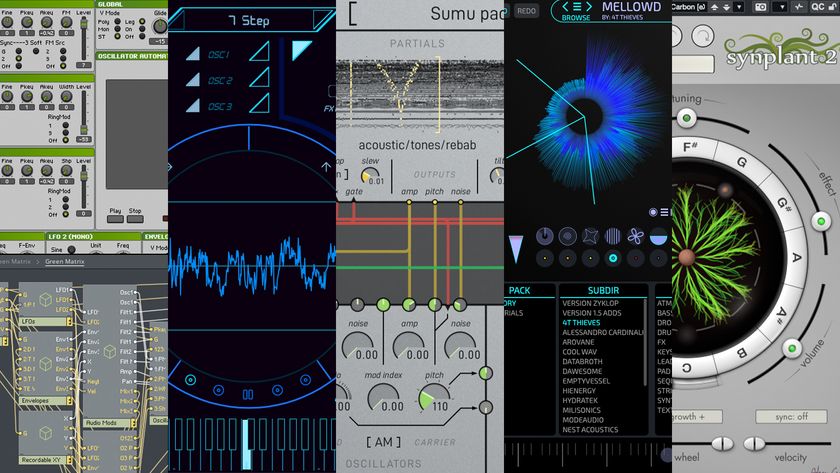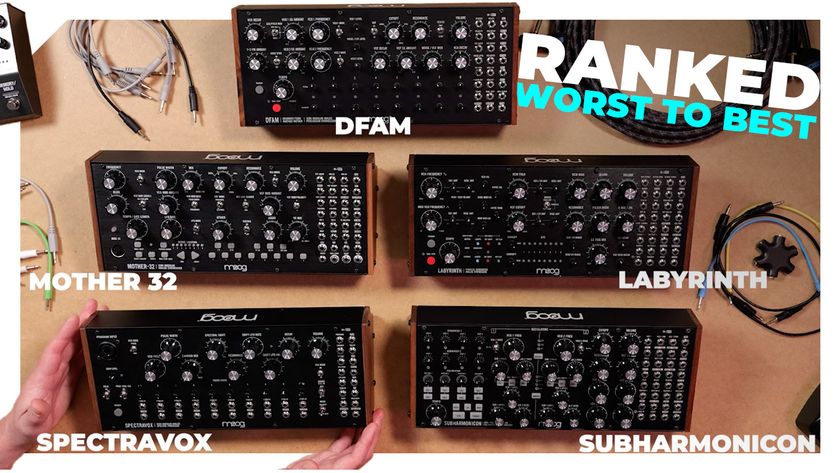MPE explained using the ROLI Seaboard Block and Equator synth
Get to grips with MPE and use it with your ROLI controller
MPE stands for MIDI Polyphonic Expression, and compatible keyboards give each finger individual control over pitch bend, timbre, volume, pressure and more on a per-note basis. In order to do this, each note is sent out on its own MIDI channel, so the synth you’re controlling needs to be able to receive MIDI data on more than one MIDI channel at a time – in other words, it needs to be multitimbral. Because of this, not all softsynths are equipped to exploit the full potential of MPE.
Probably the most widely-known proponents of MPE are Roli, with their impressive Seaboard and Blocks series of controllers that redefine the level of expression that computer musicians are able to work into their performances. Their ‘five-dimensional’ (or 5D) approach combines a total of five different gestures – Strike, Press, Slide, Glide and Lift – into a highly expressive musical performance technique.
Strike equates to what we would normally know as velocity – the sound responds to how hard you strike the key. Press is essentially the same as polyphonic aftertouch, generating data as you press down on the key.
Slide transmits a range of data as you move your finger vertically up and down the key, and Glide does the same thing for left/right movements, most often used for pitch bending. Finally, the Lift gesture generates data according to how forcefully you lift off the key after playing the note.
Roli’s controllers all ship with the Equator softsynth, which is designed from the ground up to take advantage of all five of these gestures. However, more and more of today’s virtual instruments (two examples being Xfer’s Serum and Audio Damage’s Quanta) are being optimised in order to react to this extra performance data.

Step 1: After you’ve registered your Seaboard at roli.com and downloaded all of the bundled software (the Noise iOS app, Equator synth and Blocks Dashboard app), you can use the Equator synth either as a standalone app or a plugin in your DAW of choice. Here, we’ve loaded it onto a Software Instrument track in Logic.
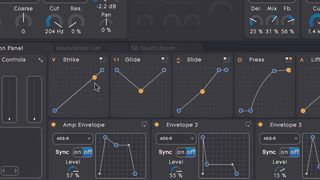
Step 2: Equator’s presets are optimised to respond to MPE’s five dimensions of touch – Strike, Glide, Slide, Press and Lift. Equator displays the corresponding activity for all five dimensions on a set of five central graphs in the plugin window. As you play, yellow nodes indicate where on the response curve your playing is triggering each gesture.
Get the MusicRadar Newsletter
Want all the hottest music and gear news, reviews, deals, features and more, direct to your inbox? Sign up here.
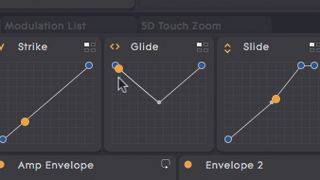
Step 3: Load up a preset – we’ve gone for 007 Worlds Apart Pluck, which responds well to all five gestures. Strike is a pretty straightforward equivalent to note velocity – gently caressing a key produces a correspondingly gentle tone, while striking a key hard delivers a louder sound with a totally different timbre.

Step 4: Glide is the MPE version of pitch bend, and because MPE works on individual notes, you can bend notes using the glide gesture independently of each other, using either the keys or upper and lower pitch strips. The Seaboard’s borderless keys also make it possible to add guitar-style vibrato to your playing by wobbling sideways on and off the note.
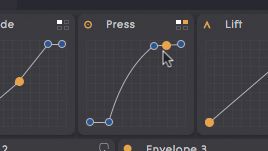
Step 5: Slide translates to vertical movement up and down each key. With this preset, higher values alter the oscillator mix and open out the filter on Sample 1, making the sound louder, brighter and more intense. Again, each note transmits its own value independently, so you can brighten individual notes within a held chord, for example.
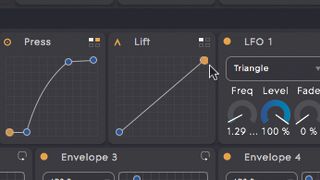
Step 6: Press is the equivalent of aftertouch, generated by pressing down on the Seaboard’s keybed after playing a note. In this case, higher values drastically increase the volume of Oscillator 1. The response curve for this gesture is shaped so that the majority of the effect comes into play with only very high controller values – ie, when you press hard!
Computer Music magazine is the world’s best selling publication dedicated solely to making great music with your Mac or PC computer. Each issue it brings its lucky readers the best in cutting-edge tutorials, need-to-know, expert software reviews and even all the tools you actually need to make great music today, courtesy of our legendary CM Plugin Suite.