Make a unique drum beat using found sounds in 6 easy steps
Layer up homemade hits into a pro-sounding kit

When designing your own drum kits for electronic music, it doesn’t get any more ‘from-scratch’ than building them on one-shots you’ve recorded yourself using found sounds - kitchen utensils, urban noise, industrial machinery… you get the idea.
In this tutorial, we're going to show you just how effective the technique can be by throwing together a drum ’n’ bass beat using nothing but recordings of a variety of household objects, including a box of pencils, a sofa, a large cardboard box, an even larger wooden box, a pair of scissors, a number of cups and bowls, and a studio chair (struck with the hand and, er, a hairbrush).
The creation of the raw sounds simply involves recording whatever you like with a microphone, bearing in mind the often multiple properties required for each kit piece – the ‘body’ and ‘click’ layers of the kick, for example. The hits we’ll be using have been cut to size from the original recordings, and normalised to -0.3dB. However, as you’ll see, most of them are actually ditched during the selection process for each type of drum.

Step 1: We're going to host our kit in Live’s Drum Rack. We start by importing our kick sounds into the lowest 16 pads, then copying a MIDI sequence between lanes, adjusting sample starts and fades. We eventually arrive at a combination of four layers that sound like they’ll blend well into a punchy kick, and group the sounds within the Drum Rack.
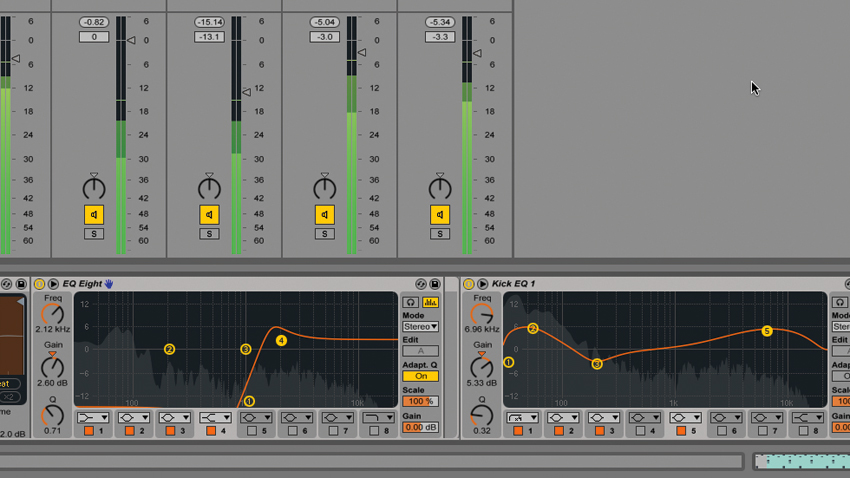
Step 2: The Big Wooden Box Hard layer is doing a good job providing high-end ‘click’, so we focus it on that particular role by EQing out everything below 1kHz, thus clearing out the muddy low-mids. We then EQ the whole kick drum group to bring it all together, and work in a touch of distortion to harden it up.

Step 3: Via the same selection, editing and balancing process, we boil the snare drum down to a group of four very distinct sounds: a box of pencils, a small filing cabinet, a hairbrush striking a plastic chair, and a plastic bag being scrunched. The first three form the snare’s body, while the plastic bag emulates the snare wires.

Step 4: We don’t EQ any of the individual elements this time, but we do place Live’s EQ Eight on the snare drum group, filtering out the low end, scooping the low-mids and boosting the highs. A short reverb set to a low wet/dry mix places the snare in an ambient space and adds a bit more cohesion.
Get the MusicRadar Newsletter
Want all the hottest music and gear news, reviews, deals, features and more, direct to your inbox? Sign up here.

Step 5: Next, we reduce eight hi-hat candidates to three using the same process: a handful of keys and coins being struck on the beat, and the combination of a tiny cup hit with a pen and a pair of scissors being closed on the offbeat. Applying a resonance-boosted high-pass filter at 2kHz gets rid of unwanted lows.

Step 6: Our kit sounds pretty tight as it is, but it needs more energy and sizzle. Live’s Saturator effect, set to the Sinoid Fold Curve Type, delivers exactly that; while placing a Glue Compressor after it - set to 3ms Attack, 0.1ms Release and 4:1 Ratio - reins in the dynamic spikiness that comes as a consequence.
Computer Music magazine is the world’s best selling publication dedicated solely to making great music with your Mac or PC computer. Each issue it brings its lucky readers the best in cutting-edge tutorials, need-to-know, expert software reviews and even all the tools you actually need to make great music today, courtesy of our legendary CM Plugin Suite.
"If I wasn't recording albums every month, multiple albums, and I wasn't playing on everyone's songs, I wouldn't need any of this”: Travis Barker reveals his production tricks and gear in a new studio tour
“My management and agent have always tried to cover my back on the road”: Neil Young just axed premium gig tickets following advice from The Cure’s Robert Smith










