How to make Logic’s new AI-powered Session keyboard Player work for you
Get the best out of the Keyboard Player with this step-by-step tutorial

The latest version of Apple's Logic Pro DAW arrived with a host of new features, including AI-powered 'Session Players' for keyboard and bass which will automatically generate accompanying melodies and basslines that follow a given chord progression.
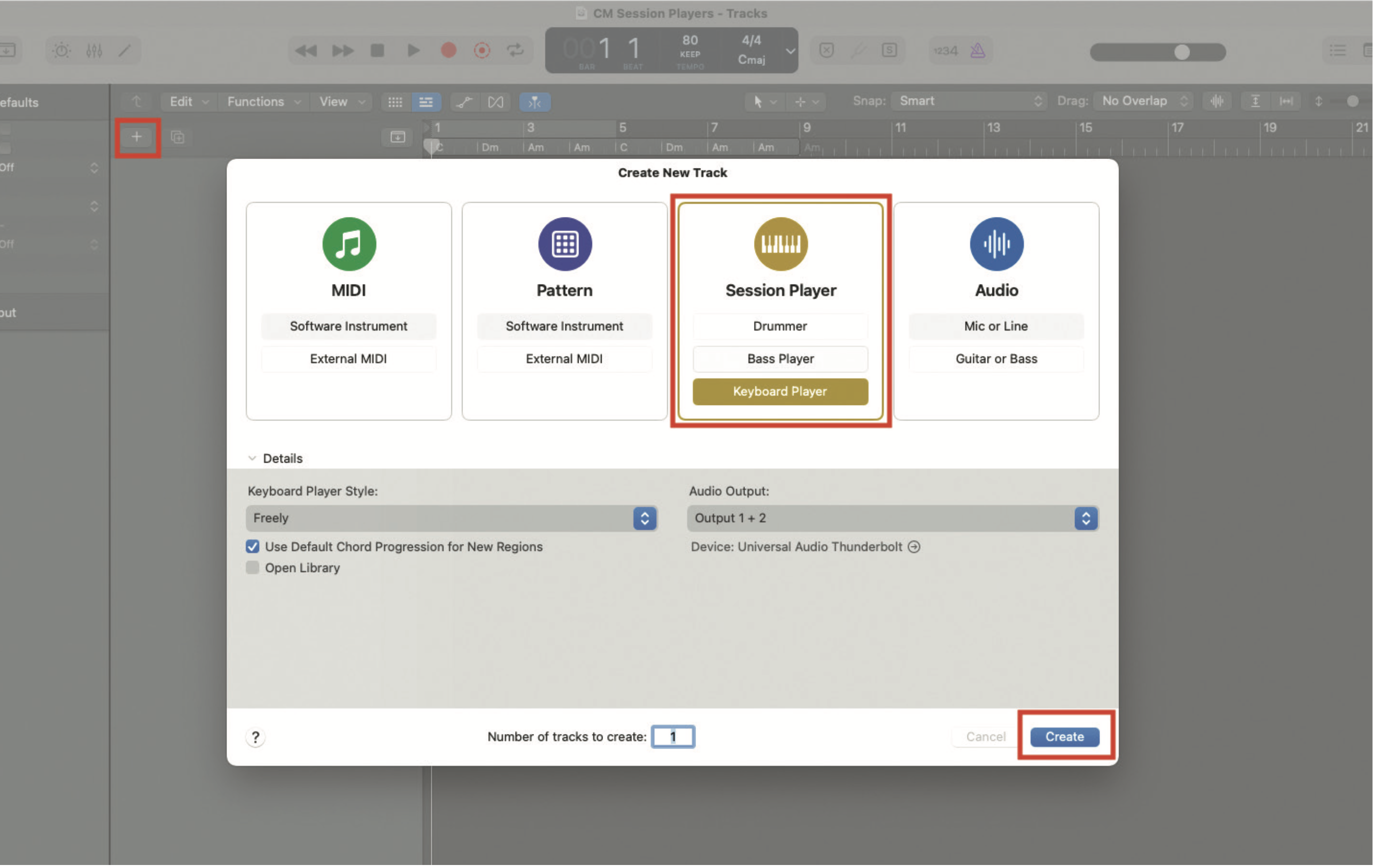
You can select a Session Player from the initial Logic Pro loading page, or add a session player as part of an existing project, by clicking the plus sign above the tracklist and selecting your desired player. We’re assigning a Keyboard Player in this example, but the same rules apply for the Bass Player option.
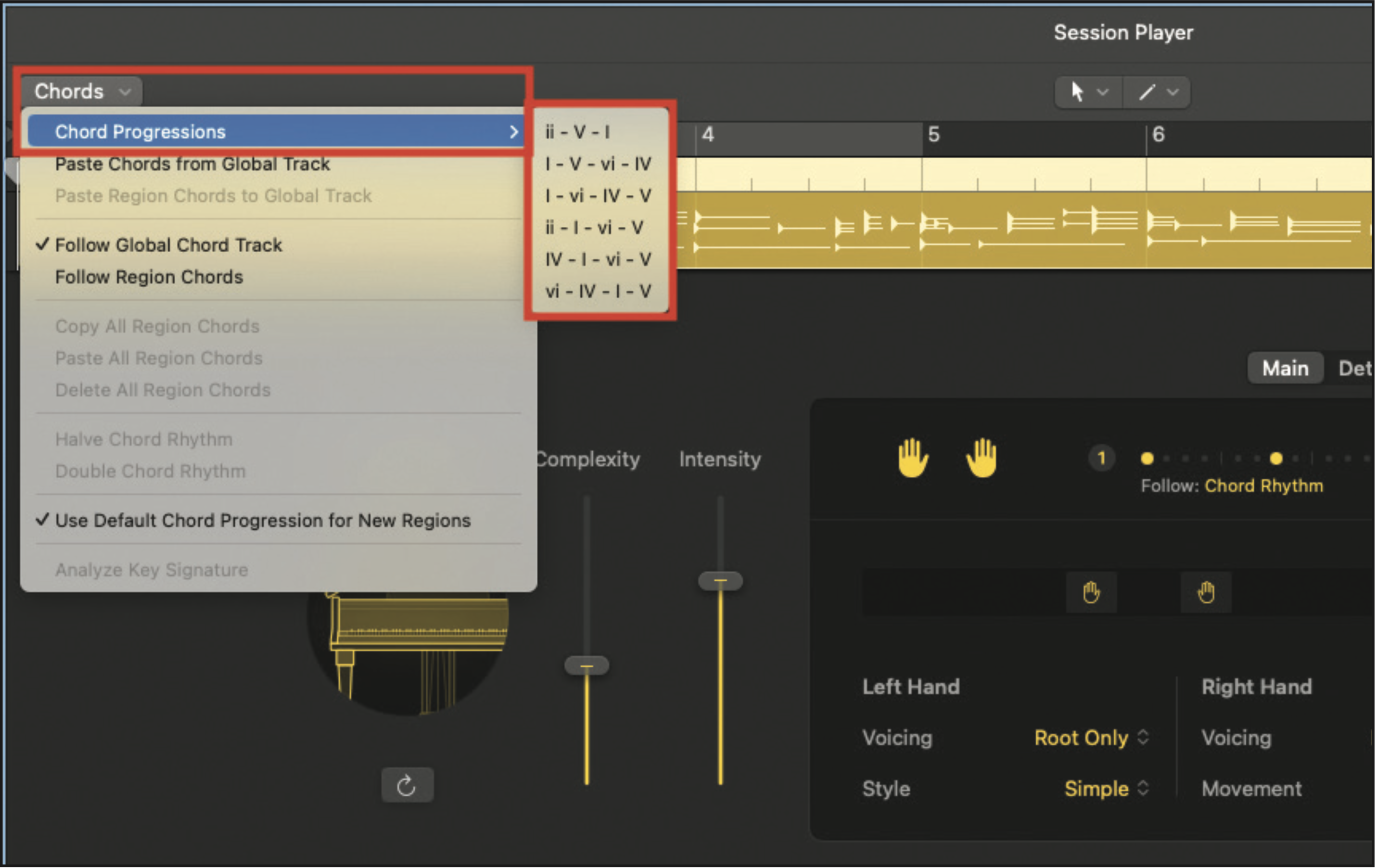
If you’re unsure of the chords you want to use, you’ll find popular chord progressions located within the Chords menu. The Roman numerals correspond to chords within a given scale. If you select the second progression in the menu, it will sound exceptionally familiar.
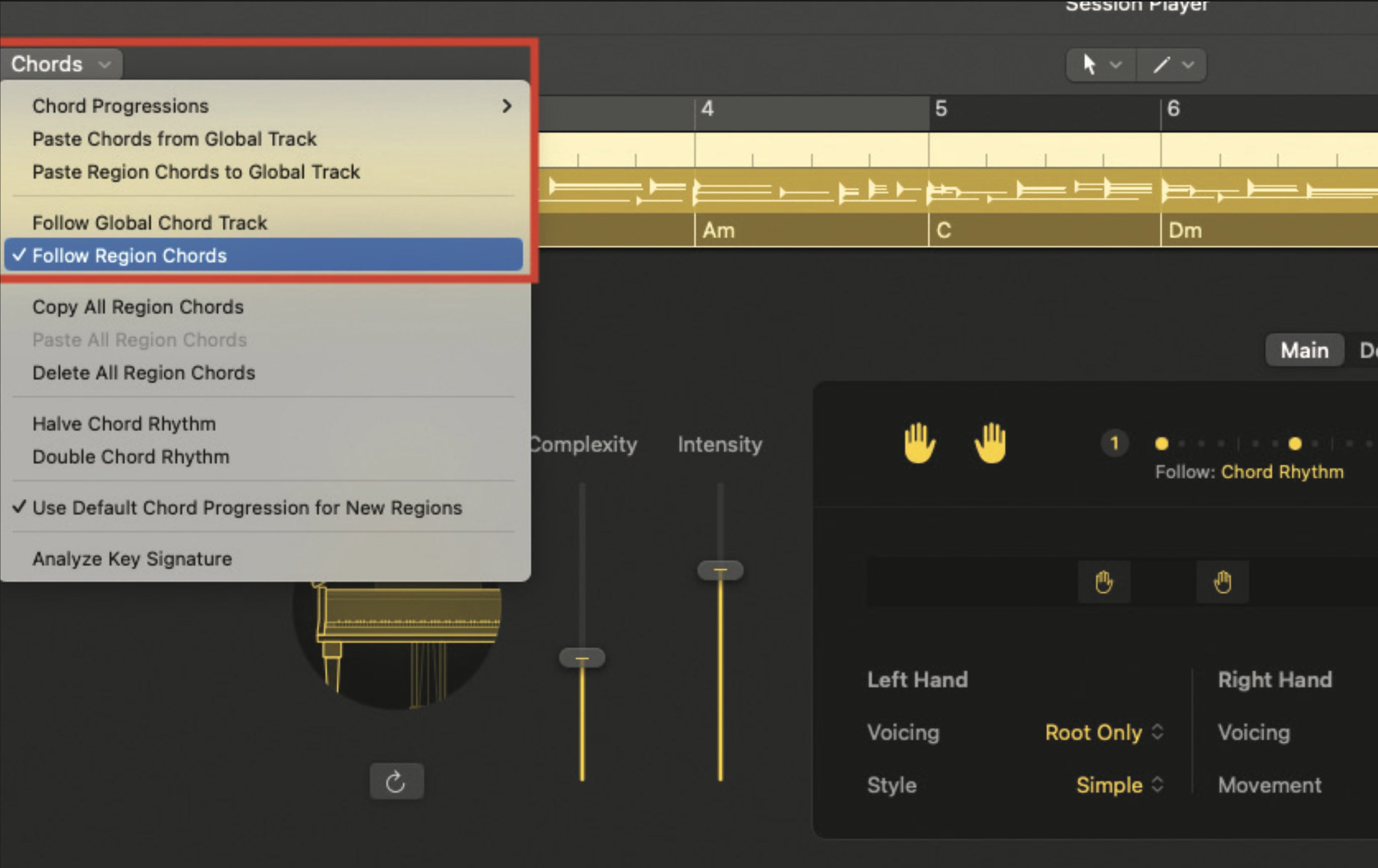
If you’re adding a Session Player to an existing project, you’ll probably want to dictate your chord progression. Revisit the Chords menu, and select Follow Region Chords. This will let you input your own chords specifically for each part and region, which will create the most creative result.
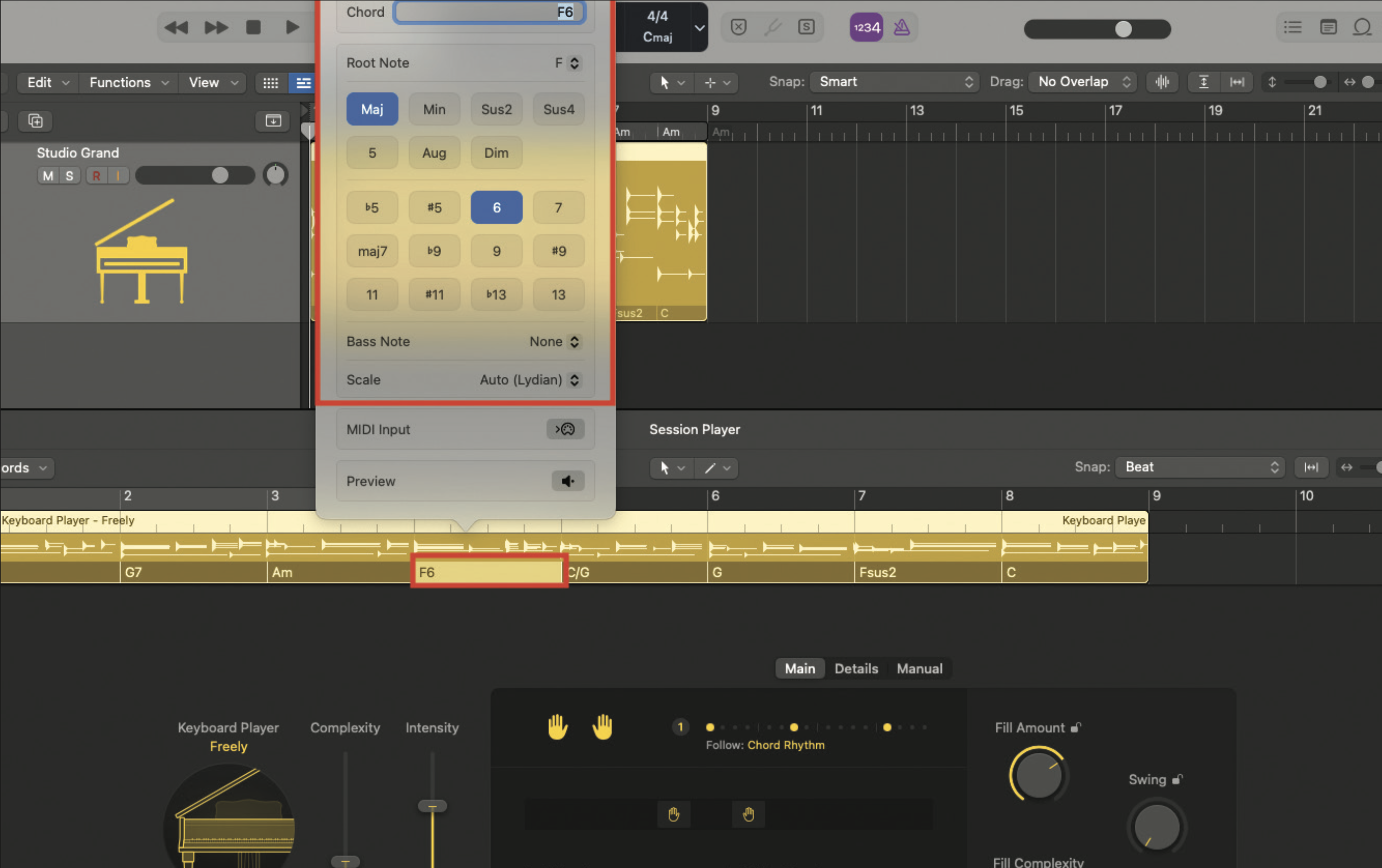
Specify the chord you wish to use within each bar, by double clicking on the chord symbol located in the bar ruler, within the Session Player section. A very flexible menu will appear, allowing selection of a number of different chord types, including chord extensions and the ability to prescribe the bass note.

Once you have your chord sequence inputted, you can select the style of playing to suit your project. The Freely and Broken Chords options will sound relatively fluid, whereas the Block Chords will feel static by comparison. You can audition these at any point, and change if your production changes direction.

You can also dictate the complexity and intensity of the playing, along with various other playing facets. These are increased or decreased in order to dictate and alter the playing style. They can be changed at any stage, allowing complete flexibility throughout your production process.
Want all the hottest music and gear news, reviews, deals, features and more, direct to your inbox? Sign up here.
Roland Schmidt is a professional programmer, sound designer and producer, who has worked in collaboration with a number of successful production teams over the last 25 years. He can also be found delivering regular and key-note lectures on the use of hardware/software synthesisers and production, at various higher educational institutions throughout the UK
