The beginner's guide to using LFOs
How to power-up your sounds with a little LFO modulation magic

SYNTH WEEK 2022: Of course, we all hear about modulation and LFOs all the time. We're made massively aware that a modulation matrix and multiple LFOs are a 'good thing' but just what does all this jargon actually mean and why is letting an LFO loose on your sound a good idea?
Our beginners guide to LFOs below, is here to help. Without modulation and LFOs your sounds would be static… boring… everyday… just not worth listening to. Modulation, perhaps delivered rhythmically and cyclical from an LFO, makes your sounds move and come alive.
So in a few simple steps were going to show you just what all the low frequency fuss is all about. Let's get started.

Step 1: In addition to audible oscillators, most synths feature at least one Low Frequency Oscillator (LFO). As the name implies, an LFO is an oscillator that operates far more slowly - usually below the range of human hearing (sub 20Hz). It usually can’t be heard in itself in the signal path – it's moving too slowly to emit a sound.
Instead LFO's are used to turn dials, push sliders and manipulate other synth parameters instead in either repeatable, looping motions, or programmed steps.
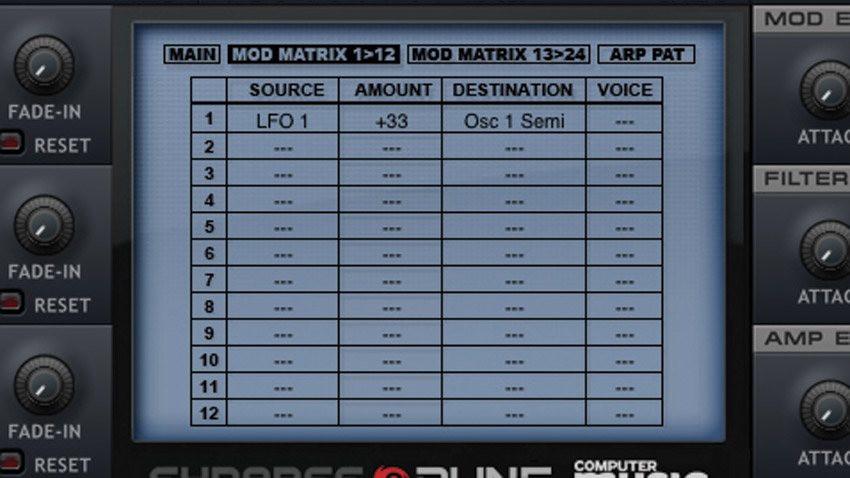
Step 2: Let’s modulate the pitch of Dune CM’s first audible oscillator using one of the synth’s three identical LFOs. As with many synths, this is set up via a modulation matrix - In the central panel, open the Mod Matrix 1 > 12 tab, then set the Source to LFO1 and Destination to Osc 1 Semi. The more you drag the centre Amount value upwards, the more you’ll hear LFO 1 increasingly wobble Osc 1’s pitch.

Step 3: The ‘shape’ of this pitch-wobbling is a smooth, up-and-down curve, because LFO 1’s shape is set to a sine wave. Click the four toggle buttons on LFO 1’s left to change between four shapes: Downward saw, a downwards sloping ‘zap’; square, a strict ‘on-off’ shape; a smoothly-curved sine; and sample-and-hold, an unpredictable, random shape. Try them out and hear how they each affect the pitch movement.
Get the MusicRadar Newsletter
Want all the hottest music and gear news, reviews, deals, features and more, direct to your inbox? Sign up here.

Step 4: The LFO’s Rate control sets the speed at which it oscillates, measured in cycles per second, or Hertz. Increase or decrease this value to speed up or slow down the modulation. Most LFOs allow you to lock the speed to your DAW’s tempo - click Sync to do that in Dune CM. Now, when you change the Rate, the speed is set in rhythmic divisions of a bar - 1/2, 1/4, 1/8, etc.

Step 5: Although we said that LFOs operate outside the range of human hearing (ie, below 20Hz), this isn’t always the case. Many LFOs, as with Dune CM’s, can actually be sped up to super-fast rates above 20Hz, which is known as audio-rate modulation. Detoggle Sync, then increase Rate to hear metallic sideband harmonics start to emerge.

Step 6: Activate the Reset button, and the LFO modulation will restart with every new MIDI note. Fade-In allows you to delay the LFO’s onset, so it kicks it gradually as a note is played. Skew essentially bends the wave shape.
Want more synthy goodness? Get all our features, tutorials, tips and more at our Synth Week 2022 hub page.
Computer Music magazine is the world’s best selling publication dedicated solely to making great music with your Mac or PC computer. Each issue it brings its lucky readers the best in cutting-edge tutorials, need-to-know, expert software reviews and even all the tools you actually need to make great music today, courtesy of our legendary CM Plugin Suite.
“Do you dare to ditch those ‘normal’ beats in favour of hands-on tweaking and extreme sounds? Of course, you do”: Sonicware CyDrums review
“Excels at unique modulated timbres, atonal drones and microtonal sequences that reinvent themselves each time you dare to touch the synth”: Soma Laboratories Lyra-4 review










