How to vary your beats with MIDI probability in Ableton Live 11
Because programmed grooves don't have to be predictable
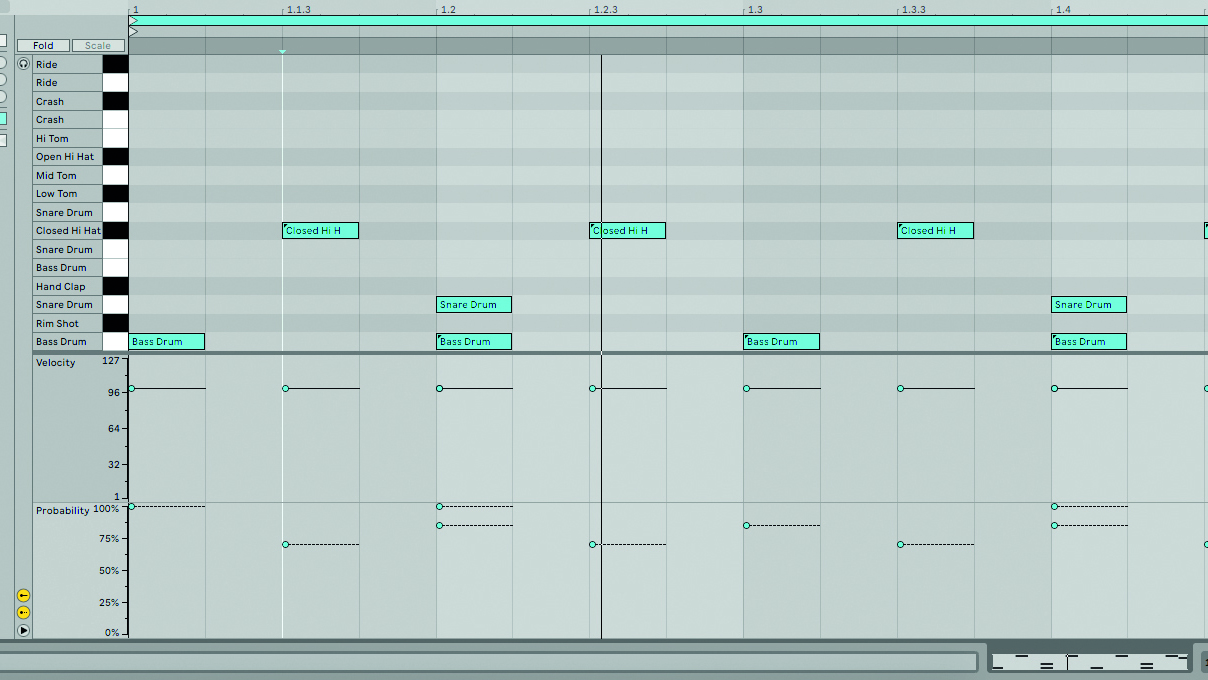
Ableton Live 11 takes a huge step forward with its new MIDI probability and velocity probability features, bringing Elektron-like functionality to the Ableton world.
These two features are going to be amongst the most talked about improvements of Live 11 and for good reason - both add a quick way to add the inherent subtle randomisation of probability into static MIDI programming, easing the burden on the producer to create tracks with pre-programmed variations and fills.
Here's how it works...

Step 1: For this walkthrough we’re going to use Ableton Live 11’s new MIDI probability feature to turn a stale-feeling techno beat into one that feels human and alive. Load up Ableton’s 909 drum kit and program a pattern that is going to be a familiar starting point for a techno track.

Step 2: We have placed kick hits on every downbeat, closed cymbal hits on every offbeat and snare hits on the two and four. To give it a bit of swing we’ve added an offbeat snare head at the end of four.

Step 3: Currently the probability for all of the drum hits is at 100%, meaning that they will play every single time the pattern is repeated. Using the new probability functionality means every single note can have its own likelihood of being played, thus making it easy to make a familiar pattern feel much more fluid and lifelike.
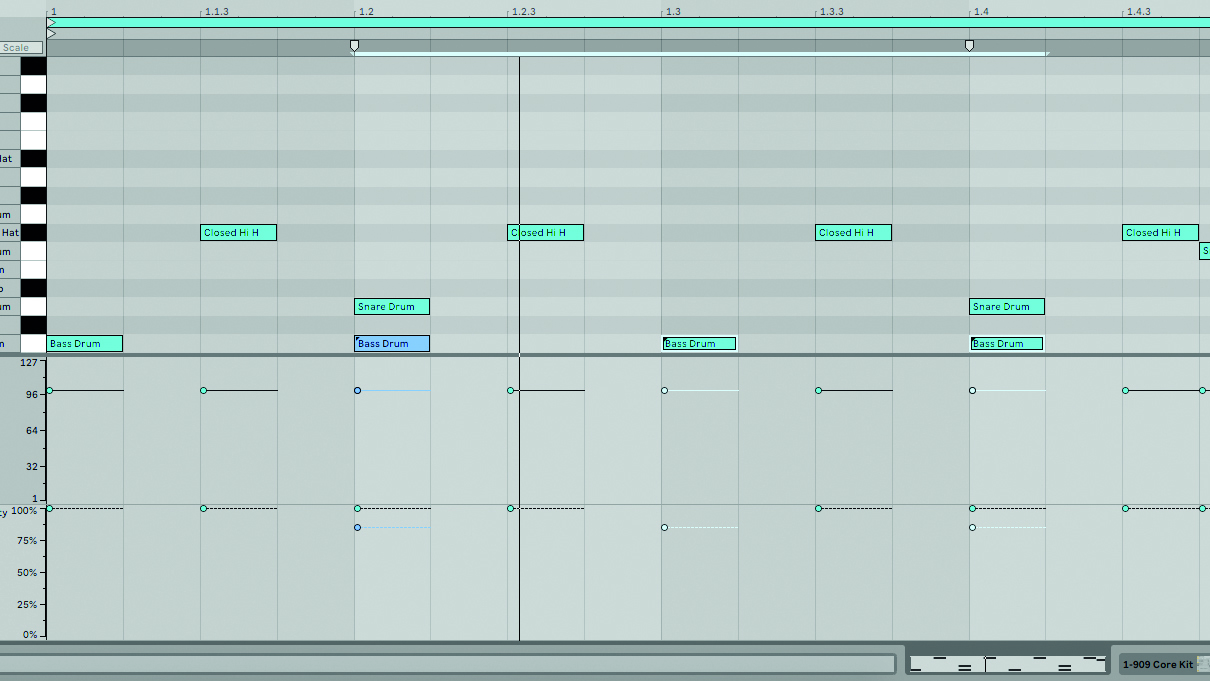
Step 4: We want to keep our first kick hit on the downbeat present, so we keep the probability for it at 100%. For the other three kick notes, we drag the probability down to 85%. This function is a quick way to vary your sequences, bringing Ableton’s MIDI programming closer to the spec of hardware like Elektron gear.
Get the MusicRadar Newsletter
Want all the hottest music and gear news, reviews, deals, features and more, direct to your inbox? Sign up here.
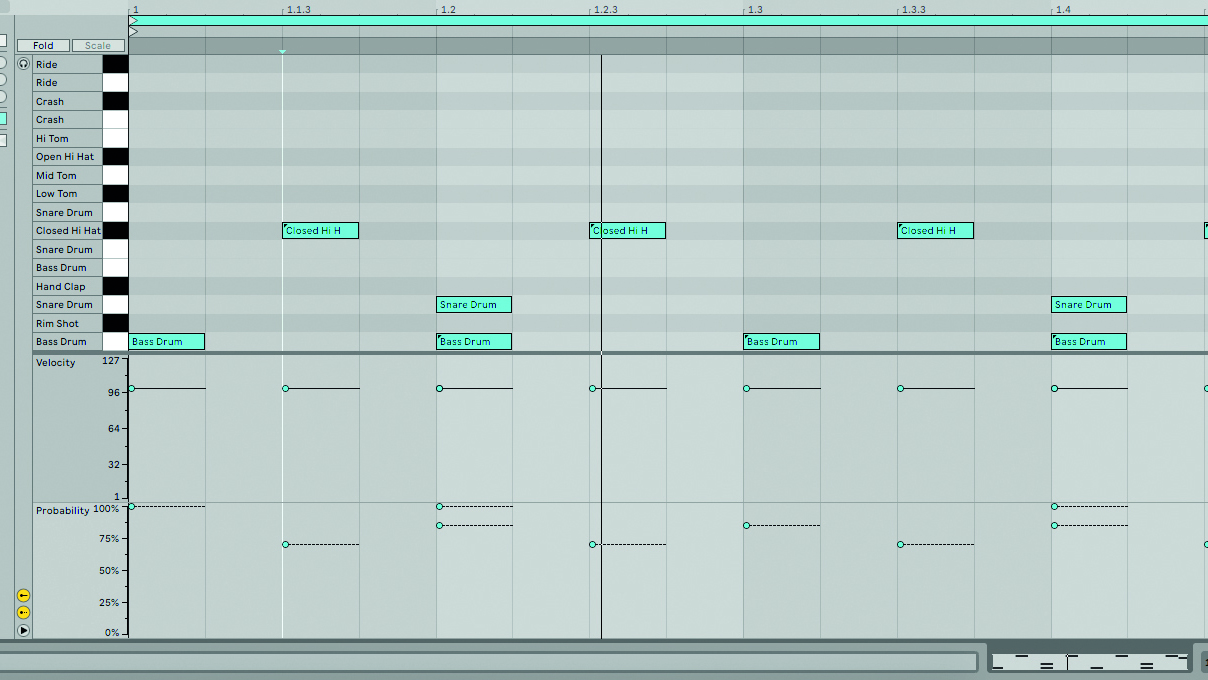
Step 5: We’ve reduced the percentage of the last snare hit to 50%, so it will only be triggered half the time. Similarly, we’ve made the Closed Hi-Hat trigger at 70%. Now, playing back the beat will reveal a much more interesting and dynamic pattern, allowing your track to feel less static throughout the arrangement.
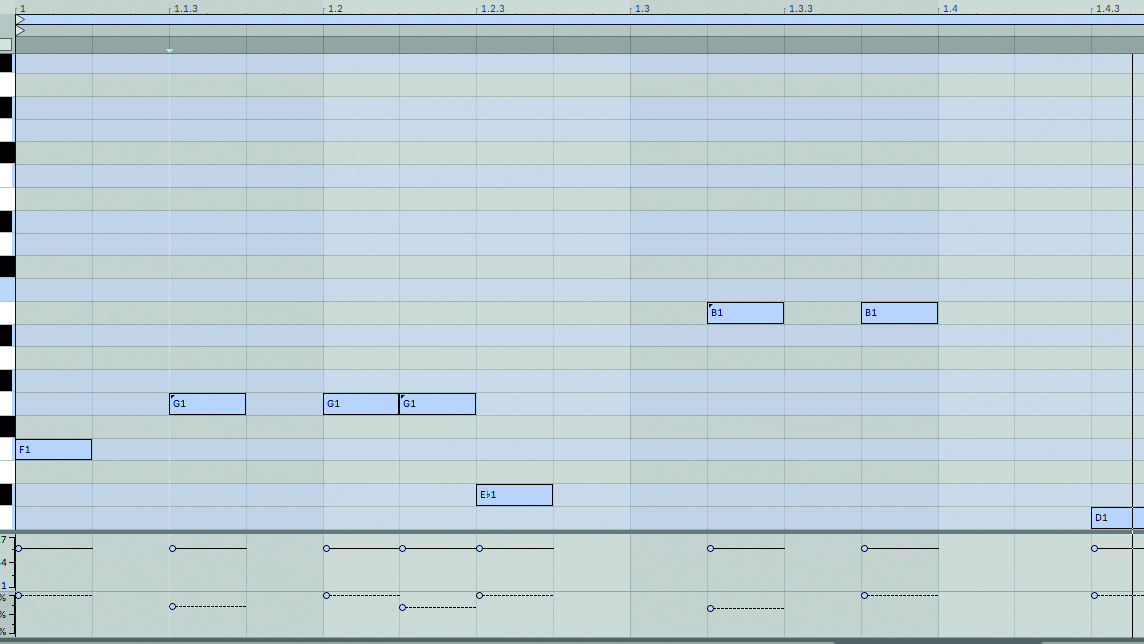
Step 6: Probability can be assigned to melodic MIDI parts as well; the possibilities are really endless so experiment with your own instruments to see what works best for you. And don’t feel the need to be extreme – even just a touch of probability will make a boring rhythm feel exciting.
Future Music is the number one magazine for today's producers. Packed with technique and technology we'll help you make great new music. All-access artist interviews, in-depth gear reviews, essential production tutorials and much more. Every marvellous monthly edition features reliable reviews of the latest and greatest hardware and software technology and techniques, unparalleled advice, in-depth interviews, sensational free samples and so much more to improve the experience and outcome of your music-making.










