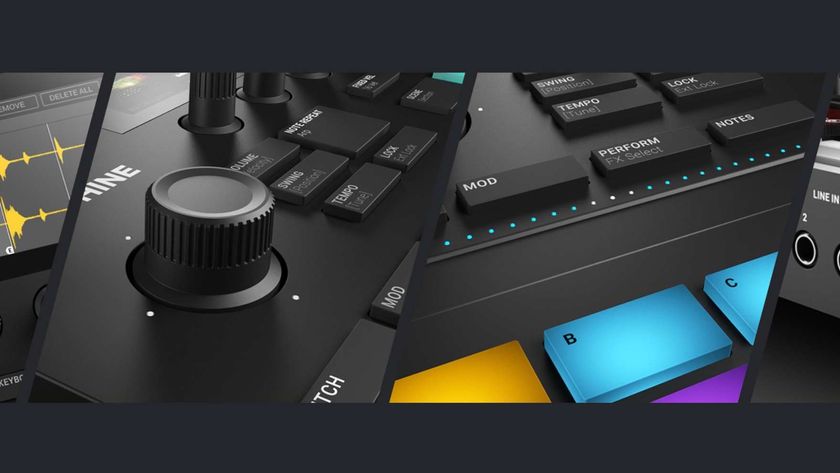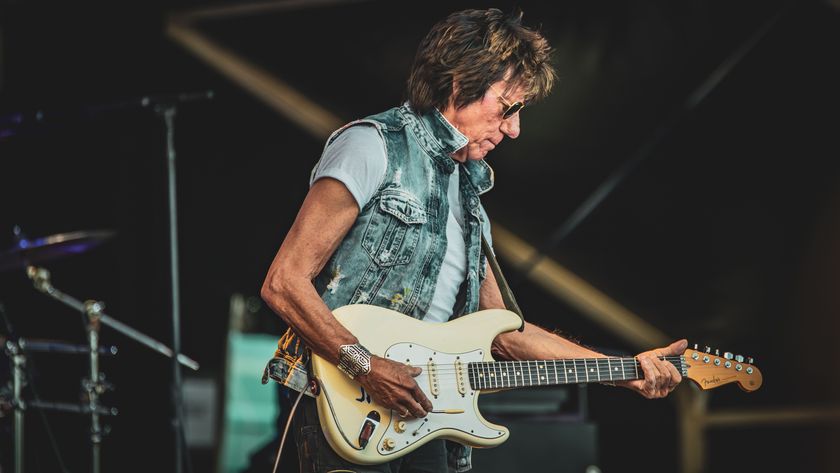How to use the Komplete Kontrol S MIDI keyboard's Scale mode
Tune in to this useful feature

If you're not a proficient player, the Komplete Kontrol S MIDI Keyboard's Scale mode can be a big help. Let's find out how to use it...

Step 1: The S61 features a scale mode with LEDs to help you stay in key. To set it up, hold down the Shift and Scale buttons on the controller to enter Scale Edit mode. The various editable parameters are at the bottom of the left-hand screen, with the four knobs beneath assigned to them. The default scale is C major.

Step 2: The keyboard LEDs show notes in the current scale, with the root note illuminated brightest. Begin by adjusting the root note with the left-hand control and the LEDs shift accordingly. The next control selects the scale bank – scales are grouped into Main, Modes, Jazz, World, 5-Tone, Modern, Major and Minor banks.

Step 3: The next control (Type) sets the type of scale within the selected bank. For example, the Minor bank contains Natural, Dorian, Phrygian, Major, Minor and Harmonic Minor versions of the minor scale, along with a few more exotic variants such as the BeBop Minor, Neapolitan Minor and Blues scale. Here we’ve set up the D natural minor scale.

Step 4: There are three different LED modes to choose from: Guide, Mapped and Easy. Guide simply illuminates the notes in each scale so you can see where they are on the keyboard – great for practising. Mapped maps the notes on the keyboard to the selected scale so you can’t play notes outside the scale, while Easy maps the scale notes to the white keys only.
Get the MusicRadar Newsletter
Want all the hottest music and gear news, reviews, deals, features and more, direct to your inbox? Sign up here.
Computer Music magazine is the world’s best selling publication dedicated solely to making great music with your Mac or PC computer. Each issue it brings its lucky readers the best in cutting-edge tutorials, need-to-know, expert software reviews and even all the tools you actually need to make great music today, courtesy of our legendary CM Plugin Suite.