How to use Serum's effects to boost a bass sound
Create an Xfer special low-end...

Serum's effects rack provides some powerful tools which can be modulated to your heart's content. In this walkthrough we're going to use them to boost a bassline…

Step 1: Let’s use Serum’s FX arsenal to make a stock bassline into something with more attitude and edge. Start off by placing Serum FX on the Bass channel, with a MIDI track routed ready to trigger modulation later on. Turn on the Filter unit and select the multimode L/B/H24 filter type, which sweeps through low, band and high pass.
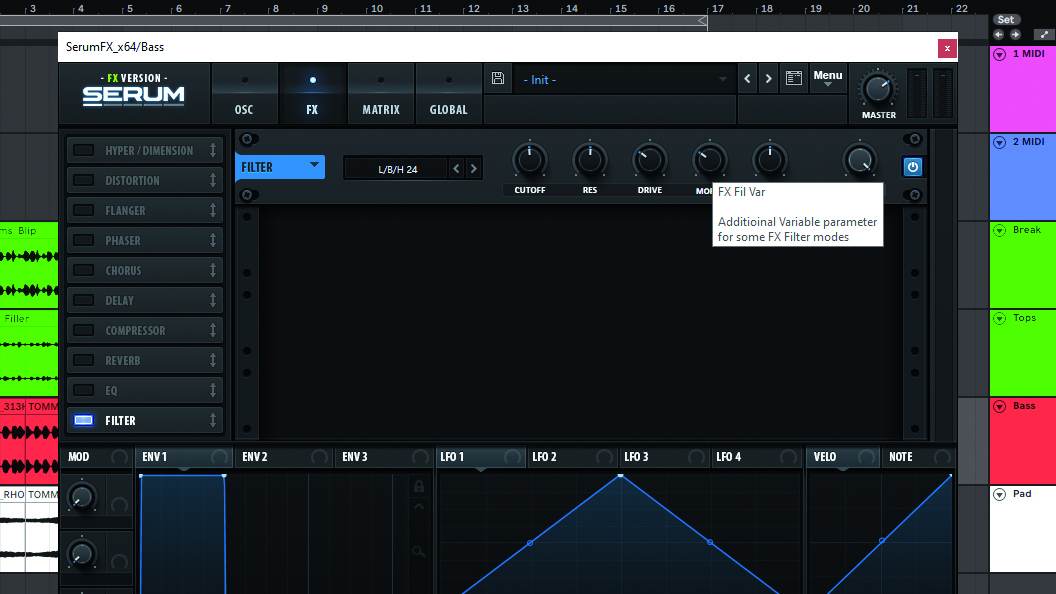
Step 2: Set the Filter Cutoff to around 300Hz, with the Resonance at roughly 50%. This’ll make the bass feel warmer, with more focus on the low mid. Pushing the Drive and Morph controls to around 30% gives the bass a more crunchy edge, while taking some sub away. Now, we can modulate the Filter controls to give our bass extra attitude…

Step 3: Turn on Note Latch, so that Serum’s modulation triggers on playback. Assign LFO 1 to the Filter Cutoff, so the LFO cycle opens the Filter cutoff by around +10. Change the LFO1 Rate to 1 bar to slow the effect, then assign LFO 1 to the Morph dial at -20. This’ll move the filter more towards low pass, modulating the sub frequencies.

Step 4: The modulation has given the bass unpredictable dynamics, so fix that by placing the Compressor after the Filter. Set the Compressor’s Attack and Release to around 50-60ms to start, then adjust the Threshold until you get around 4dB of gain reduction. 1dB or so of makeup gain will bring the levels in check.

Step 5: A little Distortion will spice up the bass. Place the Distortion after the Compressor, then select Downsample mode for bit-crushed goodness. Reduce the Wet/Dry mix to 50% to blend, then modulate Drive using LFO1 so it reduces as the LFO waveform increases. Now use Serum’s MIDI triggering to customise.

Step 6: Assign Velocity to the Filter Resonance at +40. Next, assign the same source to the Filter’s Drive at +20. Now, when you trigger our MIDI channel, created earlier, you hear note velocity changes altering the effect’s tone/feel. To finish, assign Macro 1 to each effect’s Wet/Dry to create a universal mix control.
Want all the hottest music and gear news, reviews, deals, features and more, direct to your inbox? Sign up here.
Computer Music magazine is the world’s best selling publication dedicated solely to making great music with your Mac or PC computer. Each issue it brings its lucky readers the best in cutting-edge tutorials, need-to-know, expert software reviews and even all the tools you actually need to make great music today, courtesy of our legendary CM Plugin Suite.
