How to use jazz drumming kick accents, high-tempo comping, fills and more
Time to lay down some advanced jazz drums programming techniques

In a previous tutorial, we showed you how to program a jazz drumming comp - ie, the main supporting groove in a track that rolls along under the other instrumentation as the other members of the band take their solos. Here, we’ll take things a step further, looking at kick drum accenting, working toms into the groove, fills and more.
Before we get busy, let’s start with a quick recap on the fundamentals of jazz drum programming. First of all, while there’s nothing wrong with drawing notes in using the mouse, recording your initial drum and cymbal hits live using drum pads or a keyboard is obviously more true to the live spirit and ethos of the genre. Overdubbing line by line is fine, of course - you don’t have to get all four limbs down in one take!
While we’re on the subject of limbs, be sure to keep your patterns realistic in terms of how many stick- and pedal-operated elements are triggered at any given moment - two of each is the limit.
Finally, turn snap off in your DAW and don’t quantise anything. If your recorded snare line, say, is out of time, tweak it manually by ear or record it again.
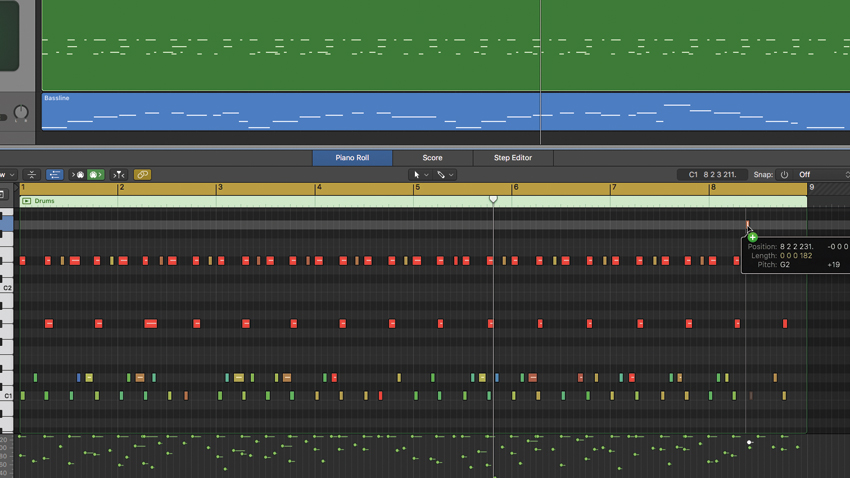
Step 1: In the previous tutorial, we demonstrated the placement of the kick drum on all four beats of the bar, and accents on the snare. However, the kick is also used to mark accents, with or without an accompanying crash cymbal. Here, we’ve moved a couple of snare accents down to the kick and added a hit at the end, with and without a crash.
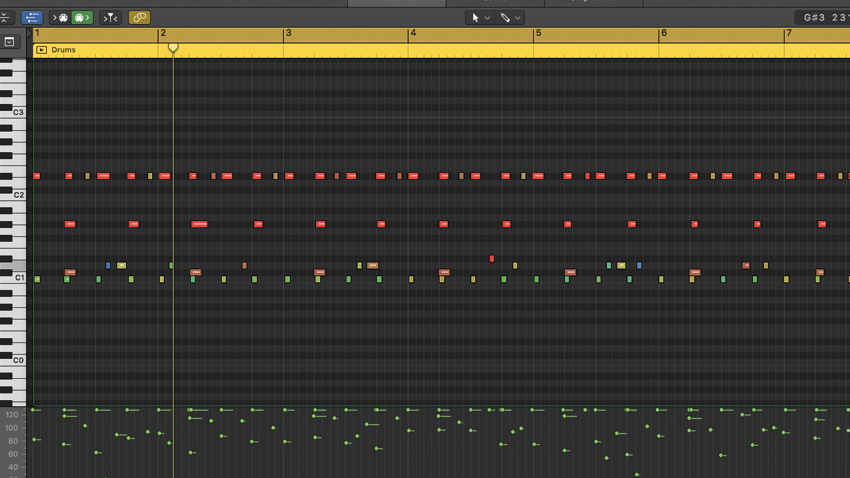
Step 2: The sidestick is a useful sonic colour in jazz - a neater, cleaner alternative to the snare. Here, we’re implying a half-time feel by placing it on beat 2 of every bar. It’s fine to keep snare ghost notes and accents in place, but delete those close to the sidesticks, as the drummer would need time to reposition the stick.
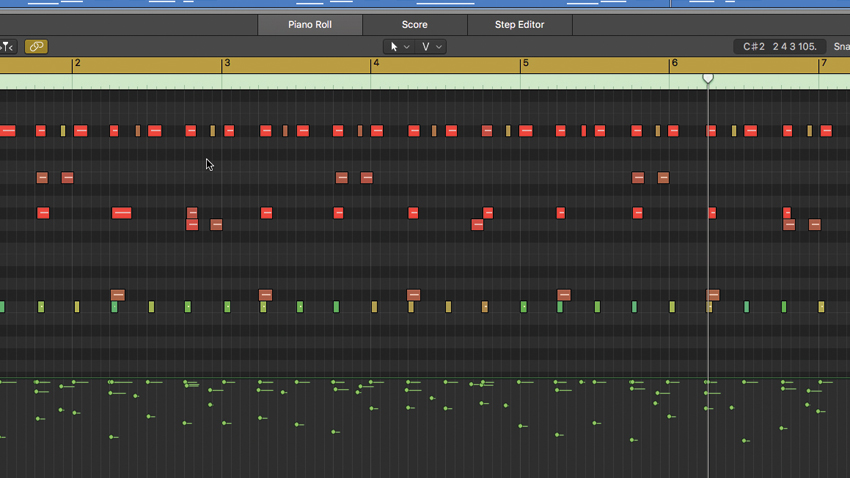
Step 3: When comping, tom toms serve up a characteristic Afro-latin element that might otherwise be covered by a conga player. Here, we’ve programmed just such a part on beat 4 of every bar, alternating the left hand between two toms and the sidestick snare, and with a kick/crash accent at the end.
Get the MusicRadar Newsletter
Want all the hottest music and gear news, reviews, deals, features and more, direct to your inbox? Sign up here.
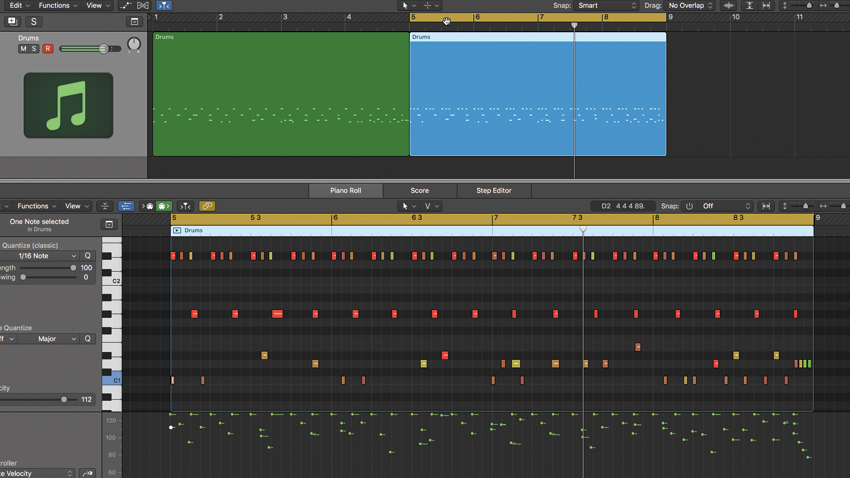
Step 4: At very fast tempos, it can become difficult if not impossible to maintain the swung ride cymbal, as the precise movement required exceeds the physical capabilities of the drummer. In such cases, they would just play quarter notes, either singly or by bouncing the tip of the stick three times for a more frenetic vibe.
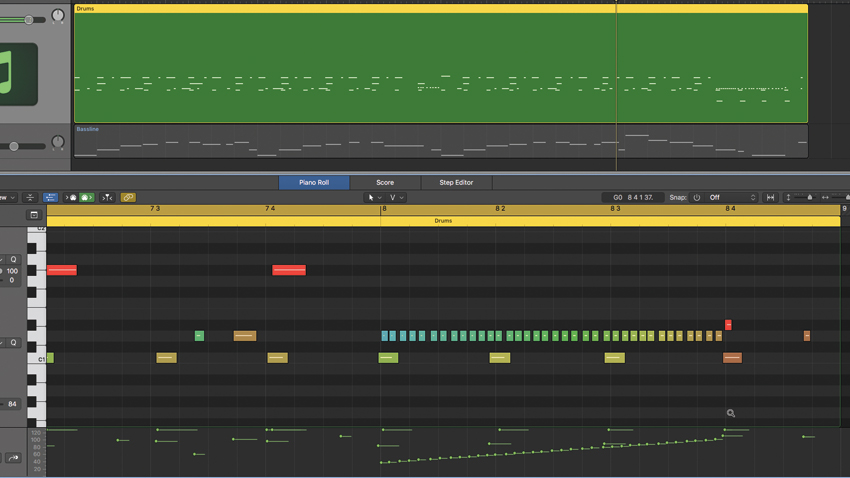
Step 5: Jazz drum fills are a subject unto themselves, but we can give some pointers. Press rolls on the snare of varying length are a staple. Here are short and long ones marking the middle and end of the phrase. Don’t forget to delete any simultaneous ride cymbal hits, unless you’re emulating a three-armed drummer.
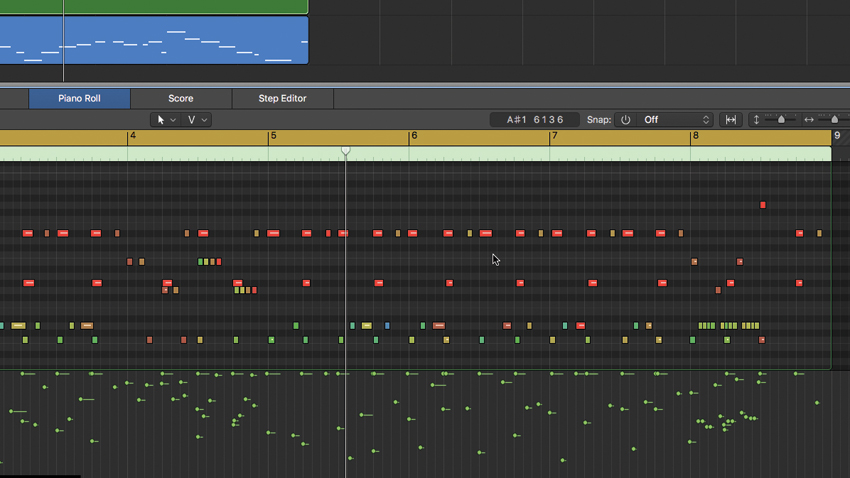
Step 6: Of course, toms are also a key component of the jazz drum fill, and you can be as simple or busy as you like when it comes to programming them. Here, we’ve got a very straightforward fill in the middle of the phrase, and a more complex one at the end, comprising a snare roll broken up by triplet tom hits. Don’t forget to delete those ride cymbal notes!
Computer Music magazine is the world’s best selling publication dedicated solely to making great music with your Mac or PC computer. Each issue it brings its lucky readers the best in cutting-edge tutorials, need-to-know, expert software reviews and even all the tools you actually need to make great music today, courtesy of our legendary CM Plugin Suite.










