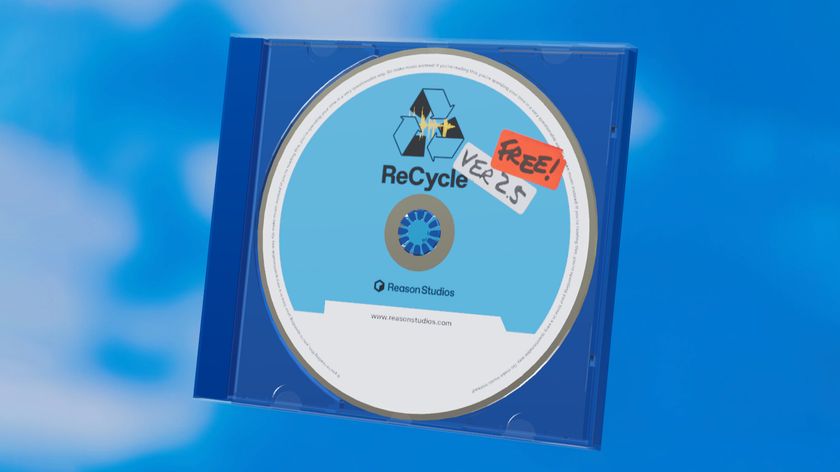How to use Cubase 9's Sampler Track to play a sample across the keyboard
Brand new in Cubase 9, the Sampler Track integrates flexible sample playback directly into the DAW itself. Let's take a look…

One of the most exciting new features introduced in version 9 of Steinberg's action-packed professional DAW, Sampler Tracks give you everything you need to instantly turn audio clips into manipulable loops and one-shots, without the need for a dedicated virtual instrument.
In this walkthrough we'll show you how to get started with Sampler Tracks. For your complete guide to all the amazing new stuff in Cubase 9, pick up the April edition of Computer Music.

Step 1: Cubase’s new Sampler Track adds a level of creative potential to the program that would be difficult to achieve without such a well integrated approach to sampling. Here, sampling bears little resemblance to standard ROMpler-style playback, becoming instead a thoroughly-integrated production tool.

Step 2: With the Sampler Control tab selected in the Lower Zone, select and drag our piano audio clip into the area labelled Drag Audio Sample Here. After waiting for Cubase to do its thing, a new Sampler Track is created with the piano sample’s waveform displayed.

Step 3: Taking a look at the virtual keyboard, the C3 key is highlighted in blue. Click and hold that key to trigger the sample in its entirety at its original pitch. However, the sample was recorded at A, so drag the arrow above the key to the A above middle C to put it in the right place.

Step 4: We can also trigger the sample from a connected MIDI keyboard. In fact, we can play it up and down the keyboard like any other instrument, although the riff will speed up and slow down with changes in pitch. If we want to preserve the timing, we can activate the Sampler Track’s AudioWarp function.

Step 5: Now it preserves the timing but the sound is awfully wobbly. Change the AudioWarp Mode to Solo. The results are much better, but not perfect. Adjusting the Formant dial helps a bit, but piano sounds are very complex, so we can’t expect perfection! The further away from the root we get, the more egregious the wobble.
Get the MusicRadar Newsletter
Want all the hottest music and gear news, reviews, deals, features and more, direct to your inbox? Sign up here.

Step 6: If you’ve been following along, you may have noticed that the piano passage re-triggers every time we play a new note. However, Cubase allows us to change pitch without interrupting the passage, which means we can ‘re-voice’ the performance to new notes. We do this by activating the Legato function.
Computer Music magazine is the world’s best selling publication dedicated solely to making great music with your Mac or PC computer. Each issue it brings its lucky readers the best in cutting-edge tutorials, need-to-know, expert software reviews and even all the tools you actually need to make great music today, courtesy of our legendary CM Plugin Suite.

"If I wasn't recording albums every month, multiple albums, and I wasn't playing on everyone's songs, I wouldn't need any of this”: Travis Barker reveals his production tricks and gear in a new studio tour

“My management and agent have always tried to cover my back on the road”: Neil Young just axed premium gig tickets following advice from The Cure’s Robert Smith