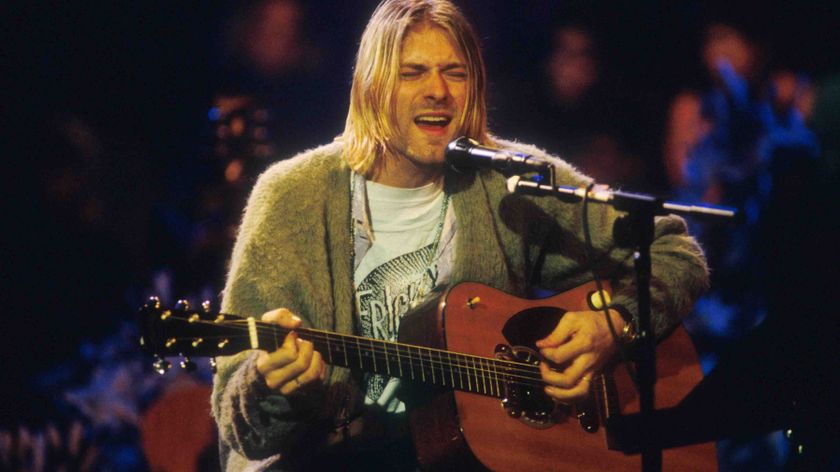How to step sequence polymetric drums using Studio One's Patterns
Create polymetric beats in Studio One with Patterns
Polymeter is the layering of two or more parts (elements of the drum kit in our case – kick, snare, hats, etc), each playing in a different time signature to the others but all running along at the same tempo.
With a polymetric drum track, depending on the time signatures employed, it might take hundreds of bars before the various parts all land on beat 1 at the same time, and every bar within that long loop presents its own unique permutation of the groove as the offsets between bar lines constantly shift.
Here, we take you through the steps to create a tasty polymetric rhythm yourself.

Step 1: Studio One’s Patterns step sequencing system makes programming polymetric parts a cinch. First, I create a new Pattern and drag the cycle length out to 16 bars long on the main project timeline. With a sampled drum kit loaded, we program an unremarkable 4/4 kick drum into the Pattern.

Step 2: By default, every lane of the Pattern is 16 16th-notes – or one 4/4 bar – long. Changing the length of a lane puts it into a different time signature without affecting its tempo, creating constant offsets and variations between lanes, and bringing even the most mundane individual lines together as a polymetric groove.

Step 3: To change the length of a lane here, adjust its beats numerator in the lane parameters. Let’s start with the snare. Stretching its lane out to 20 16th-notes puts it in 5/4 time. The playhead on the snare lane now runs its own 20-step course, disconnected from the kick drum. We program notes on beats 2 and 5.

Step 4: Let’s counter the extended snare lane with a shortened handclap lane. This time we make the lane 12 16th-notes long – ie, in 3/4 time – and place a hit on beat 3. And finally, adding a hi-hat line in 7/8 – or 14/16, as it’s literally represented here – completes the kit.
Get the MusicRadar Newsletter
Want all the hottest music and gear news, reviews, deals, features and more, direct to your inbox? Sign up here.

Step 5: Our pattern is only 16 bars long, which isn’t long enough for all four lanes’ downbeats to coincide. For seamless looping, length needs to be the lowest common multiple of the four lane lengths, calculated in 16th-notes, which an online Lowest Common Multiple calculator reveals to be 1680 16th-notes, or 105 bars.

Step 6: With our polymetric pattern down, we can play around with the hits on each lane to tailor the temporal madness, and add further lanes in other time signatures. Another benefit of this step sequencer is that it enables changes to be made in real time, and stored as Variations for easy arrangement on the timeline.
Computer Music magazine is the world’s best selling publication dedicated solely to making great music with your Mac or PC computer. Each issue it brings its lucky readers the best in cutting-edge tutorials, need-to-know, expert software reviews and even all the tools you actually need to make great music today, courtesy of our legendary CM Plugin Suite.

"If I wasn't recording albums every month, multiple albums, and I wasn't playing on everyone's songs, I wouldn't need any of this”: Travis Barker reveals his production tricks and gear in a new studio tour

“My management and agent have always tried to cover my back on the road”: Neil Young just axed premium gig tickets following advice from The Cure’s Robert Smith