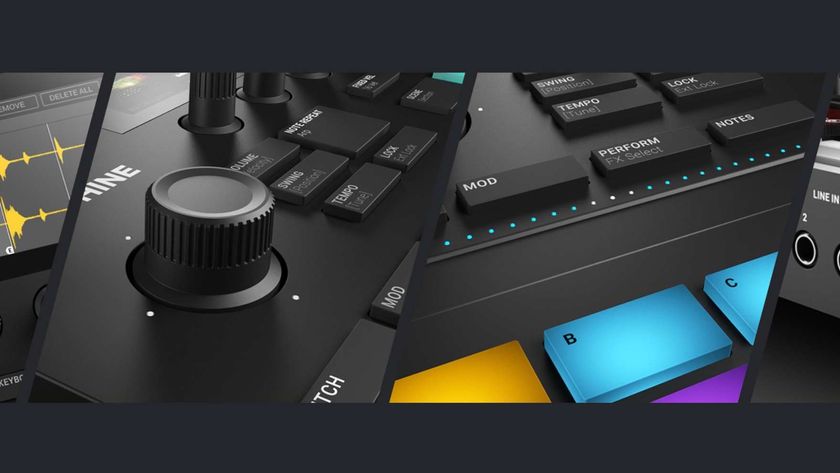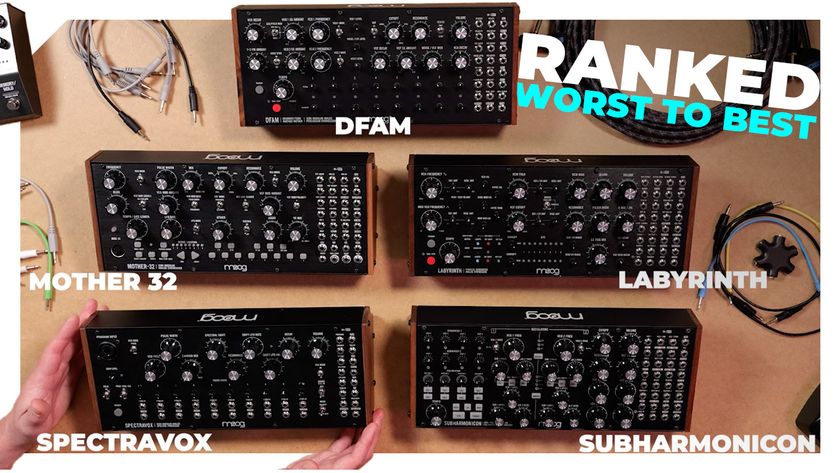How to play your first scale on a piano or MIDI keyboard
Here's how to play your first scale on a piano or MIDI keyboard
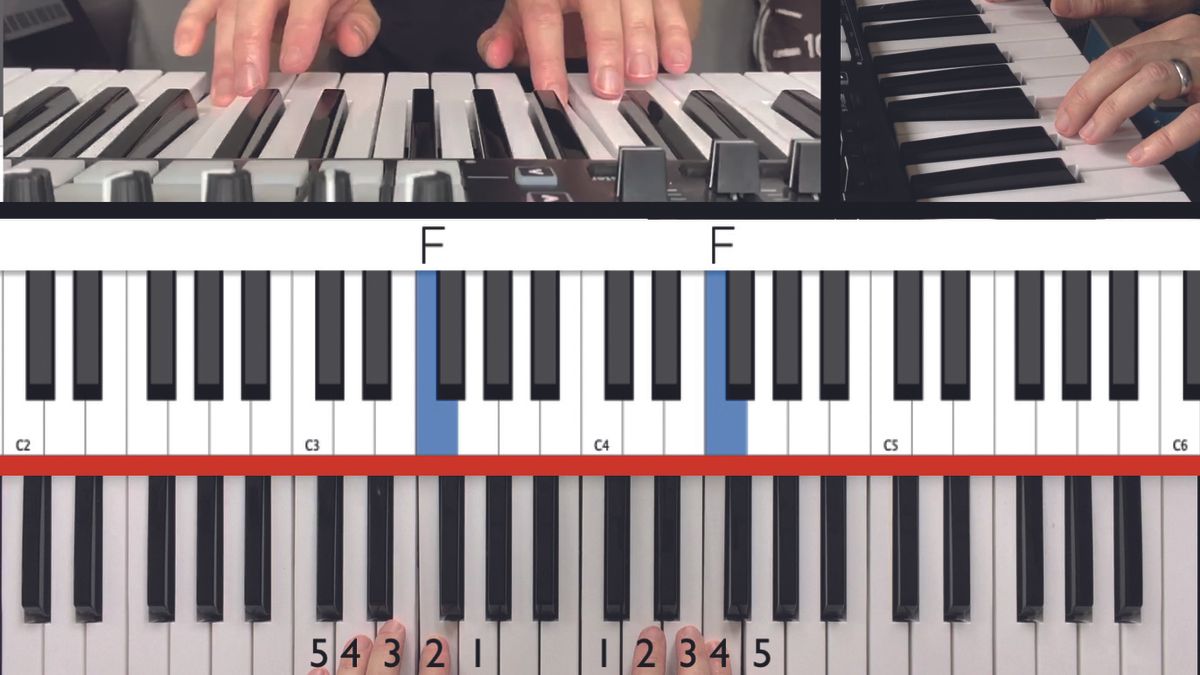
Practising scales might sound dull, and like something you'd rather avoid, but if you want to become a competent keyboard player, they're an essential part of your training. Not only will you build up finger strength and dexterity, but by mastering all your scales, you'll also learn an awful lot about music theory.
Here's how to get started on your piano, digital piano or MIDI keyboard...
Exercise - five-finger scale (both hands)

Step 1: Starting with the right hand, and keeping your hand and fingers relaxed, place your right hand lightly on the keys, with the left side of your thumb on middle C and the tips of your fingers resting on the next four white keys (D, E, F, and G) to the right. From here, let’s number the fingers 1,2,3,4 and 5, with the thumb being 1, index finger 2, etc.

Step 2: Maintaining this position, press down with just your thumb to play middle C. Keep the other fingers as still as you can, and try to avoid sticking your fingers out straight in weird directions as you play. Lift up and press down again to play the note a few more times, getting used to the idea of not moving the rest of your hand as you do so.

Step 3: Next, as you release your thumb up from middle C and let the key rise again, press with your index finger (finger 2) to play D. To avoid the notes overlapping, think of it like how you’d use the pedals when changing gear in a car – C is the clutch, and D is the accelerator. As the clutch comes up, the accelerator goes down, and vice versa.

Step 4: Now try the same thing going from D to E, lifting the D up as you press on the E with your middle finger (3), again keeping the rest of your hand as still as possible. Then go from E back to D again, then down to C, in reverse order. Play up and down through C-D-E-D-C a few times to get the feel of it, holding each note for a count of two.

Step 5: Once these three notes are running smoothly, add the notes F and G in, played with fingers 4 and 5. As you play up and down the five notes C-D-E-F-G-F-E-D-C, try to make your fingers ‘walk’ from one key to the next, so that the notes transition together smoothly. Don’t repeat the bottom C note, just keep it flowing in a continuous stream.
Get the MusicRadar Newsletter
Want all the hottest music and gear news, reviews, deals, features and more, direct to your inbox? Sign up here.

Step 6: For the left hand, do the same thing an octave lower, but with the numbering reversed, so start with your little finger (5) on C and your thumb (1) on G. Work on the flow of the left hand on its own, then eventually play the five-finger scale with both hands together, working on keeping the timing of the notes accurate.
Thumb tuck - C major scale

Step 1: A C major scale is played on all eight white keys from C to C – C, D, E, F, G, A, B and C. But how do you play the eight notes of the scale with only five fingers? The answer is the thumb tuck. Start in the beginning position for the last exercise, with your thumb on middle C. Play the first three notes of the scale – C, D, E – but pause on E.

Step 2: This is the thumb tuck moment. Keeping your hand relaxed and horizontal, without rotating your wrist, pass your thumb smoothly under your palm to land on the F key. As you play F with your thumb, move the rest of your hand horizontally to the right so that fingers 2, 3, 4 and 5 now cover the other notes in the scale – G, A, B and C.

Step 3: Use the five-finger technique to play the remaining notes in the scale. After playing the top C with finger 5, step down the scale again, ending with your thumb back on F. Then reverse the tuck, passing your hand over the top of your thumb to hit E with finger 3, and continuing down with finger 2 on D and thumb on C as normal.
- Check out our guide to the best digital pianos
Computer Music magazine is the world’s best selling publication dedicated solely to making great music with your Mac or PC computer. Each issue it brings its lucky readers the best in cutting-edge tutorials, need-to-know, expert software reviews and even all the tools you actually need to make great music today, courtesy of our legendary CM Plugin Suite.