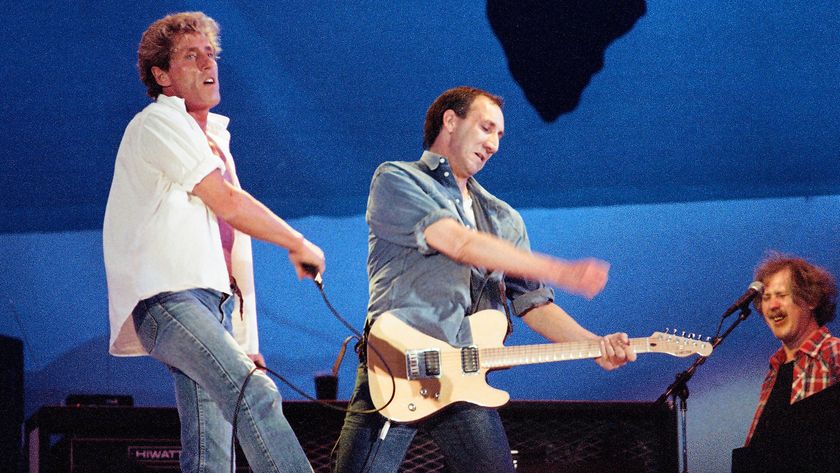How to make a chord progression fit a melody in your DAW
Let's harmonise
It almost goes without saying that a good chord progression is fundamental to a good song, but when you find yourself facing the dreaded blank screen, how do you string a suitable set of chords together?
It’s worth noting that the chord progressions used in most pop songs are relatively simple, mostly made up of a cycle of between two and four chords that are diatonic to the song’s key.
Diatonic means that the chords are made up from notes in the parent scale of the key - so if a song is in the key of E major, say, then the majority of the notes in the melody will be found in the E major scale, and the notes that make up the supporting chords - bar one or two exotic exceptions maybe - will be taken from the E major scale too.
One perennial issue for songwriters is what to do when they’ve come up with a melody line and need a chord progression to fit it. So, we’ll show you how to establish the key your melody might be in, how to generate a palette of chords that work with it, then see an example progression using those chords.
From there, you can vary the sounds you use and change up the rhythm and voicing of the chords to suit your own tastes. Once you have the basic progression down, you’ll be off and running with that writer’s block nothing but a tiny spot in the rear view!

Step 1: Let’s start by assuming you have a melody in your head that you’ve successfully transcribed into your DAW’s piano roll. Here’s an example that we’ve come up with for the purpose of this tutorial. Our first job is to try and work out the key, so let’s start by examining the notes in the melody.

Step 2: If we select each melody note in the piano roll editor from the lowest note upwards, my DAW tells me in the vertical keyboard display which notes we're selecting. In this case, the notes in the melody all seem to be white notes, except for the third note from the bottom, the very last note, which is a Bb.
Get the MusicRadar Newsletter
Want all the hottest music and gear news, reviews, deals, features and more, direct to your inbox? Sign up here.

Step 3: Since Bb is the only sharp or flat note used, it’s safe to assume the melody might be in the key of F major, as F major is a scale that contains one flat – Bb. All other notes used in our melody also occur in the F major scale, the seven notes F, G, A, Bb, C, D and E (the eighth note is a repeat of the F root note, an octave higher).

Step 4: The only other possible key might be F major’s relative minor key of D minor, since this shares the same notes as F major and therefore also only contains a single flat, Bb. However, we can rule out the likelihood of a minor key simply because of the melody’s upbeat, cheerful tone, which definitely suggests a major rather than minor quality.

Step 5: The parent scale of a key is the one that shares its name. So if we suspect the song’s key is F major, then the parent scale will be the F major scale. To get the diatonic chords for the key, we need to harmonise the parent scale. This is done by going through the notes or degrees in the scale and stacking up every other note to make three-note chords or ‘triads’.
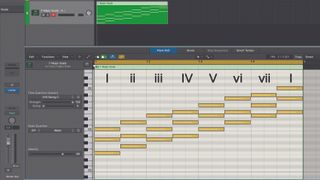
Step 6: Now that we have the diatonic chords, we can label them using Roman numerals, based on the position of each chord sequentially within the scale. We use uppercase numerals to denote major chords, and lowercase for minor and diminished chords (there’s always one diminished chord – the vii chord – in a harmonised major scale).
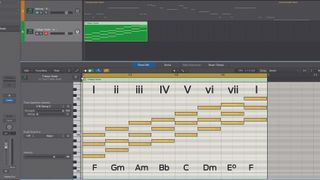
Step 7: The benefit of using the Roman numeral system to label diatonic chords is that you can spell out a progression and it’ll translate to every conceivable key. Once you know what the I chord is – it’ll have the tonic of the parent scale as its root note – you can then work out the relative positions of all the other chords that are diatonic to that key.

Step 8: So for example, a IV-I-V-vi progression in F major works out as Bb-F-C-Dm, because the IV chord in the key of F major is Bb major, the I chord is F major, the V chord is C major and the vi chord is Dm. However, in the key of C major, the same progression would go F-C-G-Am as the IV chord in the key of C major is F major, the I chord is C major, and so on.

Step 9: So now that we have the diatonic chords all identified and labelled up, we can try to find a progression that might fit our melody notes. The most commonly-used chords in any key are the primary chords, namely the I, IV and V chords, so how about starting with just a I-IV-IV-V progression? This would work out as F-Bb-Bb-C in this key.

Step 10: That works okay, the top notes in the chords match up nicely to the melody notes, so we’re on track. We could vary things a little though by slipping in a subtle ii chord - a Gm chord - as the third chord in the progression to balance things out and give us a nice, rounded four-chord I-IV-ii-V progression.

Step 11: Once we’ve got a progression that works, we’ve essentially got the chords to this part of our song, so we’re free to alter the rhythm and sound to create a complementary part to the melody. We’ve stuck with I-IV-ii-V and used a choppy, rhythmic synth part courtesy of Dune CM’s 055 Marimba RH preset.

Step 12: To smooth out the chord changes, we’ve used inverted versions of the chords, with the notes stacked in different order from bottom to top. To finish things off, we’ve added drums and a bass part based on the root notes of the chords but which also uses chord tones from the parent F major scale.
Pro tips
Magic circle
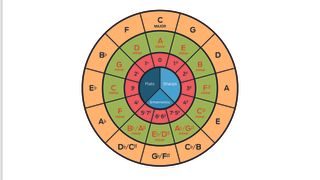
If you’re not sure of how many sharps or flats each key has, you can use the circle of fifths to help you find the key of your song. Just count the number of sharp or flat notes your melody has and compare this with the inner ring of the circle – each key has a set number of sharps or flats in it, and this is displayed on the circle. Though not a 100% accurate way of finding the key, this method will definitely point you in the right direction in most cases.
Relatively minor
This technique is also a great way to approach remixing a song. If you find the original key that the melody is in, you can switch the key to its relative major or minor key to find chords that will completely alter the vibe of the song. For example, the relative minor to C major is A minor, so if you use chords from the key of A minor beneath the existing melody, you hold the power to change a happy tune to a darker, more moody one.
Computer Music magazine is the world’s best selling publication dedicated solely to making great music with your Mac or PC computer. Each issue it brings its lucky readers the best in cutting-edge tutorials, need-to-know, expert software reviews and even all the tools you actually need to make great music today, courtesy of our legendary CM Plugin Suite.

"If I wasn't recording albums every month, multiple albums, and I wasn't playing on everyone's songs, I wouldn't need any of this”: Travis Barker reveals his production tricks and gear in a new studio tour

“My management and agent have always tried to cover my back on the road”: Neil Young just axed premium gig tickets following advice from The Cure’s Robert Smith