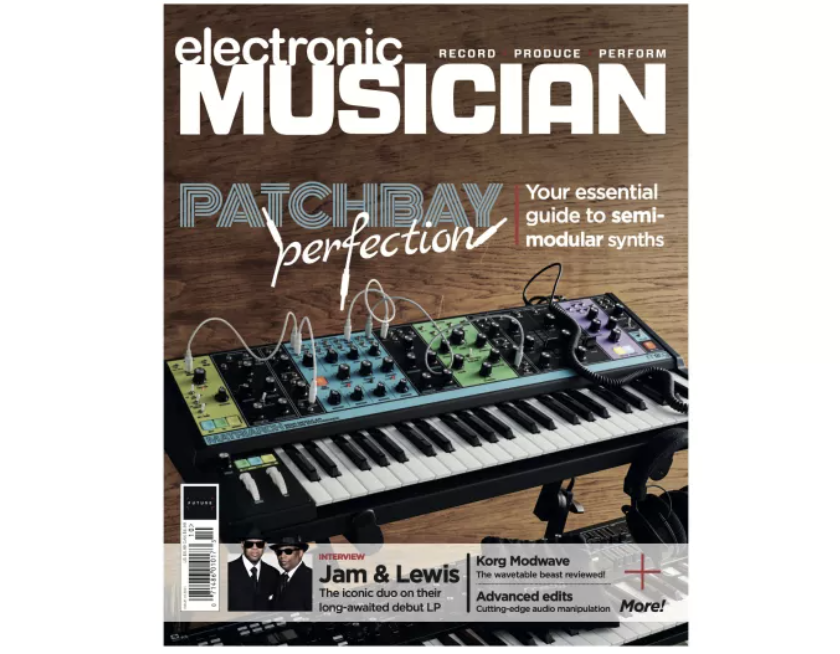How to get the best out of the Moog Model D and 3 emulations
Programming tips for Arturia Mini V, Roland SE-02, and apeSoft Mood

Make no mistake, the Minimoog Model D was the synthesizer that kickstarted the synth industry. Its architecture has been the basis for countless analogue monosynths to follow and its sound remains so distinctive that Moog recently reissued a circuit-perfect, limited-edition version for those with a devotion to authenticity.
But the modern era has brought us software and hardware versions of the Minimoog architecture that update the synth’s essential characteristics in ways that reflect the march of technology since 1971. For example, the Arturia Mini V has modulation amenities that would be impossible to do with analogue hardware alone, whereas the Roland SE-02 offers far more flexibility than the original. And ApeSoft Mood, an iOS take on the Mini, approaches the original’s iconic filter behaviour while adding sampling and FM to its array of Moogish oscillators. Consequently, if you’re in the mood for a Model D but can’t afford the real thing, these hardware and software interpretations can get you there, but with greater flexibility than the original and at a price that won’t break the bank.
Here’s how to get the most out of the unique features of each of these synths, as well as from the original model.
Minimoog Model D
The Minimoog is known for its thick, aggressive sound, which can be enhanced using the following techniques.
1. The Modulation Mix knob is continuously variable between oscillator 3 and noise as its sources. By turning on filter and/or oscillator modulation and using noise as the primary modulator, raising the mod wheel imparts a distinctive grunge to the tone.
2. A function that’s found on many modern synths, such as with Arturia’s Brute Factor, is the ability to route one of the Minimoog’s outputs (low or high) into the external input. This creates an adjustable feedback loop that adds a touch of grit at low amounts and absolute chaos when maxed out.
3. The classic Minimoog application of Osc 3 is to switch the tuning to Lo mode, turn off keyboard tracking and use it as an LFO. However, leaving it in the audio range and keeping keyboard control on lets you add dirty analogue FM to either the filter or the other oscillators. Keep in mind that this is nothing like digital FM, so the results can be unpredictable.
Get the MusicRadar Newsletter
Want all the hottest music and gear news, reviews, deals, features and more, direct to your inbox? Sign up here.
Note that these techniques will work both on Moog’s original Minimoog Model D and the reissue, as well as the inexpensive Behringer Model D module.
Roland SE-02

Roland’s SE-02, designed in conjunction with Studio Electronics, is a modern, fully analogue take on the Minimoog, with bells and whistles galore (see Figure 1). In addition to a dedicated knob for the Model D feedback trick, its three oscillators offer extensive cross-modulation options, as well as hard sync for oscillator 2. Like many vintage synths, Osc 2’s pitch can be modulated by the filter envelope for new wave and funk squawks.

The oscillator cross-modulation tools are where the SE-02 truly shines, offering audio rate modulation effects that are usually the domain of modular gear (see Figure 2). Three knobs govern the X-Mod effects: Osc 2 to filter cutoff, Osc 3 to Osc 2 FM, and Osc 3 to pulse-width of 1 and 2 equally. It’s also worth mentioning that all three oscillators can be switched to Lo mode, though their frequencies are not low enough for classic vibrato effects. Fortunately, the SE-02 has a dedicated LFO for that purpose.
That said, here are three noteworthy effects that can be achieved using the X-Mod features:
Pulse-width modulation. Because Osc 3’s keyboard tracking can be disabled, sending a fixed frequency regardless of key, setting it to its lowest frequency and applying a tiny bit to oscillator 1 (set to one of the three pulse wave options) while detuning oscillator 2 slightly, is a great way to generate thick, animated leads.
Pseudo bit-crushing. You can emulate the sound of bit-crushing by setting Osc 2 to a square wave at its highest frequency (2'), then using that to modulate the filter cutoff frequency with a 100% (self-oscillating) resonance setting. From there, sweep the cutoff frequency very slowly while processing and the result will be quite similar to the “alien talking” sound from many dubstep and techno tracks. Just be careful with your master volume, as this self-oscillating filter can be hard to tame.
Cascading modulation. Because the X-Mod effects involve all three oscillators, you can quickly achieve complex and chaotic modular results. To hear this in action, set Osc 3 to Lo mode with keyboard tracking off and add a touch of pitch modulation to Osc 2 for a warbling effect.

The 18 best synthesizers 2020: keyboards, modules and semi-modular synths
Next, slowly increase the amount of cutoff modulation from Osc 2 until it starts to get a bit grungy. At that point, experiment with fine-tuning the parameters. Here, restraint is key, as high values become extremely unpredictable. Note that any of these X-Mod effects can then be controlled with the mod wheel—in conjunction with the LFO depth—using the Whl Mix parameter on the left side of the front panel, which is great for live performance or sequence automation.
Modulation. The SE-02 envelopes offer a high degree of customization, with the filter offering both single and multi-triggering, as well as the ability to tie the release to the decay value for either the amp envelope, both envelopes simultaneously, or neither. What’s more, the envelopes can be auto-triggered by the LFO for pulsing, ’80s bass lines.
The LFO includes options for tempo sync, as well as the ability to run freely or restart from the beginning of each note event. Best of all, you can set it to one-shot mode, which cycles through the selected wave once, at the selected rate. This is useful for envelope-like effects (see Fig. 3).
For advanced modulation tricks, the SE-02’s sequencer lets you modulate any parameter on a per-step basis by simply holding the button for an associated step and adjusting the value of a given parameter. While the most common destinations are filter cutoff or envelope stages, experiment with X-Mod values, mixer feedback, and delay functions for more dramatic results.
Arturia Mini-V
You can skate across Arturia’s version of the Mini for a traditional experience, but popping the hood exposes a treasure trove of contemporary tools, including a dedicated LFO. Beyond that, it gets deep quickly.
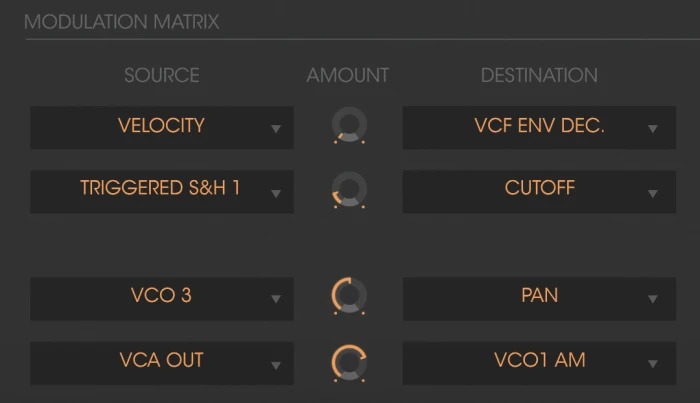
Modulation Matrix. The Mini V’s matrix has eight slots that can modulate the majority of its synthesis parameters, from oscillator frequency and amplitude to individual envelope segments (see Figure 4). Of course, the modulation sources include common MIDI control options such as mod wheel, aftertouch, and expression pedal. But digging deeper, you’ll find exotic sources like VCA output, triggered S&H, and the external input (which is configured differently in each DAW and worth a trip to the manual for specifics). Here are a few unusual tips to get you started.
1. Negative Velocity to Filter Attack or Decay: Performance control of envelope parameters is a great strategy for adding life to a riff. By applying negative amounts of velocity to filter decay (with cutoff modulation from its envelope) you can create staccato plucks when you smack the keys. Alternately, using negative velocity on attacks allows you to shorten the attack as you play harder. Taking a different approach, using the mod wheel instead of velocity lets you manipulate the filter envelope character with your left hand as you play.
2. Triggered S&H to Filter Cutoff: The dual triggered S&H generators send a different random value with each note event. ARP Odyssey fans will recognize this immediately as key triggering. Lower the cutoff and add a touch of resonance and you can instantly create vintage Depeche Mode sounds.
3. VCO 3 to Panning: Not many synths support this, but audio-rate modulation of panning adds both unusual stereo width and a touch of grit to any sound.
4. VCA out to anything: This trick is similar to patching one of the Minimoog’s outputs to the external input but far more nuanced, as you can feed the synth output back into any modulation input. The results are equally nasty, but with detailed control.

Motion Recorder. The Mini V’s four-track motion recorder lets you draw freeform automation loops that can be applied to the same set of destinations as the mod matrix, with drawing tools that are reminiscent of both Adobe Illustrator and Xfer Serum (see Fig. 5). Each motion sequence offers control over rate and amount, and can be set to either loop or one-shot, so they can be used as either detailed LFOs or custom envelopes. What’s more, you can quantize your drawings to common note values for stepped effects.
Since these motion recorders are so flexible, there really aren’t any hard rules or tips for their applications, but they’re fantastic for ultra-complex swells and swoops as well as intricate rhythmic effects for dance music.
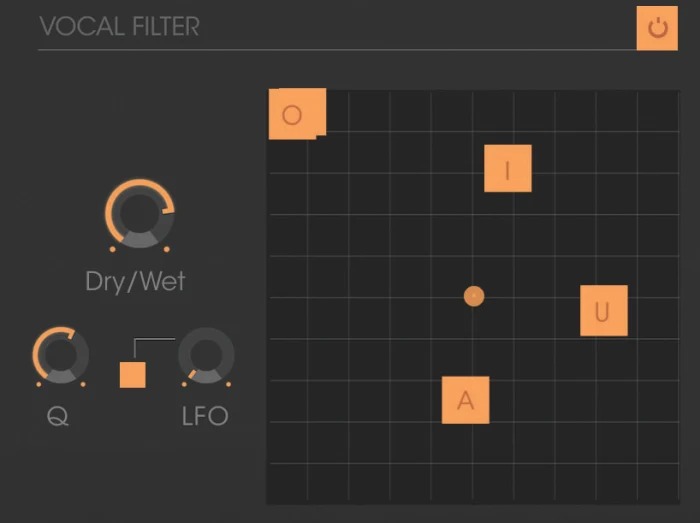
Vocal Filter. The Mini V’s effects section includes a standard chorus and delay, which are useful as such, but the real standout is its vocal filter, which operates in a unique manner (see Fig. 6). Here, the five vowels (A, E, I, O, and U) appear as blocks on an X-Y axis. These can be freely repositioned, with both the matrix and motion recorder available as modulation sources for its X and Y axes. The motion recorder is the way to go if you have specific vowel transitions in mind, and with a bit of dedication, you can get exactly the timbral shifts you’re after using that approach.
On the other hand, if you want something quick and easy, you can activate the filter’s LFO, adding a graphic circle with a point that traverses its circumference according to the rate you’ve set. From there, you move selected vowels around the grid (even placing them outside the circle for a subtler effect) and experiment until you find the sounds you’re after. With both options available for combined results, this is a spectacular tool for both choir effects and dubstep/EDM robot voices.
apeSoft Mood

On the iOS side of things, Arturia has the iMini, which is an abbreviated version of their Mini V with fewer features and a decent replica of the Moog sound. But for those who want to explore the wilder side of the Model D architecture, ape-Soft Mood is the way to go (see Fig. 7).
Noise Envelope. Mood’s noise generator includes the pink/white modes of the original, but with an optional amp envelope. This is obviously great for analog drum sounds, but with a bit of tinkering, you can use it for woodwind chiffs (in conjunction with square and triangle waves) as well as sharp attack transients with an instant attack, no sustain and fast decay.

FM Oscillator. Mood’s FM generator consists of a modulator-carrier pair, based on Yamaha’s classic sine-wave approach (see Fig. 8). That said, it’s important to know that the modulator operator is called the Index. Thus, the Index parameter controls the modulator amount, in conjunction with the dedicated Index envelope. Ratio can be set freely, with one knob governing both coarse and fine-tuning.
Pro tip: Higher ratio values add shimmer, whereas values in the 1 to 7 range will generate iconic Yamaha textures, with a little experimentation.
You can also route the FM generator’s output pre- or post-filter using its Send knob, which is a great way to layer crystalline bell tones on top of warm Moog-like analog pads, similar to what you would hear from Roland’s LA synthesizers.

Sampler/Warp. Mood also includes a sample-based oscillator that lets you load files from a wide range of sources, including live audio from your iPad’s microphone input for performance applications (see Fig. 9). Mood lets you scrub the waveform in real-time from the Sample page and gives you independent control over pitch and time. A Jitter function introduces randomization to the sample phase (start point).
Pro tip: Collect a bunch of one-shot C3 samples from your favorite synths and import them to your iPad library for quick access to a wide variety of additional timbres within Mood.
Electronic Musician magazine is the ultimate resource for musicians who want to make better music, in the studio or onstage. In each and every issue it surveys all aspects of music production - performance, recording, and technology, from studio to stage and offers product news and reviews on the latest equipment and services. Plus, get in-depth tips & techniques, gear reviews, and insights from today’s top artists!