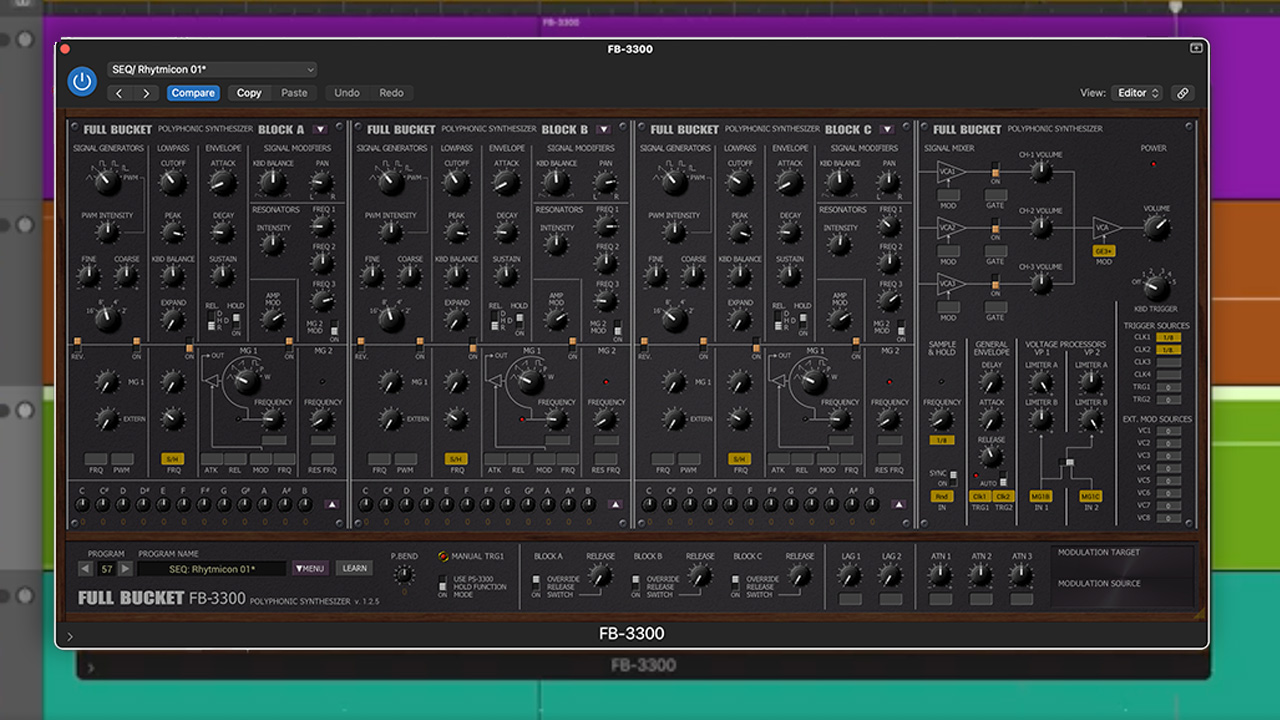How to extract sounds from a full track using plugins
Think you need access to bounced stems and individual audio clips in order to get your remix on? Think again…

Thanks to the magic of cutting-edge audio restoration software, we can dig deep into a full stereo mix and steal isolated parts of it, transforming hard-to-remix tracks into a treasure trove of rework-ready source material.
In this walkthrough, we'll lift various musical elements from a full mix and save them out separately for later use in a remix. Get more remixing tips and advice in the October 2017 edition of Computer Music.
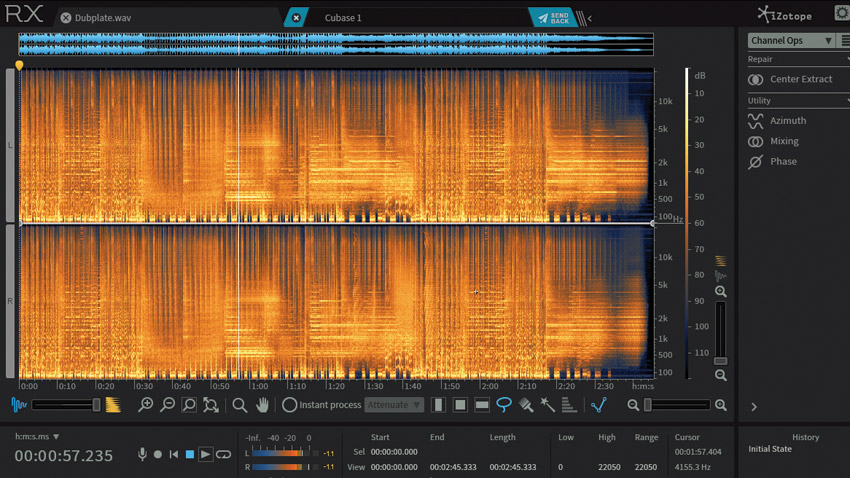
Step 1: Start by firing up iZotope’s RX6 Advanced Editor (or the demo) and loading Dubplate.wav into it (click here to download).

Step 2: We can use RX6 ’s Center Extract tool to isolate the wide panned horns and guitar skank from the rest of the mix. Open the Center Extract module and hit the Preview button to hear the processing at work. Clicking Keep Sides will remove most of the central drums and bass from the mix, leaving just the guitar, horns, atmosphere and a little percussion.
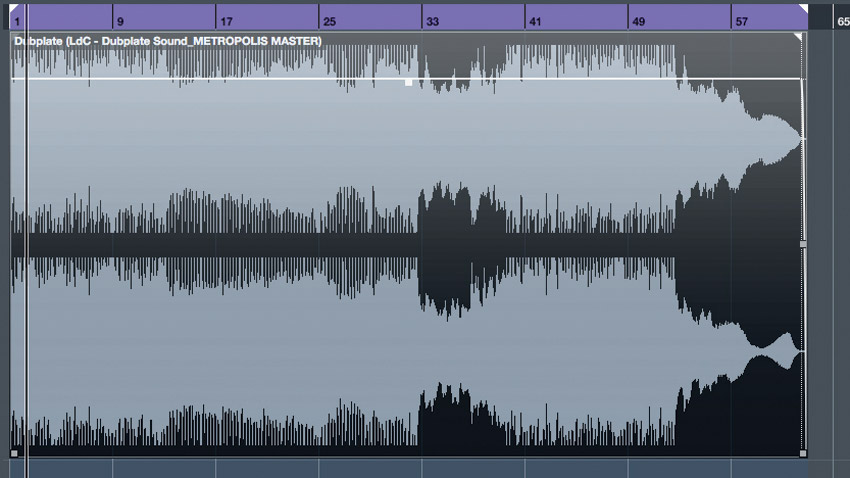
Step 3: Pushing Reduction Strength up to 1.9 gives us even more separation between the musical elements we want to keep and the central drums and bass we’re removing. Reducing Artefact Smoothing to 3 makes the processing sound more natural. After exporting the processed file to use later, open your DAW and set the tempo to 90bpm with Dubplate.wav added to the timeline.

Step 4: Import the stereo file we made in RX6 earlier as individual left and right channels; this splits the file into two separate mono parts, giving us the guitar skank and horn parts on separate channels. Next, we’ll use Yellow Noise Audio’s DrumExtract to remove the drum track from the full mix - add DrumExtract to the Dubplate channel and set the central dial all the way to Harmonic.

Step 5: You’ll hear that the drum track has almost totally disappeared, leaving behind plenty of ammo that we can steal for remix purposes. We start by rendering the Dubplate channel in place. Next, we grab a four-bar chunk of the breakdown from beat three of bar 32 onwards, and copy it onto a blank audio channel for further processing.
Get the MusicRadar Newsletter
Want all the hottest music and gear news, reviews, deals, features and more, direct to your inbox? Sign up here.

Step 6: We can turn our breakdown snippet into a clean sub bass sample using a simple low-pass filter. Add DDMF’s IIEQ Pro CM to the channel, then dial in an LPF24 filter with the frequency set at 149Hz and Q at 0.8. To finish, a little saturation from Sonimus Satson CM adds weight and harmonics to the bass without emphasising the frequencies we’re looking to remove.
Computer Music magazine is the world’s best selling publication dedicated solely to making great music with your Mac or PC computer. Each issue it brings its lucky readers the best in cutting-edge tutorials, need-to-know, expert software reviews and even all the tools you actually need to make great music today, courtesy of our legendary CM Plugin Suite.