How to customise sample-pack loops with your own processing
Why take the easy route of settling for stock samples, when turning them into original sounds takes no time at all?
Hear about a producer using a ready-rolled loop from a sample pack, and you’ll probably emit a disapproving groan. Admittedly, it isn’t that creative, but there are many ways to use and customise stock loops.
Often, it can be especially time-consuming to create organic-sounding percussion loops from individual hits - after all, that’s precious time you could be using to push the overall track forward. So by using a loop from a pack, then customising it to suit a different context, you’ll create something you may not have thought of using one-shots.
Here, we'll show you one form that customisation might take: sequencer-driven effects processing. For more on getting the most out of synth presets and sampled loops, check out the September 2018 edition of Computer Music.

Step 1: Sequencer-driven effects processors like Logic Pro X’s Step FX can easily transform boring drum loops. Place your loop on a new track, then load Step FX onto its channel. Using Step Modulator, apply a step-sequenced effect. The default preset’s reverb modulation is a nice starting point.

Step 2: Next, we turn on Gate Mix. Using this, we can sequence volume by either turning down steps, turning them off, or shortening them. Try different values until you create a rhythm you like - maybe by shortening a few steps. Turn on Step FX’s Delay to add stereo movement.
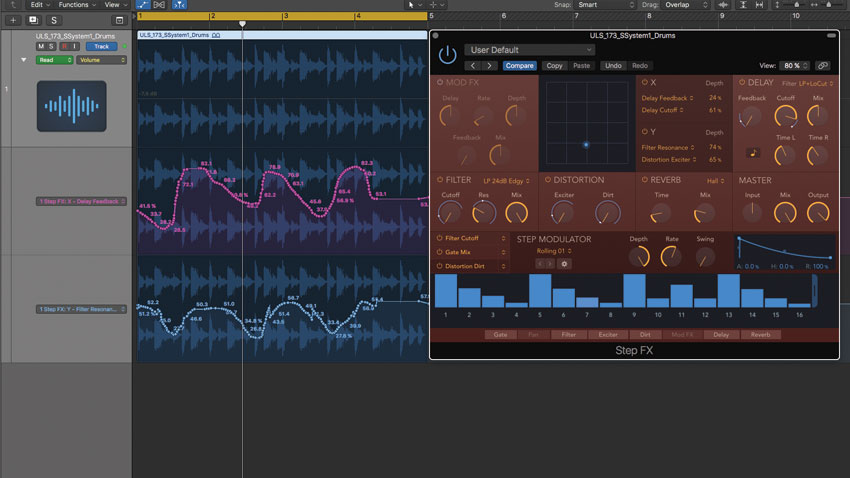
Step 3: Turn on Distortion, then select Distortion Dirt from the third step’s modulation slot. Then select the Rolling 01 Step Modulator preset, adding saturation. For even more movement, turn on the X and Y sections, directing these to Delay, Filter and Resonance controls.
Get the MusicRadar Newsletter
Want all the hottest music and gear news, reviews, deals, features and more, direct to your inbox? Sign up here.
Computer Music magazine is the world’s best selling publication dedicated solely to making great music with your Mac or PC computer. Each issue it brings its lucky readers the best in cutting-edge tutorials, need-to-know, expert software reviews and even all the tools you actually need to make great music today, courtesy of our legendary CM Plugin Suite.










