How to create classic digital delay with the PSP 42
One of the most sought-after vintage delay modules ever made can be yours thanks to this stunning emulation
Approved by Lexicon themselves, PSP Audioware’s PSP 42 plugin is an exacting emulation of the legendary hardware effects manufacturer’s PCM 42 rackmount delay box.
Released in 1981, the PCM 42 was a mono unit with up 2.4s of delay time, particularly prized for its brilliance at vocal processing. PSP’s recreation of it not only doubles the fun to a stereo pair, but also up to 9.6s of delay, modulation, "phrase sampler capability" and more. It's an amazing thing, and in this walkthrough we'll show you how to get started with it.
For more vintage effects emulation laffs, get hold of the November 2018 edition of Computer Music.
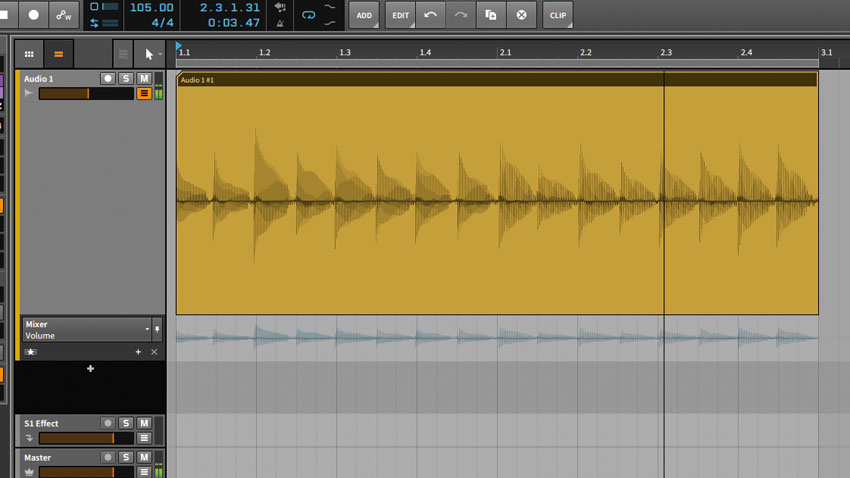
Step 1: Though Lexicon are often seen as the masters of reverberation, they’ve also made some brilliant delay boxes in their time. The PCM 42 is a perfect example. A mid-priced box, it has a decidedly digital character, beautifully recreated in PSP Audioware’s Lexicon PSP 42. Here, we’ve tracked and looped a guitar clip.

Step 2: Let’s have a listen. Our recording consists of simple, palm-muted eighth-notes played on a cheap electric guitar. Let’s load an instance of PSP Audioware’s awesome Lexicon PSP 42 onto the track. The plugin’s default settings are not at all appropriate, with its two-second delay! We’ll soon see to that…

Step 3: We’ll start by reducing the Delay time all the way down to around 428-430 milliseconds. This is done by clicking in the LED display and dragging up/down with the mouse, or using the up and down arrow keys for finer adjustments. We’ve now got a syncopated pattern, but something doesn’t seem right…

Step 4: The trouble is, we're only getting one echo. This would be fine for a slapback effect, but we want something more dramatic. Crank the Feedback knob up to around 11 o’clock to give the echoes a nice tail. Reduce the Output Mix a little, too, to give our guitar a bit more room.
Get the MusicRadar Newsletter
Want all the hottest music and gear news, reviews, deals, features and more, direct to your inbox? Sign up here.

Step 5: That sounds much better, and not unlike the sort of thing one might have heard on an alternative rock station in the 80s. Let’s add a bit of motion. In the VCO Sweep section, nudge the Depth knob by the tiniest amount, set the Waveform knob fully left, and set Rate to the second hash mark. Woozy!
Computer Music magazine is the world’s best selling publication dedicated solely to making great music with your Mac or PC computer. Each issue it brings its lucky readers the best in cutting-edge tutorials, need-to-know, expert software reviews and even all the tools you actually need to make great music today, courtesy of our legendary CM Plugin Suite.










