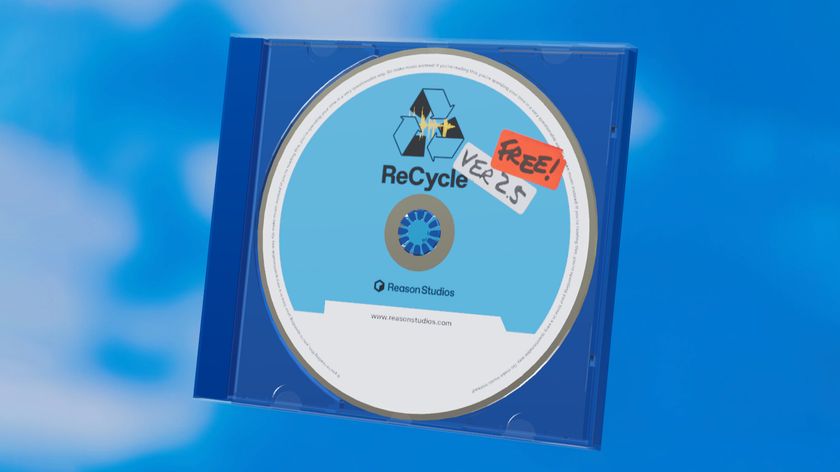How to create bespoke layered beats using the 'bounce-as-you-go' method
Limitation really can be the mother of invention, as our walkthrough demonstrates…
If you’re a producer in search of a truly unique style, and generic drum samples just aren’t cutting it, it might be time to start designing your own beats from scratch. By piecing together each component of every single drum hit via sample-layering or synthesis, you’ll have total control over the timbre, pitch, power and width of your electronic kit as a whole.
In this tutorial, we’ll do exactly that, putting our beat-building chops to the test by building a multitrack drum groove using just a single instance of D16 Group’s drum layering plugin, PunchBox. Although PunchBox is primarily a kick drum designer, we’re going to use its sample-layering modules to create every single percussive element of a house/techno beat - kick, hats, claps, toms and crashes - one at a time, layer by layer. When one sound is finished, we’ll immediately render it to a new audio track, then move on and create the next element, until we have a fully-formed groove built from the ground up.
What’s the point in a completely arbitrary challenge like this? Well, imposing limitations and restricting your sonic palette forces you to make the most of what you have in front of you. By allowing yourself to use only one instrument to create every piece of a more complex puzzle, you never have to stop mid-flow to decide where to source the next element from - and you’ll get to grips with that one instrument a lot quicker, as you’re forced to learn its every nuance in the search for new sounds and layers.
Let’s get started.

Step 1: After setting Bitwig Studio 2’s tempo to 126bpm, we call up PunchBox and begin work designing a 4/4 kick drum. PunchBox comprises four sound generators: three sample-layering modules, and a central (synth- or sample-based) sub oscillator. The Tops module’s Elephant 1 sample gives a nice midrange thud, over which we layer a low-pitched sine tone via the Kick > Sine oscillator.

Step 2: For punch, we mix in a transient layer via the Click section (Barely 2). Once the overall kick has been beefed up with PunchBox’s onboard bitcrushing, distortion (both mixed in parallel) and limiting, we hit the instrument’s Export button. This pops up a window from which we can drag an audio file of the newly-crafted kick onto an audio track on the arrange page.

Step 3: Next, we move the MIDI notes triggering PunchBox to the offbeat, and search out a scraping percussion sound to sit between the kick. Once happy with the pattern, we use Bitwig Studio 2’s Bounce feature to render PunchBox’s output to an audio file on a new track. After that, we find a tom-like sample within PunchBox, sequence a pattern, then render this as a new audio file, too.
Get the MusicRadar Newsletter
Want all the hottest music and gear news, reviews, deals, features and more, direct to your inbox? Sign up here.

Step 4: For a characterful clap on beats 2 and 4 of the bar, we heavily limit a weird noise burst sample, then place a render of this swelling hit on the last beat of every two-bar section. A version of the clap with less limiting is used elsewhere in the pattern, to keep the ‘swelling’ emphasis as a turnaround at the end of the section.

Step 5: To create the groove’s offbeat open hi-hat sound, we first create and render a sustained, noise-like hat. It lacks transient sharpness and punch, though, so we layer a tiny closed hi-hat over the top to mix in the desired snap. For each sound, we adjust PunchBox’s processing effects to help things sit in the mix from the start.

Step 6: Now for more percussion layers. For swing, we throw in a few ghost percussion ‘pops’, interspersed on even 16th-notes and pushed later off the grid; a tonal hit and clap sample are both layered on beats 2 and 4, to thicken the snare effect in the mix; and a couple of crash-style hats come in on the downbeats.
Computer Music magazine is the world’s best selling publication dedicated solely to making great music with your Mac or PC computer. Each issue it brings its lucky readers the best in cutting-edge tutorials, need-to-know, expert software reviews and even all the tools you actually need to make great music today, courtesy of our legendary CM Plugin Suite.

"If I wasn't recording albums every month, multiple albums, and I wasn't playing on everyone's songs, I wouldn't need any of this”: Travis Barker reveals his production tricks and gear in a new studio tour

“My management and agent have always tried to cover my back on the road”: Neil Young just axed premium gig tickets following advice from The Cure’s Robert Smith