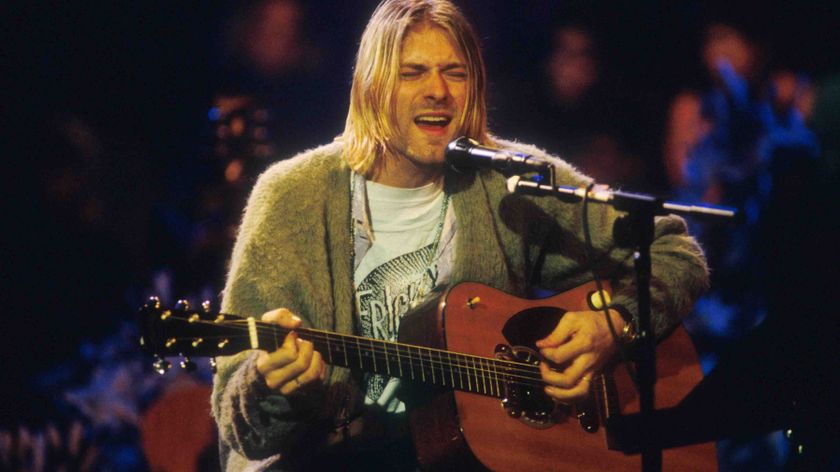How to create a modular lead line using Reaktor Blocks
Blocks of all shapes and sizes can help you get a modular synth atmosphere going in your DAW

As Reaktor’s modular toolkit, Blocks offers a wide selection of modules -
oscillators, envelopes, filters, effects, etc - that can be cabled together to create the same kinds of patches you’d make using a physical modular synth. This custom approach can be amazing for creating unique sounds without having to delve into the advanced patching and programming that goes into typical Reaktor synths - although it still requires a little background knowledge to get things working properly.
If you’re using Reaktor in Player mode, hitting the Edit button unlocks the Library, where you’ll find the individual Blocks. At the time of writing, there 42 Blocks offering pretty much everything you’ll need to make an epic modular synth patch, including goodies from other Reaktor synths, such as Monark and Rounds. As with a ready-made synth, there are a few essential Blocks that you’ll need to start making sounds - we’d suggest a MIDI note in, one oscillator, a filter, two ADSR envelopes and a VCA (amplifier) as a starting point.
So, you’ve got a load of Blocks - how do we patch them together into a synth? Reaktor’s default setup only shows the Panel view (the actual user interface of the Blocks), but hitting the Horizontal Split button (at the top left of the screen) divides the screen into two, showing both the Panel view and the underlying Structure, where we can patch our Blocks together.
The actual patching process works in the same way as using a physical modular synth, with Reaktor Blocks even able to interface with a physical modular via a control voltage (CV) converter.
Now we’ve been through the basics, let’s patch a creation from scratch. For more Reaktor tutorials, grab the September edition of Computer Music.

Step 1: Patch together your own modular creation using Reaktor Blocks. Set your project tempo to 126bpm and import Backing.wav. Bring up Reaktor 6 on a fresh MIDI track with CM Essentials.ens loaded - this is a selection of essential Blocks to get us started. Next, import Lead.mid onto the MIDI channel to trigger the synth.
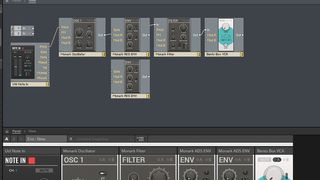
Step 2: Hit the Edit button (top left) to reveal our modular ensemble’s Structure page. Patching the Util Note In’s Pitch to the Monark Oscillator’s Pitch will send MIDI pitch information to trigger the oscillator. Patch the Oscillator’s Out to the Monark Filter’s In, then the Filter’s Out to the Bento Box VCA’s In to complete the signal path.
Get the MusicRadar Newsletter
Want all the hottest music and gear news, reviews, deals, features and more, direct to your inbox? Sign up here.

Step 3: After patching the VCA Out to both Outputs 1 and 2, we can use the ADSR envelopes to control the VCA Volume and Filter cutoff. Connect Util Gate In’s Gate to both envelopes - this will tell the envelopes when to start and stop acting. Patch the first envelope’s Out to the VCA’s Mod A and the second envelope to the filter’s Mod A.

Step 4: Pull the VCA Gain down to -12dB to keep the output level in check. The VCA Level modulation from Envelope 1 is automatically assigned by Reaktor, so assign Envelope 2 to the Filter cutoff by clicking the Filter Mod A button and adjusting the Cutoff knob’s modulation slider upwards. Set the Filter Cutoff to 0.

Step 5: Set Envelope 2’s Mode to F to give it the same analogue feel as Monark’s filter envelope. Turn Envelope 2’s Decay down to around 25 with the Sustain at 75 and Release switched Off, making the Filter Cutoff open/close for each note. Now back Envelope 1’s Decay off to around 35 for a tighter sound.
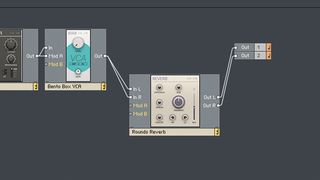
Step 6: To finish, let's soak our lead in epic reverb. Add the Rounds Reverb module from the Library. Unpatch VCA Out from Outputs 1 + 2 and instead patch it to the Reverb’s In L + R. Now, patch the Reverb’s Out L + R to Outputs 1 + 2 to repatch the signal path. Set the reverb up how you like to finish the effect.
Computer Music magazine is the world’s best selling publication dedicated solely to making great music with your Mac or PC computer. Each issue it brings its lucky readers the best in cutting-edge tutorials, need-to-know, expert software reviews and even all the tools you actually need to make great music today, courtesy of our legendary CM Plugin Suite.

"If I wasn't recording albums every month, multiple albums, and I wasn't playing on everyone's songs, I wouldn't need any of this”: Travis Barker reveals his production tricks and gear in a new studio tour

“My management and agent have always tried to cover my back on the road”: Neil Young just axed premium gig tickets following advice from The Cure’s Robert Smith