How to create a Jupiter-style synth arpeggio
Classic '80s arps from a classic synth

In this tutorial we'll pay homage to the king of synths, Roland’s Jupiter-8, and fashion a plucky arp sound fit for a synthwave tune.
Click here to download the files you need to complete this tutorial
Step 1: Arpeggios are a staple of dance music – let’s make one using Arturia’s Jupiter-8 emulation, Jup-8 V. Load it up in your DAW at a tempo of 117bpm, import Jup-8 V Arp.midi and the WAV files, and turn up the volume on the synth a little bit. Initialise the synth to start from a blank slate.

Step 2: Press the Up & Down mode button, found in the Arpeggio section, to get things moving, then punch play in your DAW. We’re using Logic Pro 10, but any host will do. It’s already sounding pretty good, but it’s a bit on the plain side. Let’s see what we can do about that…

Step 3: Let’s dial in some pulse-width modulation for VCO-1. Move the PWM slider up until you can just hear it bite – about .6 sounds good to us. After that, bring in Oscillator 2 by moving the Source Mix dial to about 11 o’clock. Change the wave to sawtooth. Lastly, set VCO-2’s range to 4’.
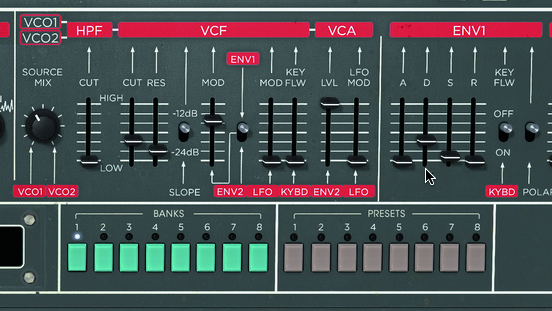
Step 4: Our filter is too open, so drop the VCF Cutoff to 300Hz. Bring Resonance up to around 200Hz for a little juice. The sound is a little truncated, so raise Env 1’s Decay a small amount, and bring up Sustain a smidge while you’re there.

Step 5: It’s pleasantly plucky, but a little variation will set it off nicely. Bring up the LFO Frequency amount just a hair, flip the destination to VCO 2 and lower the rate to almost 0 – we’re after a very subtle effect here.
Get the MusicRadar Newsletter
Want all the hottest music and gear news, reviews, deals, features and more, direct to your inbox? Sign up here.

Step 6: Finally, open Jup-V’s effects section by pressing on the two arrows at the top of the window. Add a Delay in the first patch slot, then bring the Dry/Wet knob down to 10% and adjust the time to just after 12 o’clock. Adjust Cutoff and PWM amount to bring the arp to life.
Computer Music magazine is the world’s best selling publication dedicated solely to making great music with your Mac or PC computer. Each issue it brings its lucky readers the best in cutting-edge tutorials, need-to-know, expert software reviews and even all the tools you actually need to make great music today, courtesy of our legendary CM Plugin Suite.










