How to construct a vintage synth oscillator in software
Additive synthesis is theoretically capable of reproducing any sound imaginable, so an analogue square wave shouldn't be too much trouble…
SYNTH WEEK: Today’s cutting-edge vintage synth emulation plugins sound pretty much indistinguishable from the real things, with all the wobble and instability you'd get from a hardware instrument. Nonetheless, designing your own ‘analogue’ oscillator from scratch using additive synthesis can be an educational and creatively rewarding process.
In this tutorial, we'll do exactly that, using the amazing KarmaFX Synth. You should be able to follow the same process in any additive synth you like.

Step 1: We've got a number of options when it comes to simulating ancient oscillator waves in software, but let’s dive in at the deep end by building a vintage-style waveform from the ground up. To do this, we’re going to call upon KarmaFX Synth, a mighty modular with an additive oscillator.

Step 2: We’ll start from scratch by opening the Bank menu in the bottom and choosing New Bank. Right-clicking the Output module’s title bar allows us to choose a new Controller module as an Input. The default Controller is Note Pitch - just what we need. Click the Controller’s title bar to add an Amplifier as input.
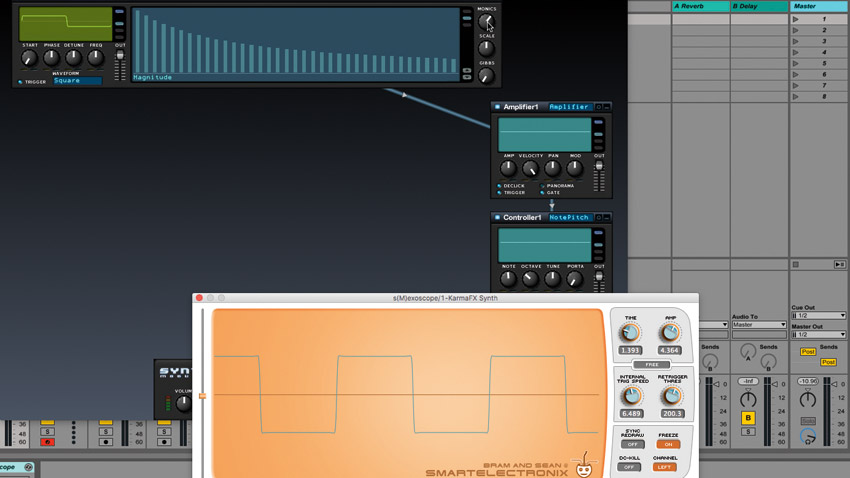
Step 3: Next, add an Additive Generator as the input to the Amplifier module. Choosing a square wave (from the Waveform menu), click the middle button in the upper-right, next to the display. This shows the individual harmonics in our square waveform. Reduce the value of the Monics knob to around 70, as indicated in the green waveform display.
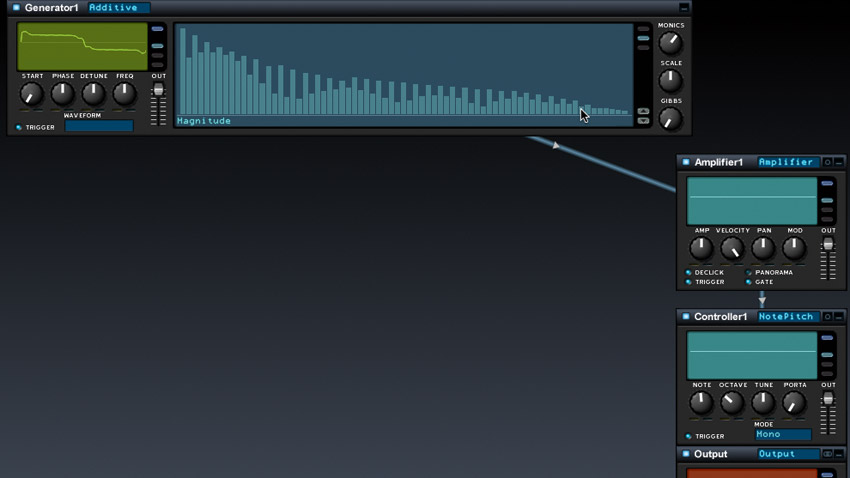
Step 4: The display shows the amplitude of every harmonic. Only odd harmonics are present in an ideal square wave, so there are gaps between each odd harmonic where the even ones would normally appear. But imperfect vintage square waves have low-level even harmonics, too. Draw them in with the mouse, as above.
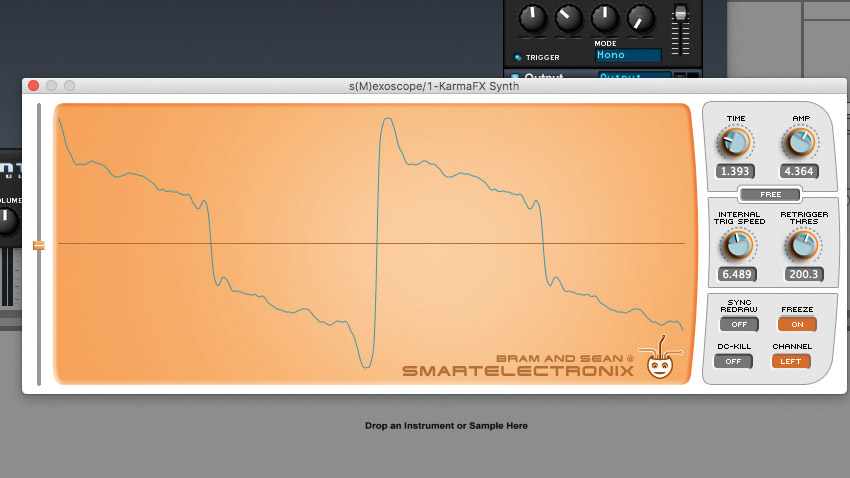
Step 5: Let’s keep fine-tuning our harmonics, all the while watching our oscilloscope image. Eventually, we achieve something with similarities to the square waves produced by a vintage Korg MS-20, sharing some characteristics with the square waves produced by the Prophet-5 and VCS3.
Get the MusicRadar Newsletter
Want all the hottest music and gear news, reviews, deals, features and more, direct to your inbox? Sign up here.
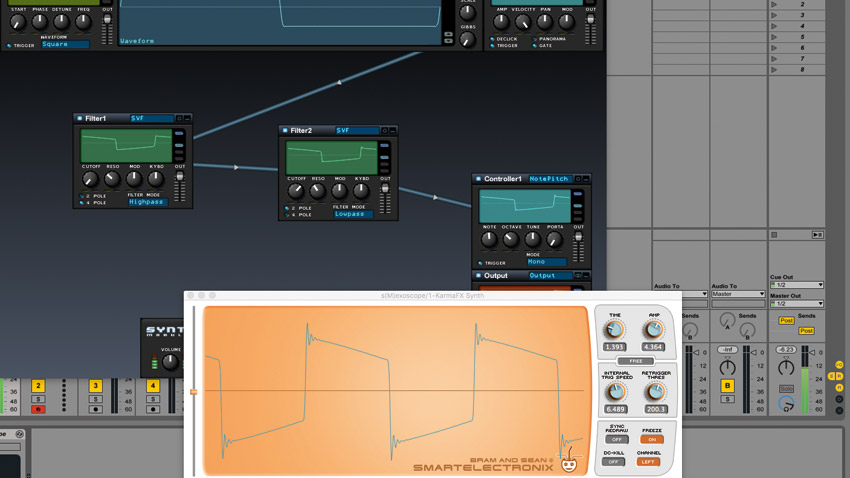
Step 6: Let’s go back to the ‘perfect’ square wave. Now we’ll add a pair of filters to our signal - one high-pass, the other low-pass. Nudge the Cutoff of the high-pass up just slightly. Next, decrease the low-pass filter’s Cutoff to 9.1 kHz and boost the Resonance. In doing so, we get some - but not all - of the characteristics of the vintage square wave.
Synth Week is brought to you in association with Novation. For more tutorials, tips and features, check out the Synth Week hub page.
Computer Music magazine is the world’s best selling publication dedicated solely to making great music with your Mac or PC computer. Each issue it brings its lucky readers the best in cutting-edge tutorials, need-to-know, expert software reviews and even all the tools you actually need to make great music today, courtesy of our legendary CM Plugin Suite.










