How to chain a guitar amp sim with other effects in your DAW
Create a guitar pedal-style effects chain by coupling a virtual amp to all manner of other plugins

Why should guitarists get all the fun? By following your software amp simulation with further plugin effects, you can replicate the sounds and vibes of a guitar pedal chain right within your DAW.
In this tutorial, we'll greatly improve a lacking piano sound by amping it up and slathering it in effects. For more on using virtual amps in your electronic productions, get your hands on the July edition of Future Music.
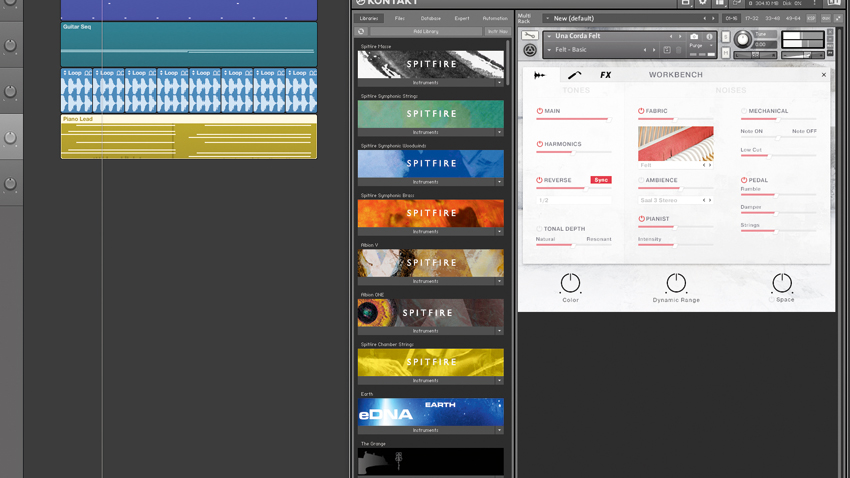
Step 1: Our track starts with some programmed electronic noises alongside a chugging sequence and a beat loop. To this, we’ve added a piano lead line from NI’s Una Corda. Despite some internal ‘reversing’, this piano line is struggling to make its impact felt in the mix right now.

Step 2: We set up NI’s Guitar Rig 5 as an auxiliary effect fed by the piano. After some browsing, we find a program called ‘Deep Dirty Pulse’, which combines an amp treatment with other effects to produce filtered, glitched echoes of the source signal.

Step 3: We add two Delays, via Auxiliaries, from the Guitar Rig channel. The first is a ping-pong dotted eighth-note delay, set up for the piano part. The second is a straight quarter-note delay, also using a ping-pong setting. Now the amp simulator has a little more presence.
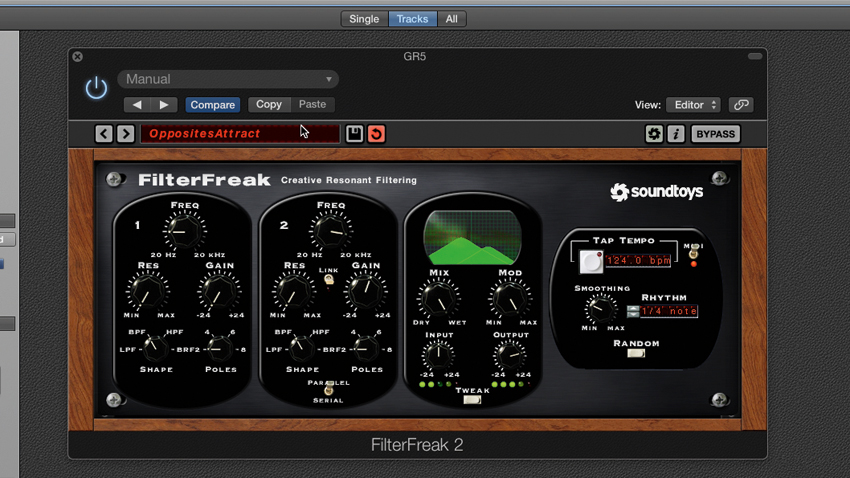
Step 4: After the Guitar Rig effect, we add a rhythmic program from Soundtoys’ FilterFreak 2. This provides dual filters, which are clocked to swap sides and add random filter movement, in time with the track. The delays help pick out this ever-changing tonal treatment.
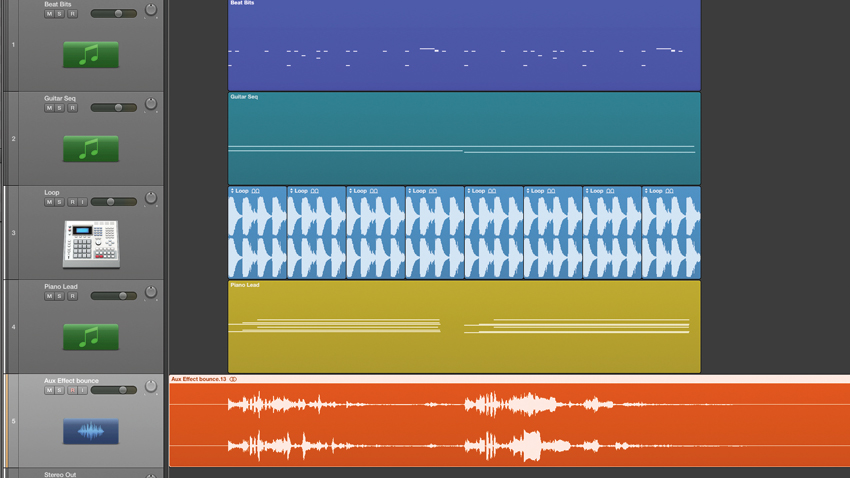
Step 5: We solo the Guitar Rig channel and bounce it as an audio file, bringing it into the mix on a new audio track. We can then mute the send from the piano to it, as this effect is now being generated from its own track, rather than in real time.
Get the MusicRadar Newsletter
Want all the hottest music and gear news, reviews, deals, features and more, direct to your inbox? Sign up here.

Step 6: We add three effects. The first is an EQ to roll off lows and tame a dominant mid frequency. The second is a ‘skittery’ treatment, using Soundtoys’ Tremolator set to a custom pattern to create 32nd-note volume variations. Finally, we use Logic Pro’s Tremolo to create some one-bar auto-panning.
Future Music is the number one magazine for today's producers. Packed with technique and technology we'll help you make great new music. All-access artist interviews, in-depth gear reviews, essential production tutorials and much more. Every marvellous monthly edition features reliable reviews of the latest and greatest hardware and software technology and techniques, unparalleled advice, in-depth interviews, sensational free samples and so much more to improve the experience and outcome of your music-making.










