How to use distortion to enhance individual elements of your mix
Distortion can be great for adding energy to your mix, and in this tutorial, we’re focusing on applying it to specific sounds
Much of the time we try to avoid audible distortion, but there are plenty of situations where adding it in a controlled manner can be very fruitful.
But first, a quick word about definitions. From a technical perspective audio distortion is any process that brings about a change in an audio waveform. It’s a broad definition that can include compression and soft clipping as well as more obvious effects such as overdrive, fuzz and so on.
Nevertheless, when we talk about creative uses for distortion more often than not we mean a process that generates audible harmonics. This could simply be adding subtle saturation or enhancing vocals (both of which we’ll cover in individual masterclasses), but could equally be a very audible featured distortion effect.
At the mixing stage, most sounds are already established and we’re trying to create a cohesive and engaging mix. But if you have a creative remit or are working on your own tracks there’s still plenty of scope for enhancing specific sounds, and distortion can be ideal.
In this tutorial we’ll look at a few instrumental examples, using a range of different types of plugins. Even so, there really is an enormous choice of options out there (see Pro Tip), and many plugins offer excellent emulations of classic hardware such as guitar pedals. Try as many plugins as you can and find the tones you like. Right, let’s get to it.

Beats are an ideal target for distortion, and although we would typically use EQ to enhance specific frequencies, distortion delivers an interesting alternative. There are various ways you can do this including processing individual elements. But first, let’s look at an overall approach.

Here we have a simple track and the beat is a programmed loop. We’ve inserted an overdrive effect across the whole beat loop and set the tone so it processes the full frequency range. Our plugin also has a handy level compensation option, but we’ve also adjusted the output so that the level is matched when bypassed.
Want all the hottest music and gear news, reviews, deals, features and more, direct to your inbox? Sign up here.

Now try winding up the drive control to gradually add harmonics. At first these are pretty subtle; equally if you go too far (for us at about 10dB gain), then the sound is too distorted. Nevertheless, somewhere in between you’ll find a sweet spot where it adds just enough harmonics to lift the sound (5dB for us).
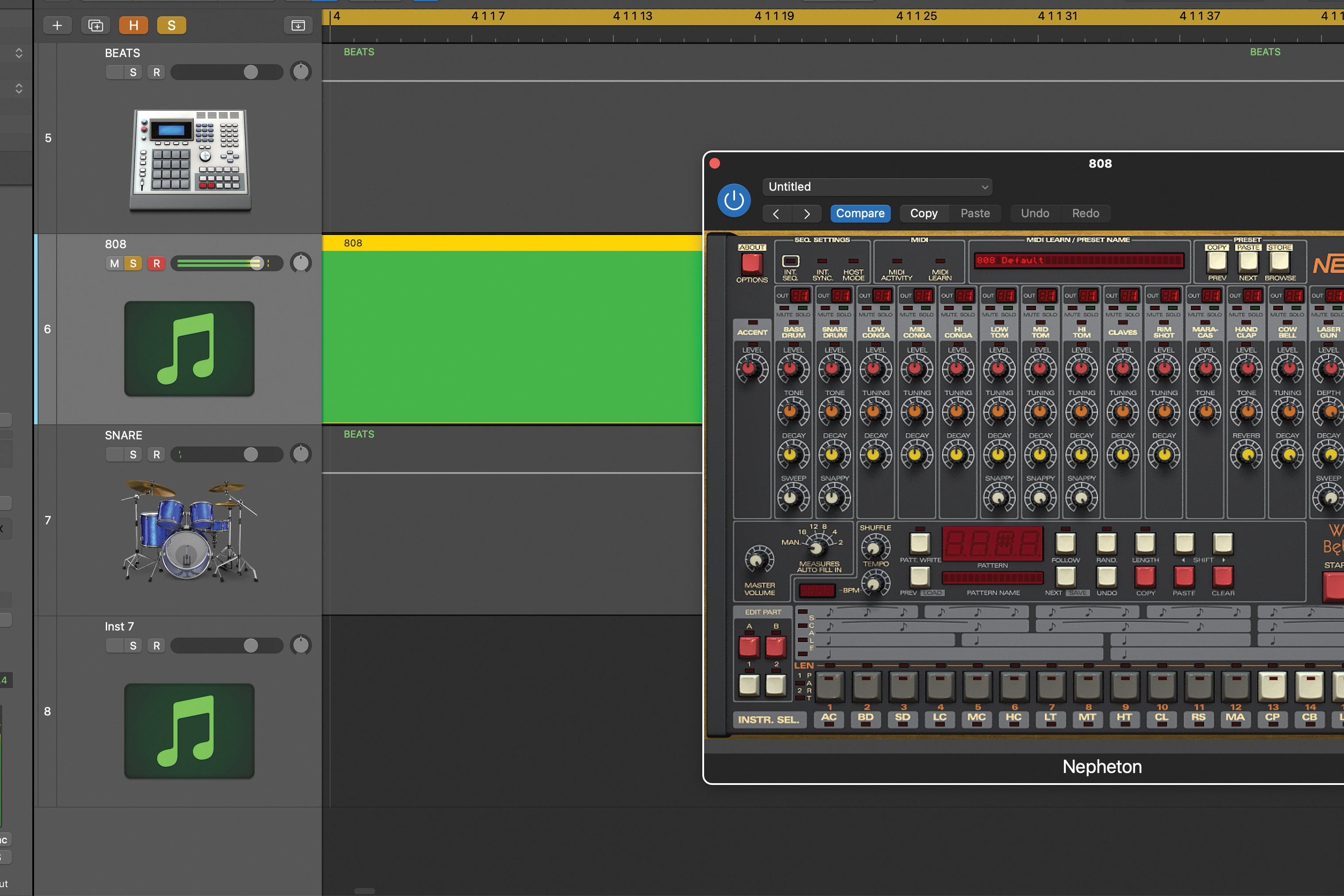
Now try applying the same concept to individual sounds. Here we’ve kept the same loop pattern but swapped out some of the components. The kick is now a vanilla 808, while the snare is a regular kit sound. Both of the sounds are passable, but need some work to help them shine.

First up: an 808 kick. These often don’t cut through in a mix, providing bass but lacking mid range presence. You can use varying degrees of distortion to add harmonics and flavour. Here, we’re using a stock distortion and winding up the drive. Again, try to find a sweet spot that adds harmonics without destroying the sound.

The same technique also works for snares. Here, our snare can take plenty of distortion before we lose the original character of the sound. We’ve really pushed the drive (about 20dB), adding plenty of harmonics whilst A/Bing with the original to make sure that it’s not too extreme.
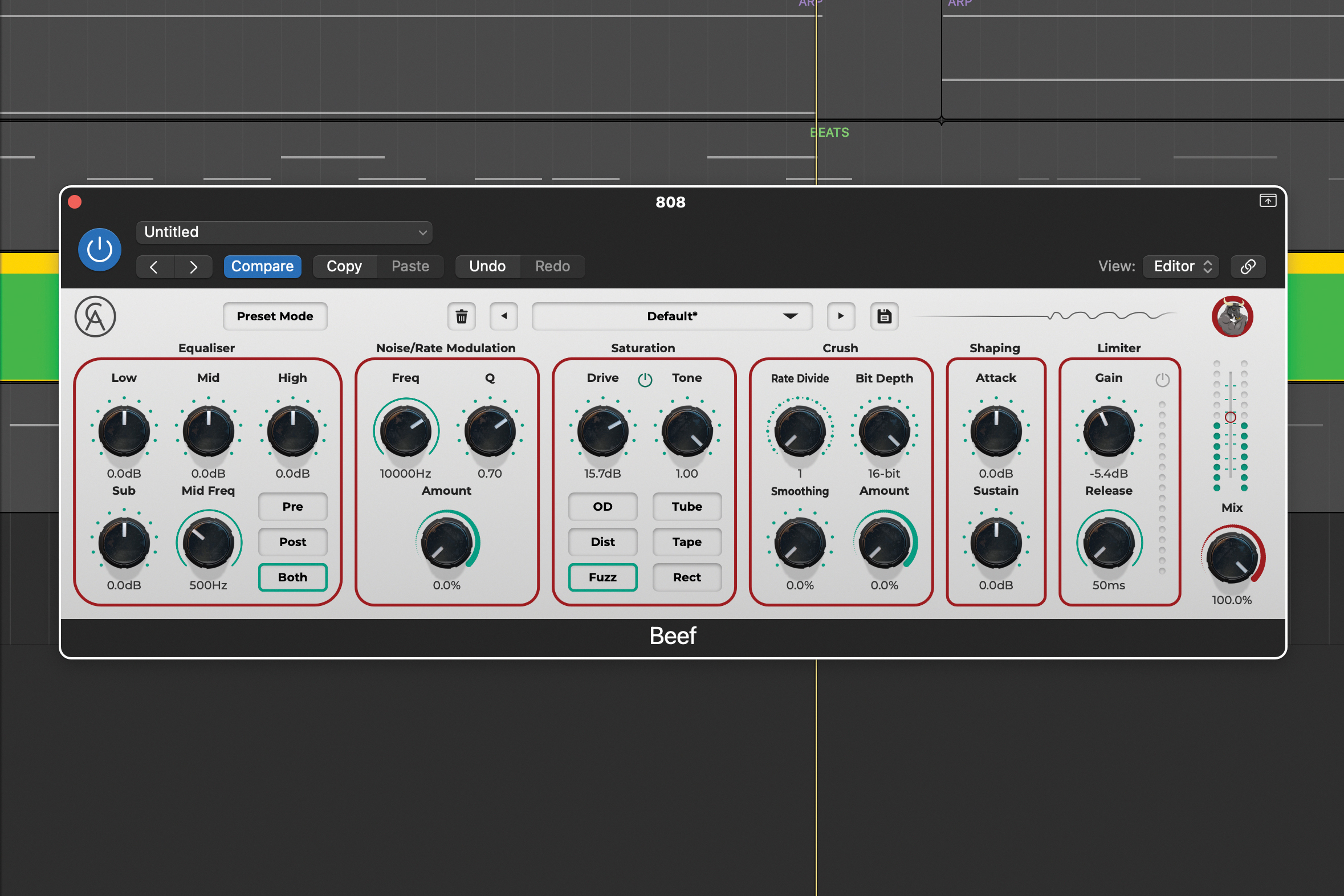
Distortion comes in many flavours, and here we’ve loaded up a plugin with six options: Caelum Audio's Beef. Looking at the 808 kick once again, we can easily spin through looking for a sound that works best. Here, the tape setting delivers a fatter sound and the fuzz option adds excellent ringing harmonics.
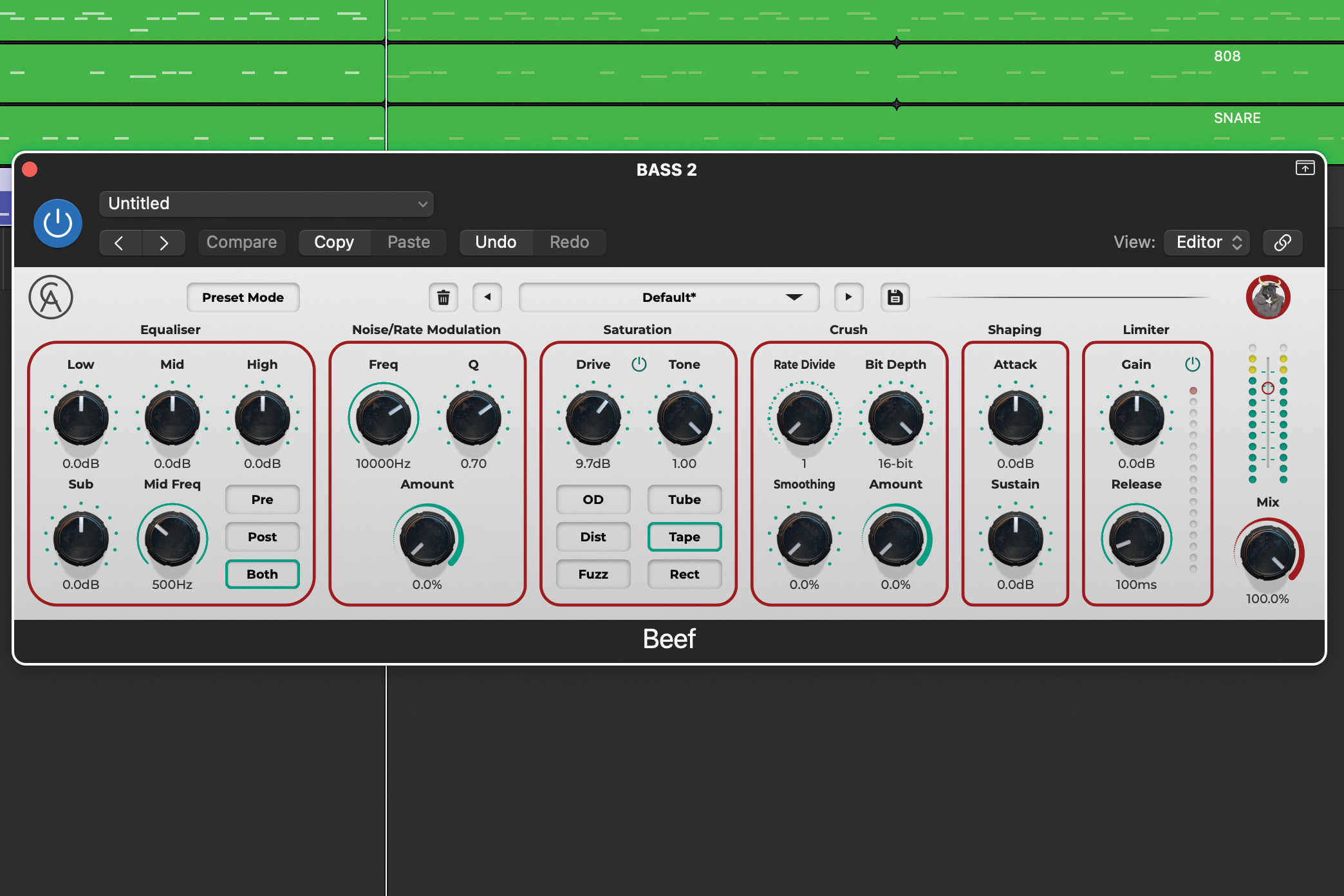
Using the same processor on a synth bass delivers an equally interesting set of outcomes. Here, we like both the distortion and fuzz options for some grit, but better suited to our mix are the tube or tape options. We’ve opted for the latter, applying moderate gain to add just enough harmonics that lift the sound.

To achieve more tailored distortions, a waveshaping plugin like Minimal Audio's Rift is often the way to go. Here, our plugin provides excellent control over the depth, shape and even number of distortion stages. Returning to our snare drum, it’s easy to bring things to life and then blend the outcome with the handy global mix blend.

Sticking with the waveshaping plugin, we’ve also tried it on an arpeggiated synth. This time, looking for something a bit more subtle, we’ve selected different wave shapes for the positive and negative sides of the waveform, with a smooth transition and only two stages. Once again we’ve used the global mix to achieve the desired blend.

Further types of distortion worth considering include those that influence the sample rate and bit depth. Sample rate reduction introduces audible ringing artefacts ideal for enhancing sounds. They can take quite a bit of tweaking, but here we’ve used this on an electric piano, finessing the effect with the mix blend.
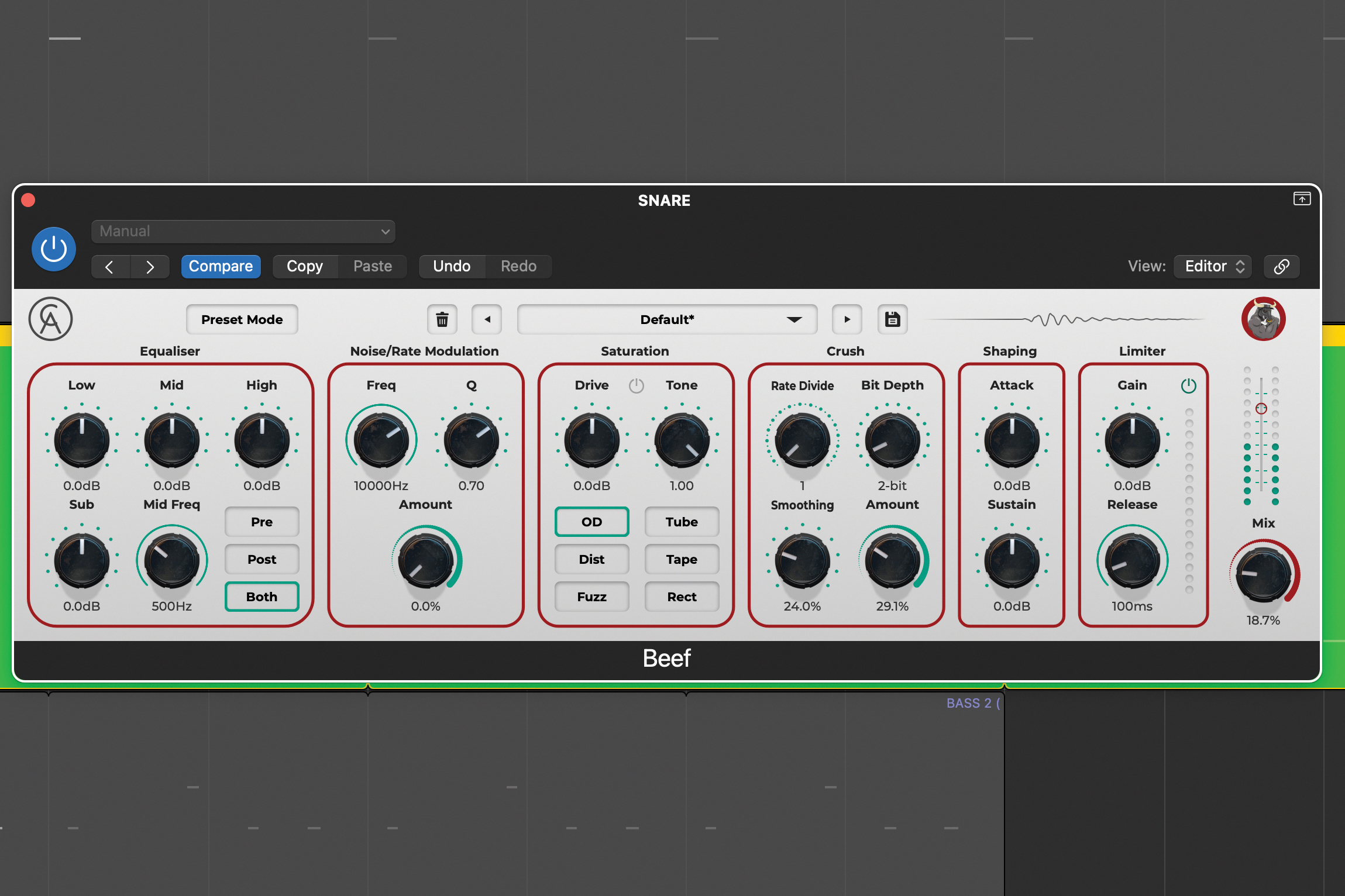
Finally, try reducing the bit depth to add noise. Sticking with the electric piano, we’ve added more grit to the sound, combining this with the artefacts from step 11. The effect can also be great on drums. On snares try using a very low bit depth (we’ve used 2-bit), blending in the effect using the global mix.
Pro tip
Most DAWs include a decent stock distortion plugin, but as demonstrated in the walkthrough, more feature-rich, third-party plugins expand this palette. Beyond this, you’ll also find distortion stages in a multitude of plugin types, particularly those that incorporate analogue emulations.
Try to spread the net wide when looking for new flavours. When it comes to distortion, guitar rig emulations definitely deliver the broadest set of tones. Not only do they have various stages in a rig that can introduce distortion, but also a massive selection of classic models gleaned from decades of hardware. Many include an array of distortion pedals, which can be a great starting point.

5 of the best free lo-fi tape and vinyl emulation plugins (and one worth paying for)
Meanwhile for more flavoursome outcomes try an amp head and cabinet combination. For more subtle distortion there are a couple of emulations worth trying. Analogue desk and bus plugins aim to capture the harmonics of this analogue circuitry. Used on individual sounds you can drive them pretty hard for some tasty harmonics.
Secondly, dedicated tape machine emulations vary in their refinement, but once again offer a great route to slightly different distortions and often include a good selection of tweakable parameters such as bias, tape formulation, tape size and tape speed, for a broad choice of flavours.
Recommended listening
1. Rita Ora - I Will Never Let You Down
This Calvin Harris-penned tune employs some tasty sample rate reduction on the guitar riff.
2. Skrillex, Noisia, Josh Pan & Dylan Brady - Supersonic (My Existence)
Plenty of distortion flavours add to the dark nature of this hypnotically sparse mix.
Jon is a London based platinum award winning mixer, producer, composer and club remixer with a diverse CV that spans dance, pop, rock and music for media. He’s also a long term contributor to MusicRadar's music technology tutorials and reviews. Whether working alone or collaborating he usually handles final mixdowns, so you’ll also find MusicRadar peppered with his handy mixing tips.
