How to make country-style EDM like Avicii
Time to buckle up and get on your horse as we look at some methods of making country-style EDM

Country-style EDM blends the traditional sounds and stories of country music with the beats and synths of EDM. This unique combination creates an energetic musical experience that resonates with fans of both genres. In country EDM you’ll often hear twangy guitars layered over catchy electronic hooks and driving basslines, creating a dynamic sound that’s as fun to listen to as it is to create.
This original genre has seen a surge in popularity largely thanks to the influential contributions of artists like Avicii. The legendary Swedish producer played a pivotal role in popularising this genre with his groundbreaking hits Wake Me Up and Hey Brother.
Avicii’s innovative approach to blending country elements with electronic music captivated audiences around the world and opened doors for artists like Diplo, Loud Luxury and others to explore producing this style. In this month’s tutorial, we’ll explore how to craft country-style EDM so you can enjoy producing a vibe that’s perfect for dancing at festivals, long road trips or enjoying good times round the camp fire!
Make country-style EDM – the foundations
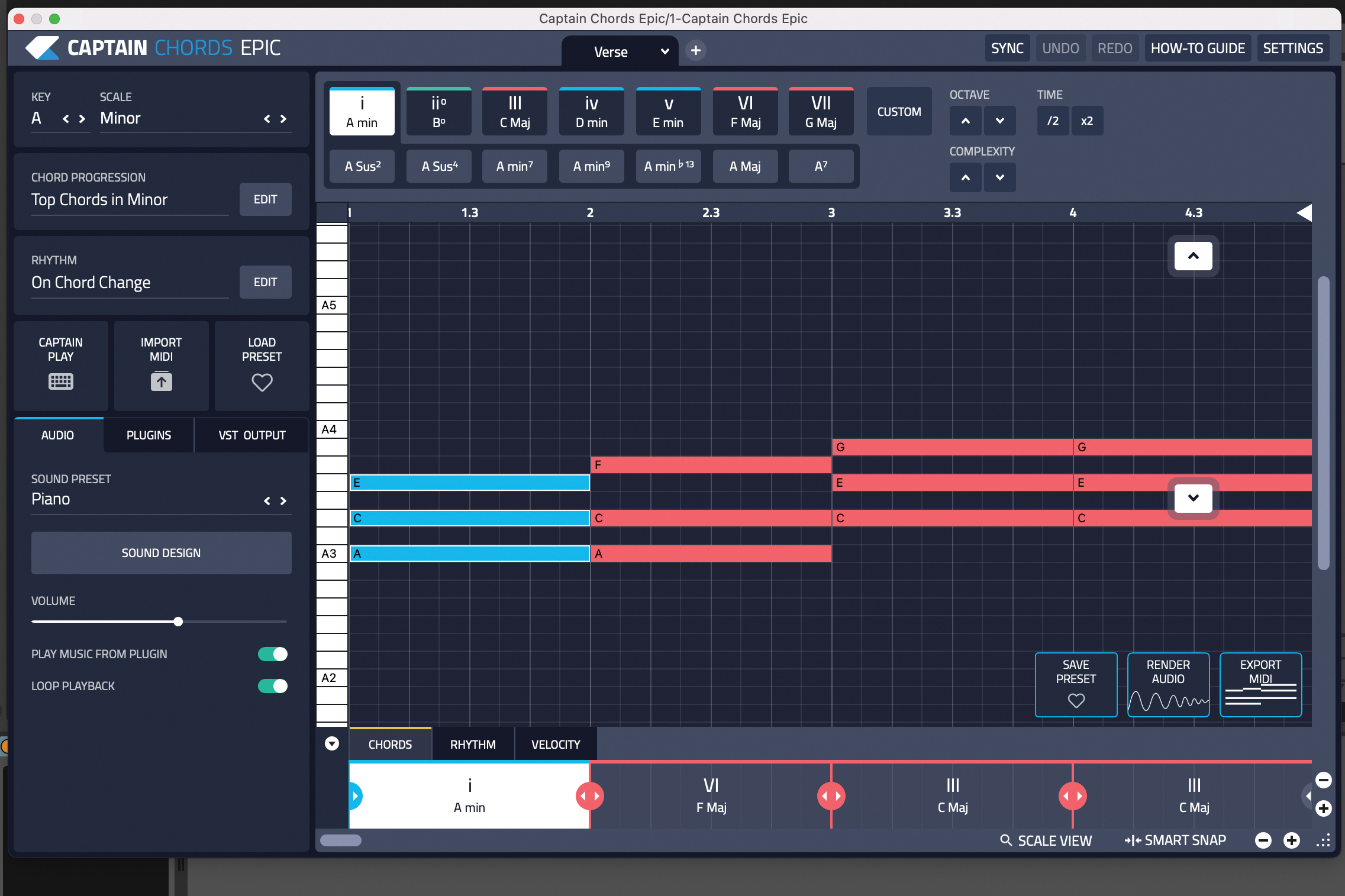
Choose a key to write in and create a four-bar chord progression for a strumming guitar. Write simple three-note triads in a blank MIDI clip, or use a MIDI chord generator like Captain Chords Epic to create a chord progression. While many country songs are written in major keys, you can choose either a major or minor key.

Create a new blank MIDI track, add Kontakt and open Native Instruments’ Strummed Acoustic. You could also use another VST that creates the guitar strumming sound. In Ableton, set the input of this MIDI track to MIDI from Captain Chords Epic (or the track with your MIDI chord pattern). Turn off the first MIDI track so only the guitar plays.
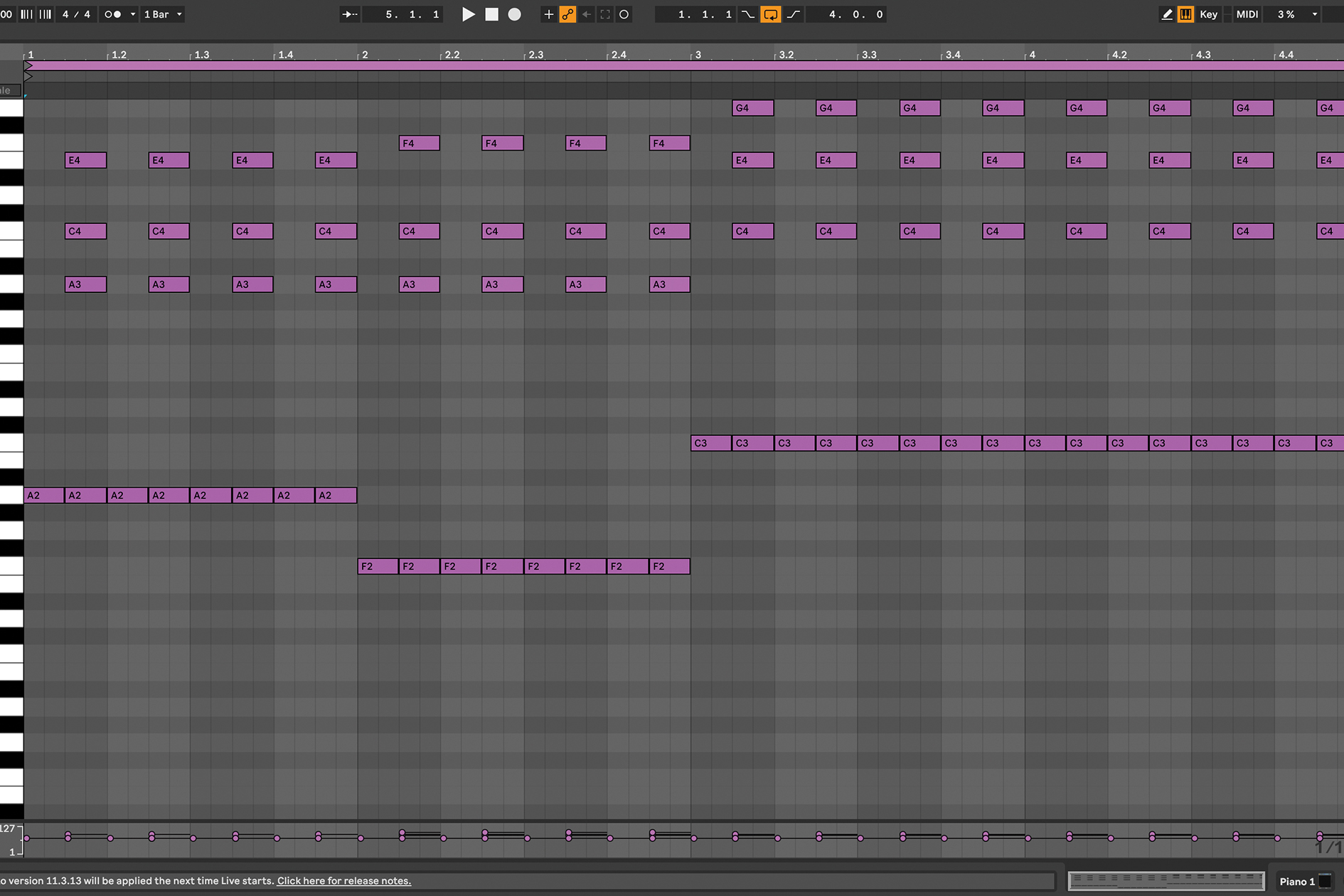
Create a new MIDI track and duplicate the guitar MIDI clip. Add a piano VST to create a piano chord progression. Copy the lowest note in each of the triads and drop it by an octave to add a lower tone to the piano. In the upper part of the chord, create a syncopated pattern that plays on the off beats to complement the guitar chords.

Create a new MIDI track and copy the piano MIDI onto it. Choose a second piano sound to complement the first. Select an electronic-sounding piano, such as Nexus (preset Dancepiano 2k7 is our go-to). Group the piano MIDI tracks, add an EQ and cut the low end below 100Hz. Sidechain the pianos. We’re using Nicky Romero Kickstart 2.
Get the MusicRadar Newsletter
Want all the hottest music and gear news, reviews, deals, features and more, direct to your inbox? Sign up here.

To make the bass, create a new MIDI track and a blank MIDI clip. Add your favourite bass VST plugin, like Serum or Sylenth and choose a bass sound. Program in a bassline using the root note of your chord progression and use a simple 16th note rhythm. Add an EQ and cut the low end below 30Hz.
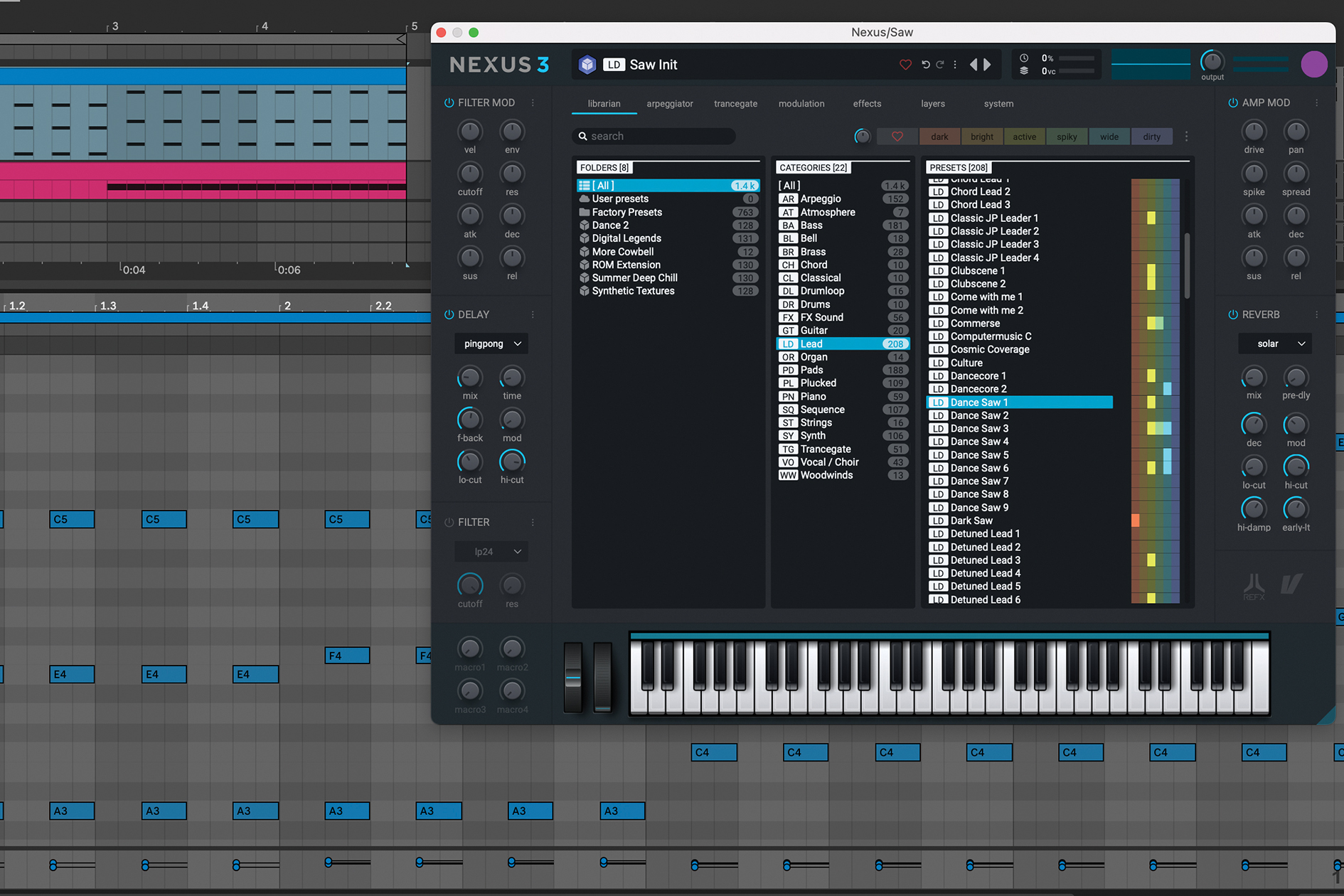
Lastly, add a Saw synth to the track. Create a blank MIDI track and copy over the pattern from the 2nd or 3rd Piano layer. Add your favourite synth, like Serum or Sylenth and choose a big room style Saw synth sound. Duplicate the Saw and layer it with a second lead. Group the Saw layers together and add an EQ and compressor for thickness.
Make country-style EDM – lead sounds

To create a lead guitar, make a MIDI track and start with your favourite guitar VST. A few good choices for a lead guitar sound are Indiginus Instruments The Fiddle, The Resonator or Renegade Guitar, In Session Audio Desert Guitars or Smokin Country Guitar, and Native Instruments Guitar Rig Pro 7 for effects. Create a MIDI clip, and write a catchy hook for the lead guitar.
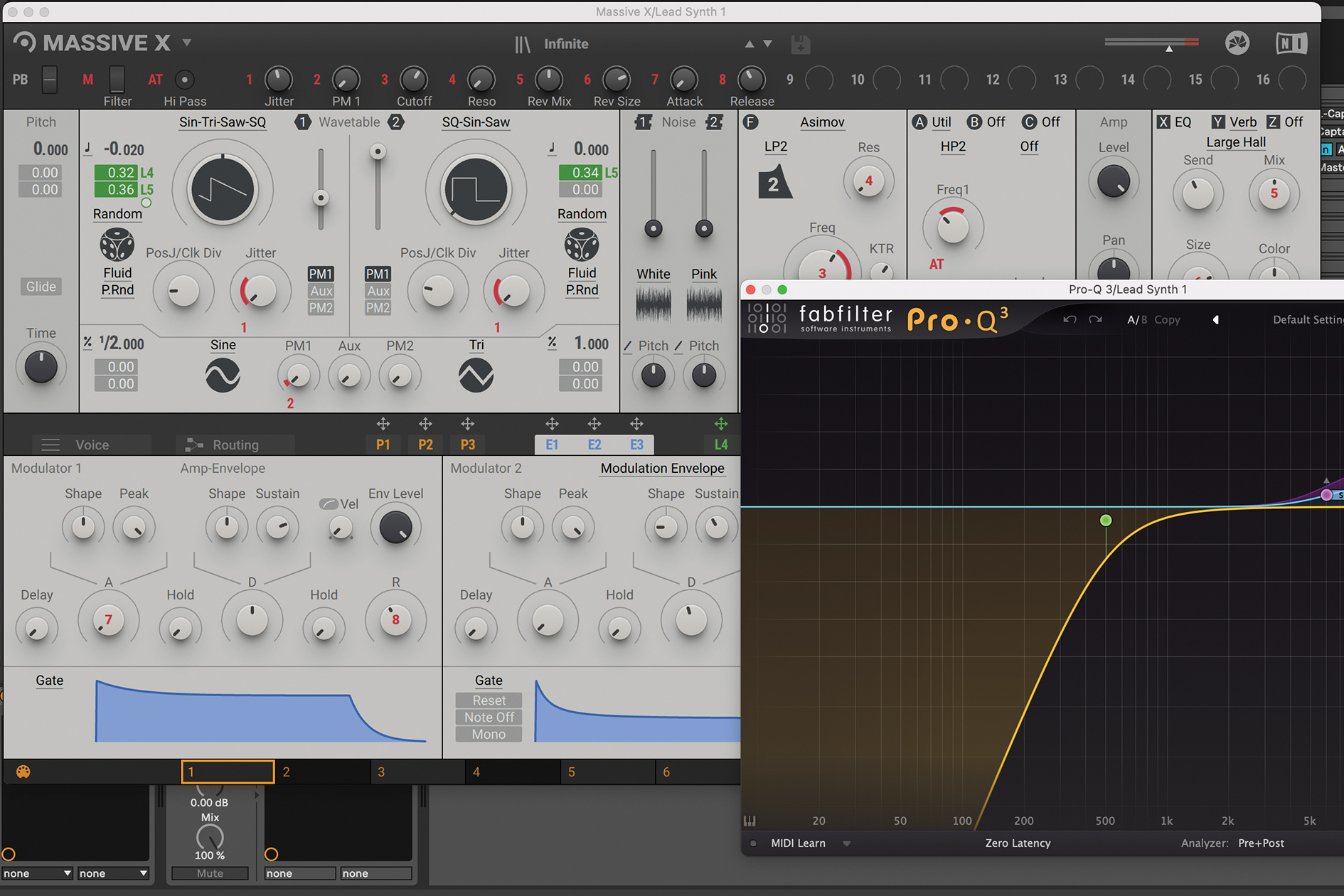
Create the lead synth by adding a new MIDI track, and copying over the MIDI pattern from the lead guitar. To make a powerful lead synth, layer several leads together. Start by choosing the main lead by designing it in Serum or Sylenth or use a preset for a VST. Add an EQ and sculpt the sound to focus on the frequencies starting at 500Hz.

Copy the lead synth sound to two more MIDI tracks to layer it. The second lead can be a sound in a higher frequency range that gives the sound extra character. The third layer can be a lower bass layer that focuses on frequencies between 50Hz to 5000Hz. EQ each layer individually to focus on a specific frequency range.
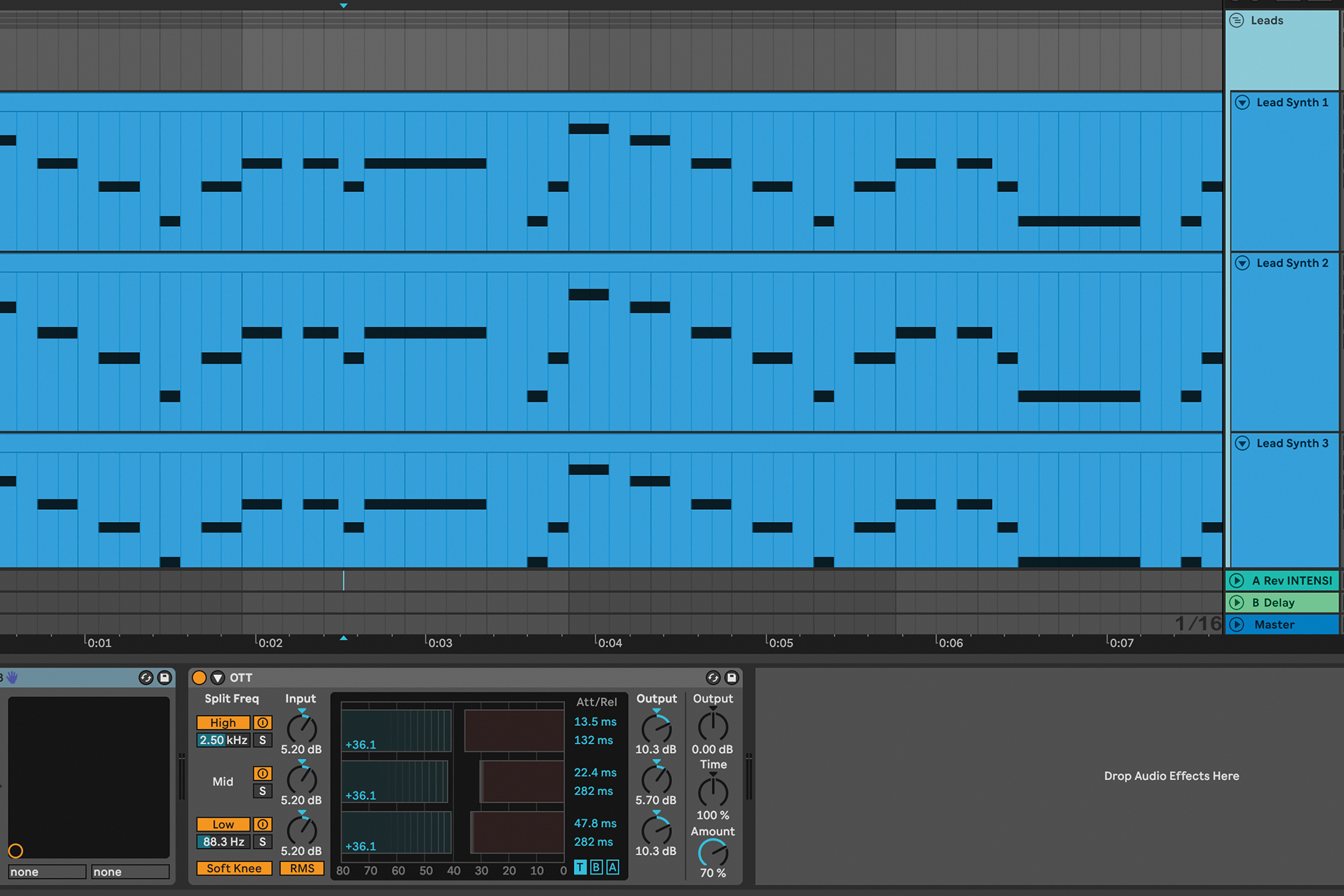
Group the lead synths together. Create a return track and add reverb to it. Send the lead synth bus to the reverb. If there is reverb in the VSTs on the leads, you may want to turn this effect off. Add an EQ and cut the low end below 100Hz. Add OTT (over the top compression) to help your lead synth cut through the mix.
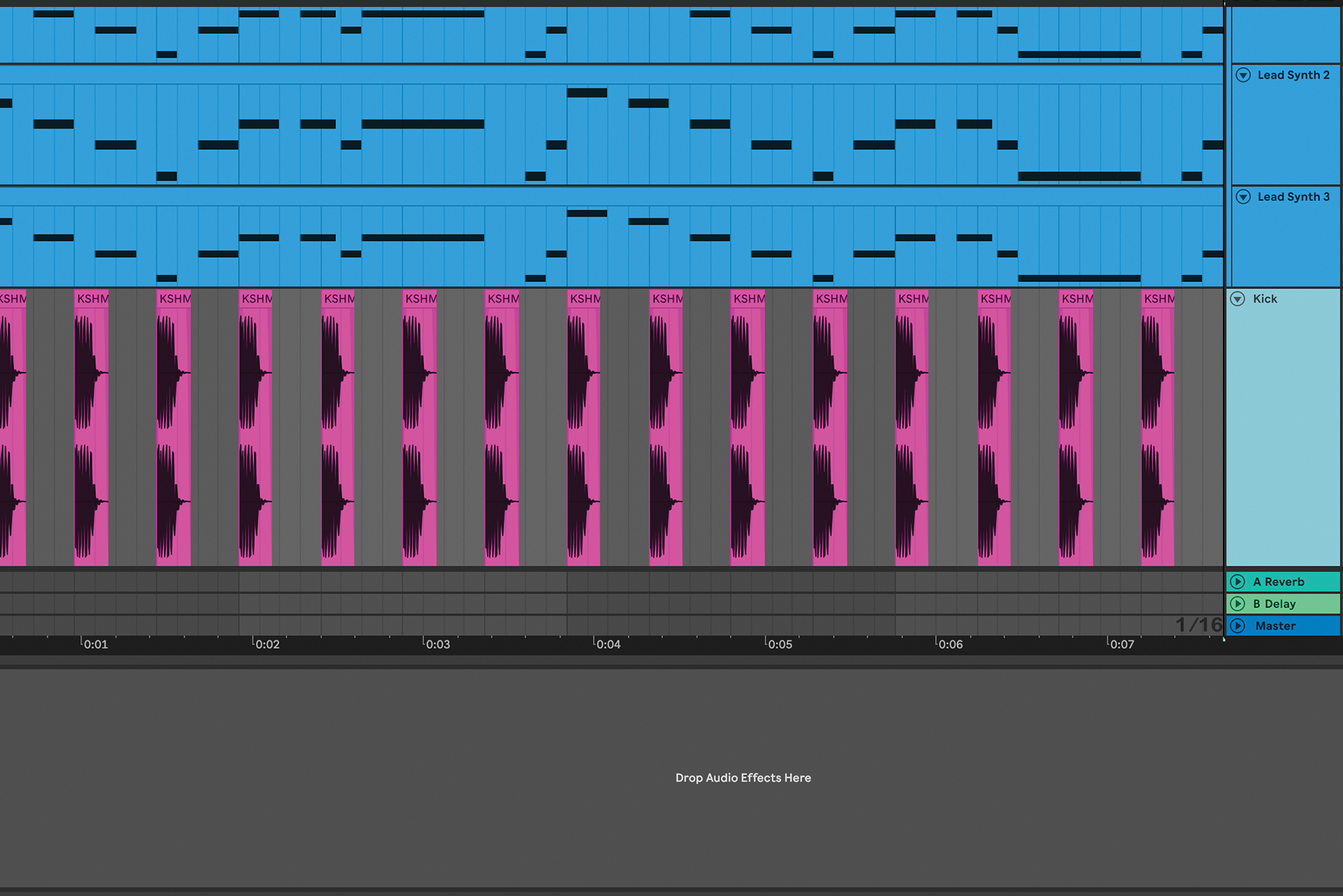
Add a kick drum in the key of your track and choose a punchy kick with a transient that cuts through the mix. Add in a few hi-hat and percussive loops, a shaker and a ride cymbal pattern that plays on every beat. Group the drums together but leave the kick drum on its own track. To process the drums, use a drum bus compressor.

Create a string or violin part for the breakdown in your song. A few good instruments to use for this could be Native Instruments Session Strings 2. Copy the MIDI from your piano part, and use this as a starting place to write a string line. Try lengthening or extending notes. Lastly, add in effects, like risers, white noise and cymbal crashes.
Home on the 'range-ment
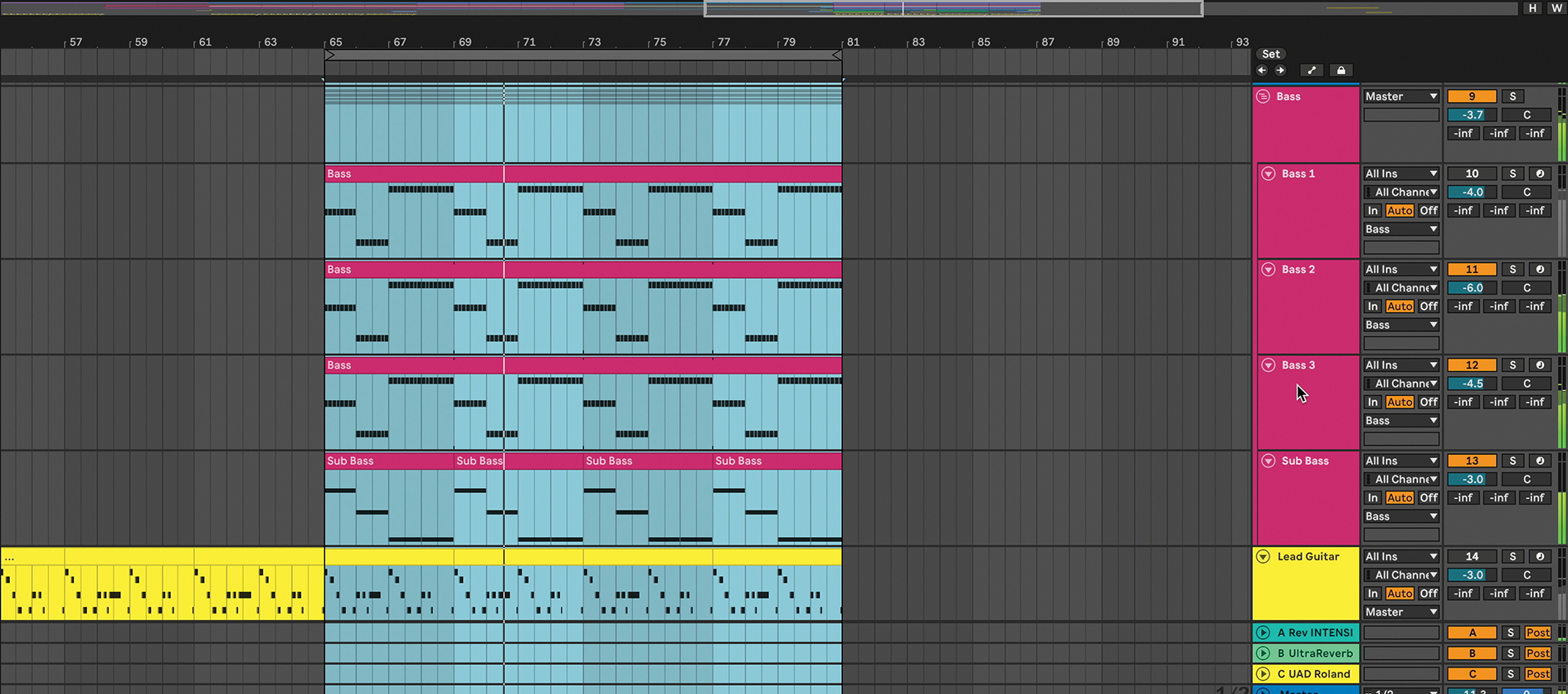
Once you’ve created the main section of the song that will be your drop, you’ll need to work this loop into an arrangement. Decide how long you want to make your track before you begin arranging it, as this will help you to determine your song structure.
If you’re new to arranging, it will help to add an additional MIDI track with blank MIDI clips. Label the clips with the names of the parts of the song. A country EDM track may require unique instrumentation choices for different sections of the song. For example, the intro of the track may have just guitar in it, rather than the usual percussion heavy intros of EDM.
For your verse, you could have the guitar and a topline for vocals or a melody line. For the chorus section, try including drums, piano, synths with filter automation and guitar. During the breakdown, include guitars, filter in the main melody, add effects and cut out a few of your drum elements before the drop.
During the drop, include the main melody, synths, drums, and guitars. Repeat the song structure again, going back to the verse, chorus and breakdown, repeat the drop twice and end the song. You may want to revisit the song and add extra guitar layers, focusing on twangy country guitars and embellishments.










