How to get the classic breakbeat sound in your DAW
We show you how to slice and resequence sampled breaks and capture that old-school Akai sound
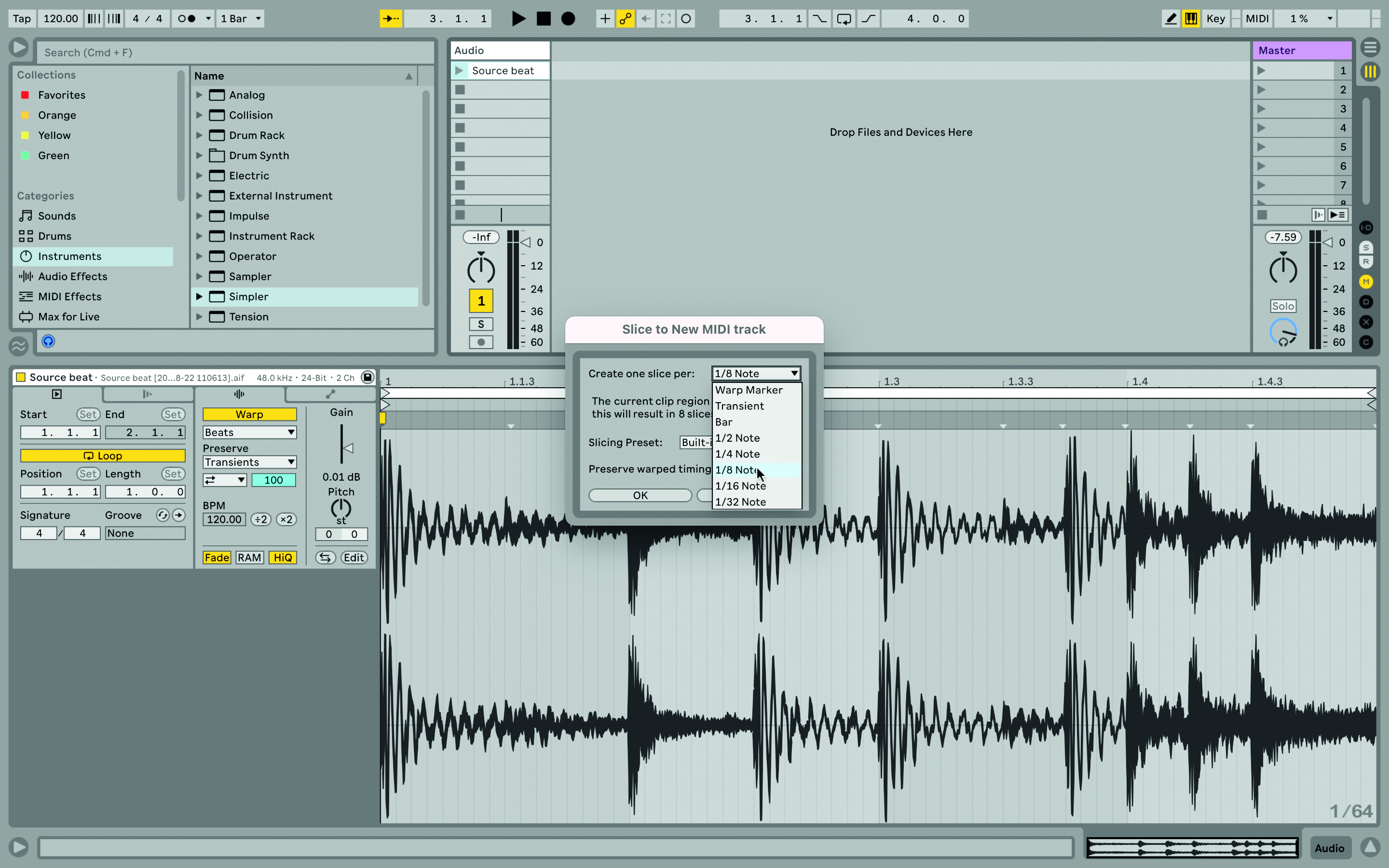
Last week, we dug deep into the history of breakbeats in music production, looking at how artists and producers in the early days of hip-hop and jungle transformed sampled breaks from vinyl records into beats that formed the foundations of new musical genres.
Following on from that, we're going to show you how to work with breaks in the modern DAW, using the near-endless possibilities that contemporary music tech presents. First, we're slicing up and resequencing a sampled break to make it our own. If you're short of breaks to work with, check out SampleRadar for a selection of free breakbeats.
How to slice and resequence a sampled break

Step 1: We’re using Ableton Live here. Import the song with the source break into a Session View clip slot. Use Live’s warp tools (Beats Warp Mode) to isolate and loop the break, then right-click/crop sample. This is non-destructive. You may want to quantise the beat but that’ll depend on what the beat is, and what you’re playing it against.

Step 2: There are now two paths we can take; this is the first. Load Simpler into a new track, and drag the cropped beat into the labelled drop area – the waveform appears. At the far left of the Simpler screen are three modes – click ‘Slice’ and Live inserts vertical lines based on the transients in the beat. If this automated slicing doesn’t do what you want, you can slice by grid (note values), or manually.
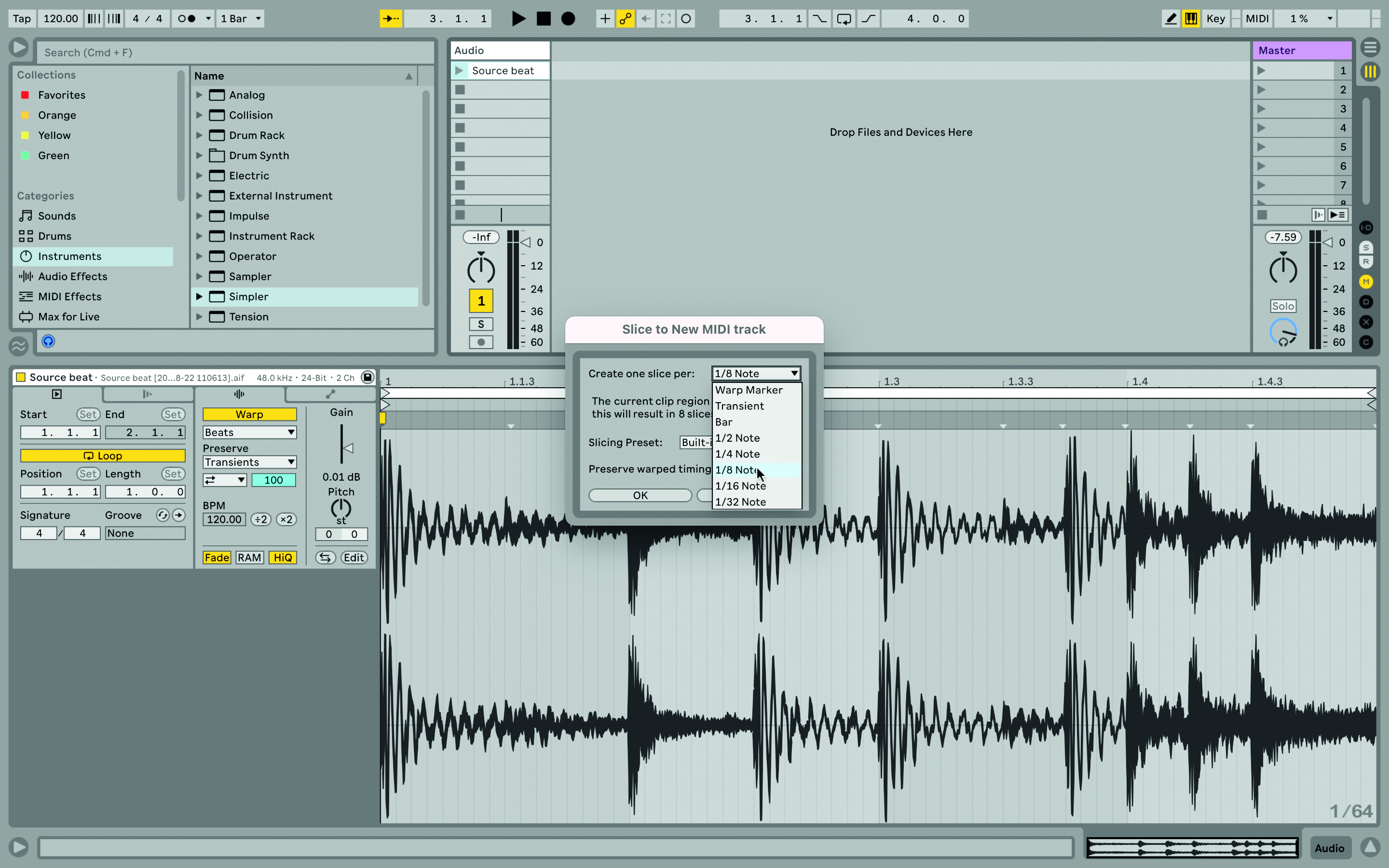
Step 3: Now if you play MIDI notes from a keyboard or drum pads, the notes from C1 upwards will trigger the slices, enabling you to create a new beat while keeping the sonic characteristics of the original, and at any tempo. Turn on Poly in Simpler so you can trigger more than one drum hit at the same time. This is a fast way to get a beat from sample to slice, ready to use in your music.
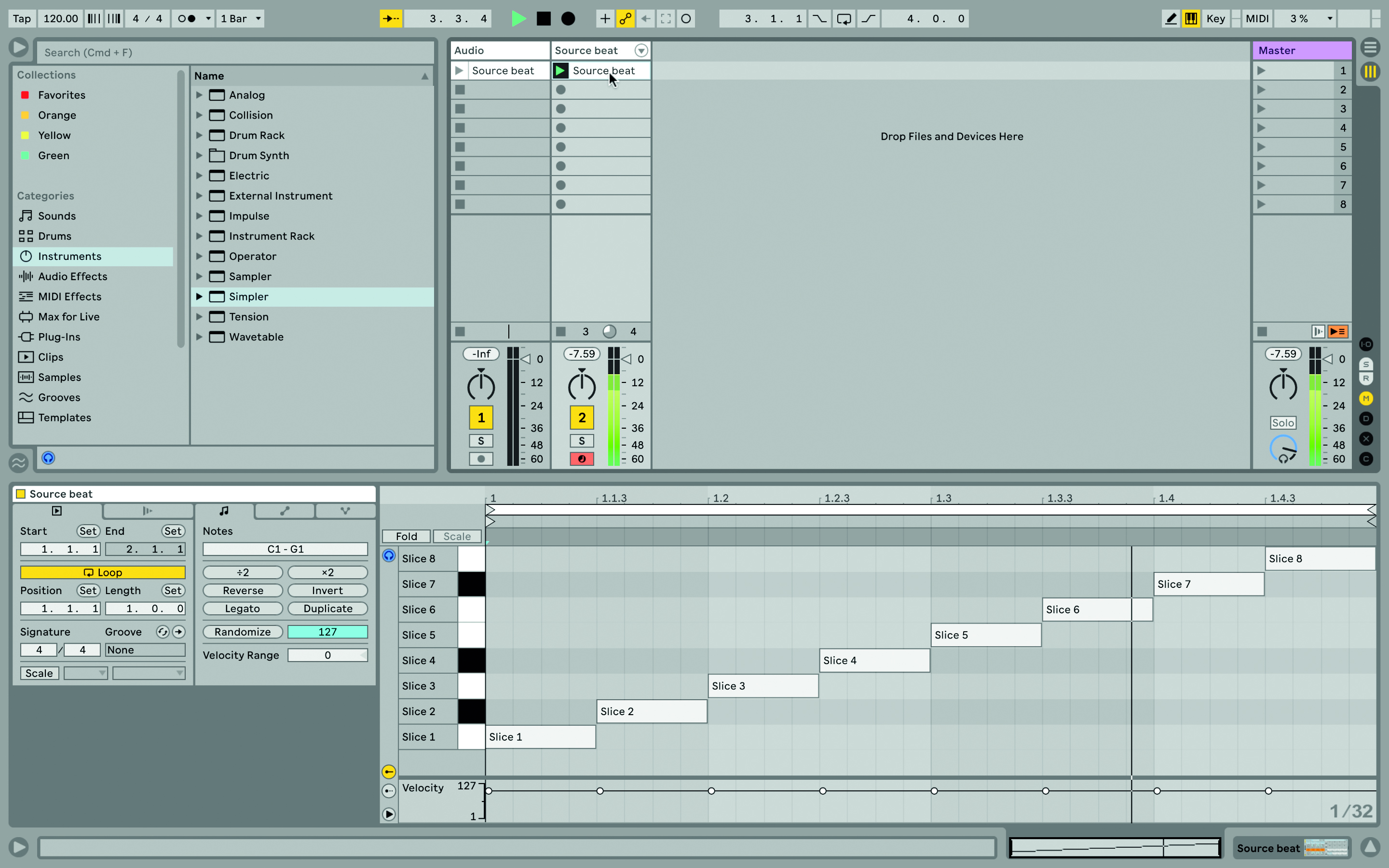
Step 4: Here’s the second path. Right-click on the source drum beat sample and choose ‘Slice to New MIDI Track’. You’ll see a box where you can enter note length/slice values, and choose to keep Warping on – use some trial and error. A new MIDI track is created, with a clip that contains one note for each slice, and a drum rack with a Simpler device for each slice.

Step 5: Launch the clip and check it’s playing correctly. If not, adjust the play positions of each slice – the drum rack macros include controls for ‘Start Offset’ and ‘Loop Length’ – or slice the original clip again with different grid settings. Click the Show/Hide Devices button at the left of the rack, or double-click the relevant drum pad, if you can’t see the Simplers.
Get the MusicRadar Newsletter
Want all the hottest music and gear news, reviews, deals, features and more, direct to your inbox? Sign up here.
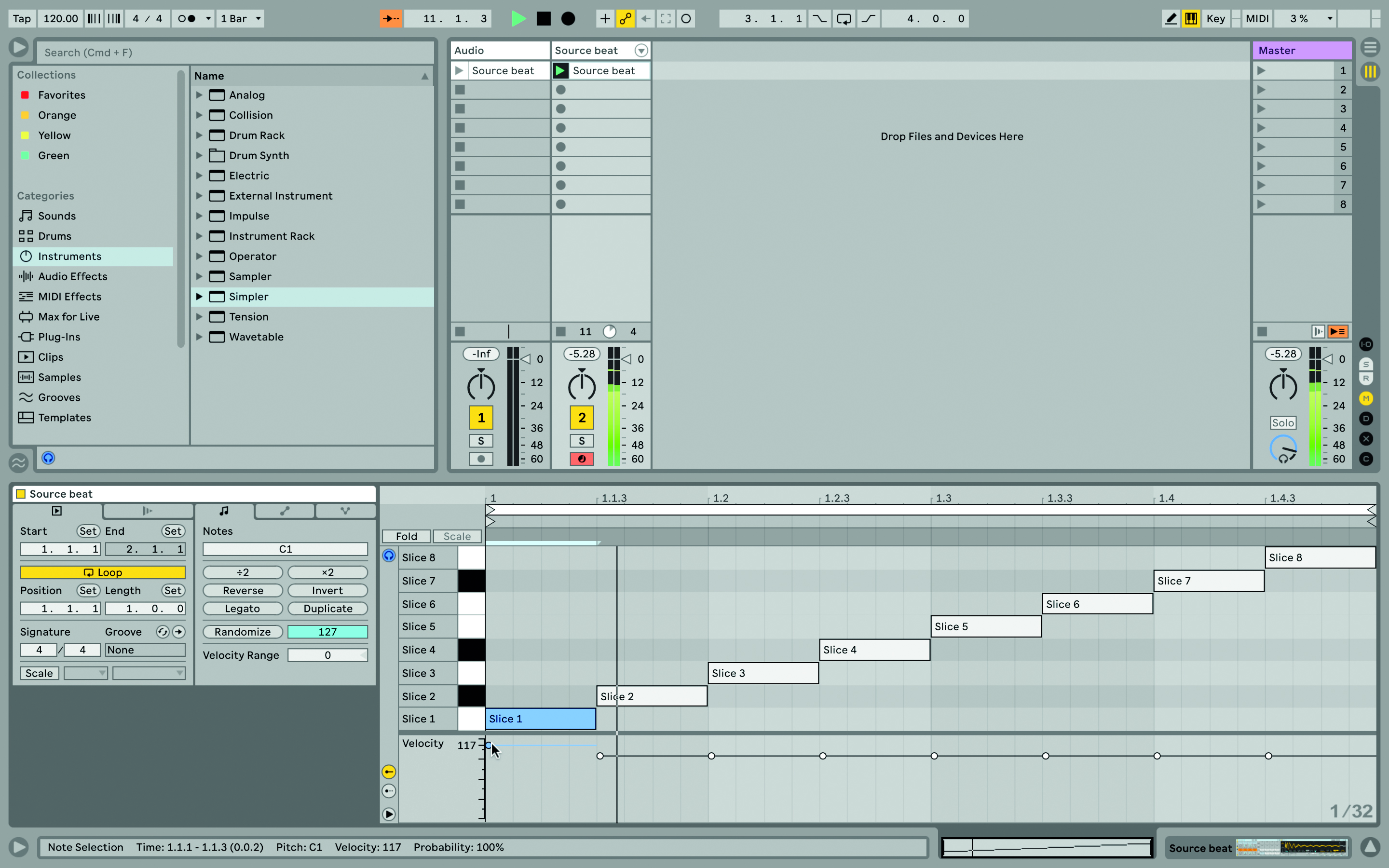
Step 6: You can resequence this beat, keeping the original sound while twisting it. Drag the notes horizontally to trigger the sound at different positions. Drag vertically to trigger different sounds at the same position. You could delete individual hits, or use other MIDI editing tools or effects, including using the Velocity Editor below the notes to flatten out or expand the dynamics in the beat.
Emulate the classic Akai sound in your DAW
Here's how to recreate the classic sounds of Akai’s MPC60 and S900, or E-mu’s SP-1200, using modern plugins.

Step 1: Akai’s classic early samplers employ a complex signal chain that comprises input gain, pre-filtering, A-D and D-A conversion and post filtering, and all these stages influence the sound, introducing soft saturation, noise and subtle aliasing. Even so, to feel the full effect of these stages, start with some decent high-quality audio.

Step 2: Without a doubt the most significant aspect of early samplers is their 12-bit resolution. This is substantially lower than the 16-bit or 24-bit we typically use for recording audio nowadays. Nevertheless, it’s easy enough to achieve using a bit reduction plugin and many DAWs include these as standard.

Step 3: Insert this plugin across some suitable high-quality audio and gradually reduce just the bit resolution. You’ll notice subtle changes to the accompanying noise as you get to 14-bit and below, and at the 12-bit setting maybe even some swirly noise. Try different sources to see how they affect
the outcome.

Step 4: Sample rate is the next topic. With adjustable sample rates to help maximise record time, early samplers also battled sample aliasing with various degrees of success and in the process actually created a sound that is quite unique. Indeed the S900 bandwidth could be adjusted from 3kHz to 16kHz.

Step 5: Once again your key tool is a simple plugin. As you reduce the sample rate you’ll hear high-frequency artefacts creep in, and this can really enhance things like kicks. Control these artefacts with a smooth non resonant low-pass filter, adjusting the cutoff to taste.

Step 6: Despite its digital core, a sampler’s analogue input circuitry can easily colour the sound. To recreate this, a simple analogue channel emulation should suffice, adding some subtle harmonic distortions. Finally, combine all aspects in the steps to achieve the vintage sampler sound.
Punch up your sliced breakbeat
Once again we’re using Ableton Live for this but other DAWs are available! Not only can we sample, then crop, then slice audio beats, and rearrange them, it’s about options: we can process them with audio effects and add entirely new sounds to the mix.
Because we’ve sliced the beat, we’re free to apply new processing to each individual hit, instead of just the entire beat as we might normally do. If you’re trying to capture a vibe of the past, early days of sampling, you might even take a beat, crop it, and then let it play pitched up or down, depending on the project tempo, an effect often heard on earlier sampled tracks.
One thing you might have to wrestle with is timing: this can be an essential part of what makes you want to sample a beat in the first place, if it has a little swing, but it can cause issues when aligned with programmed material that’s dead straight. You could deal with this by extracting the groove from the sample, which will include timing and velocity information, and applying that to programmed parts. Or you can flip that and quantise the sampled beat, straighten out the timing so it sits better against MIDI parts.
The only problem is that then you lose the timing variations you liked in the first place, so why not be crafty and only quantise that beat when it’s playing alongside programmed parts and it needs to be straight? Whenever the beat is playing more prominently, or even alone, don’t quantise it, let it be free and flexible. The best of both worlds.
Add new sounds to sliced beats
You can venture on a self-contained beat-making journey, beginning with a sliced source beat, and maybe going as far as ‘flattening’ the finished result down to a new sample, if you want to easily migrate the result between different projects, DAWs, or out to a hardware sampler.
‘Housekeeping’ tools such as EQ, gating, and noise reduction, are very useful for cleaning up samples, and focusing them sonically, before adding other effects.
Equalisation can rule out unwanted frequencies, noise reduction software can be used to reduce or minimise intrusive background noise through the sample (this works best if you can find an isolated section with just the noise present), and gating lets you adjust the decay of each slice.

Step 1: Each slice is contained in an instance of the Simpler instrument, with its own gain control, so each hit’s gain can be balanced. Putting a compressor on individual hits will add weight to them. We like to use Compressor/Brick Wall on kicks, especially the first one in the bar.
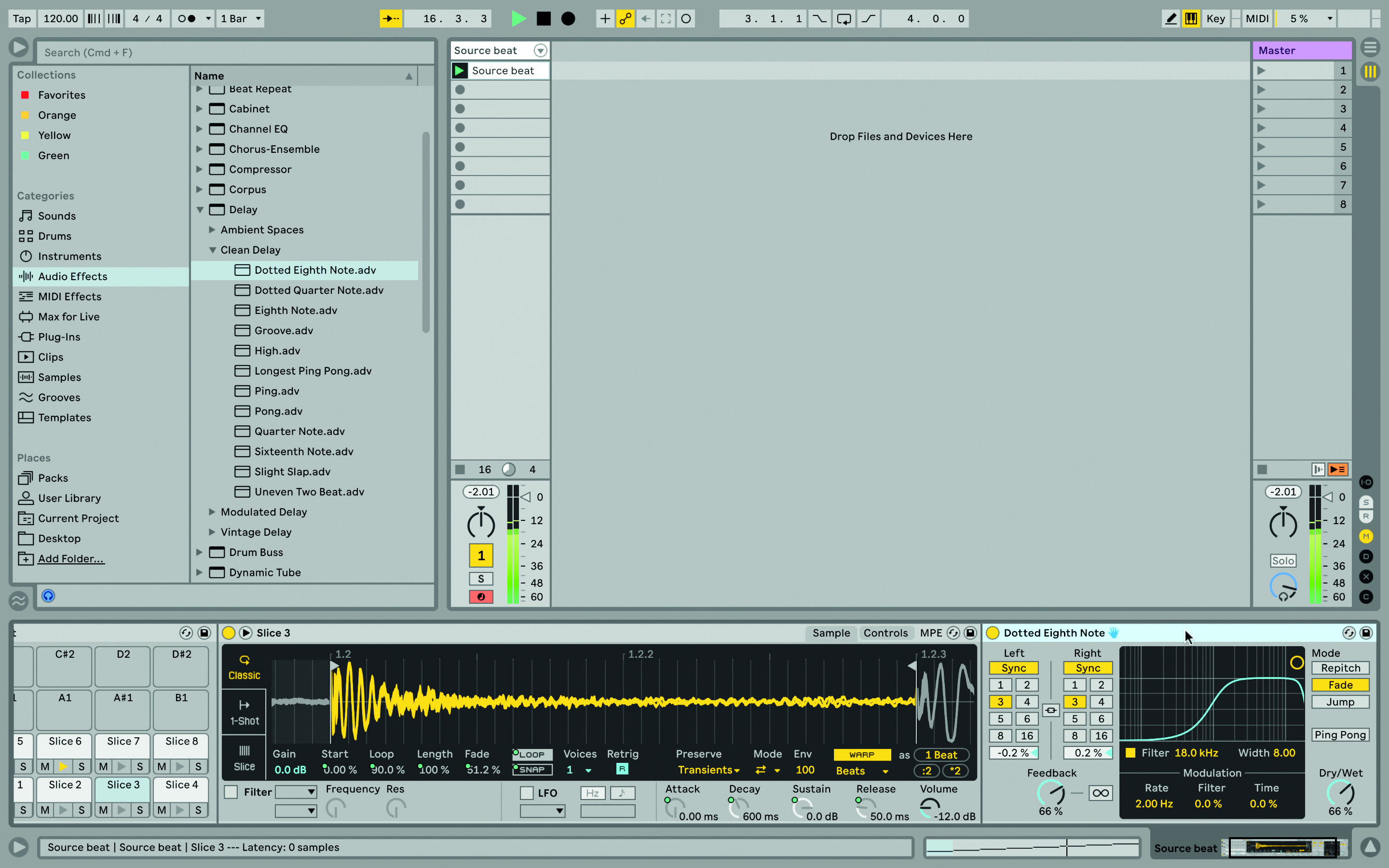
Step 2: We can add effects to any slice; it can sound amazing to drop in a synced delay, and let it fade through the beat. If it sounds too dense, filter out the low end of the repeats. In the same way we might add effects like distortions or bitcrushers.

Step 3: You could add instruments to particular slices. Drop in an instrument like Operator, and experiment with different waveforms, filters, and release times for a short and clipped note, like a percussive sound, or sustain over a longer time, and bleed over the rest of the beat.
Future Music is the number one magazine for today's producers. Packed with technique and technology we'll help you make great new music. All-access artist interviews, in-depth gear reviews, essential production tutorials and much more. Every marvellous monthly edition features reliable reviews of the latest and greatest hardware and software technology and techniques, unparalleled advice, in-depth interviews, sensational free samples and so much more to improve the experience and outcome of your music-making.










