How to make a Beyoncé Single Ladies-style beat in your DAW
A timeless groove recreated

13 years ago - has it really been that long? - Beyonce's Single Ladies (Put A Ring On It) was riding high in charts around the world. In fact, Beyonce and producers Christopher "Tricky" Stewart and Terius "The Dream" Nash created one of the most memorable beats of 2008, and one that's most definitely stood the test of time.
We're going to show you how to create something that sounds similar in your DAW.

Step 1: The beat from Single Ladies (Put A Ring On It) might sound complex, but, rhythmically, it's quite simple. The kick and snare patterns are minimal, and what actually drives the beat is the clapped rhythm. Set your sequencer's tempo to 97bpm.
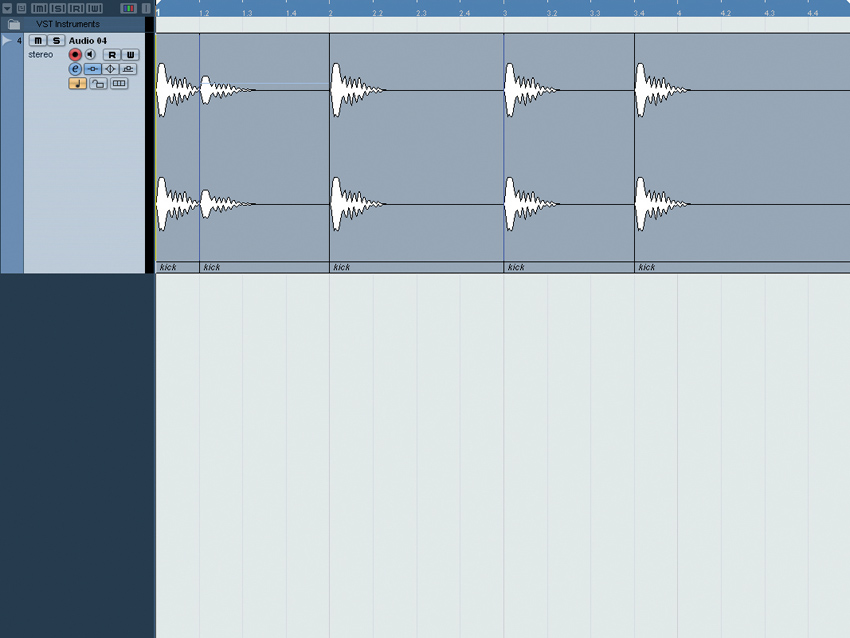
Step 2: Download the kick.wav sample (right-click to download) and put it onto an audio track in your DAW. This should play on the first, second and third beats, with another hit on the 12th 16th-note and a quieter one on the second 16th-note.
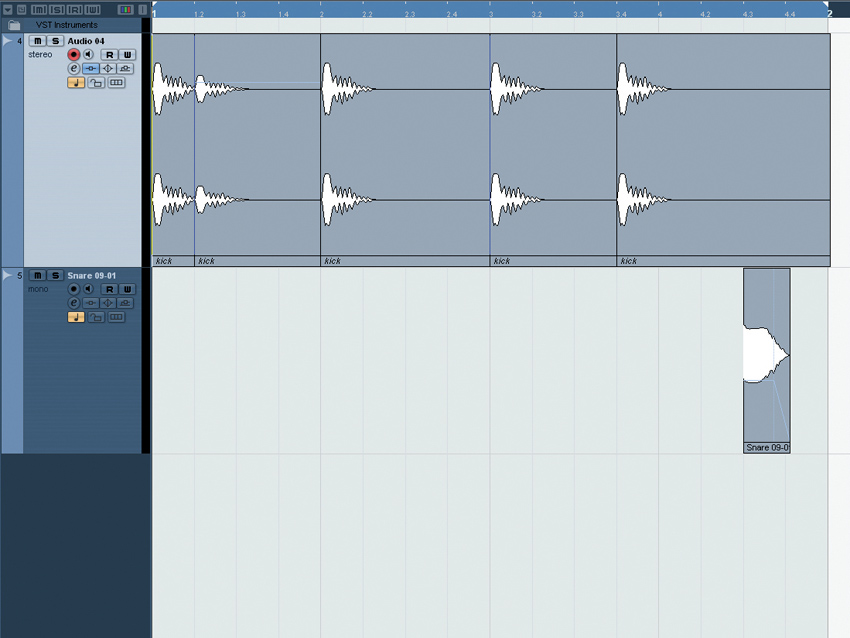
Step 3: The single snare hit occurs on the last eighth-note. For this, use Snare.wav (right-click to download). These simple components complete the major bits of the beat. However, creating the clapped rhythm is a trickier proposition.
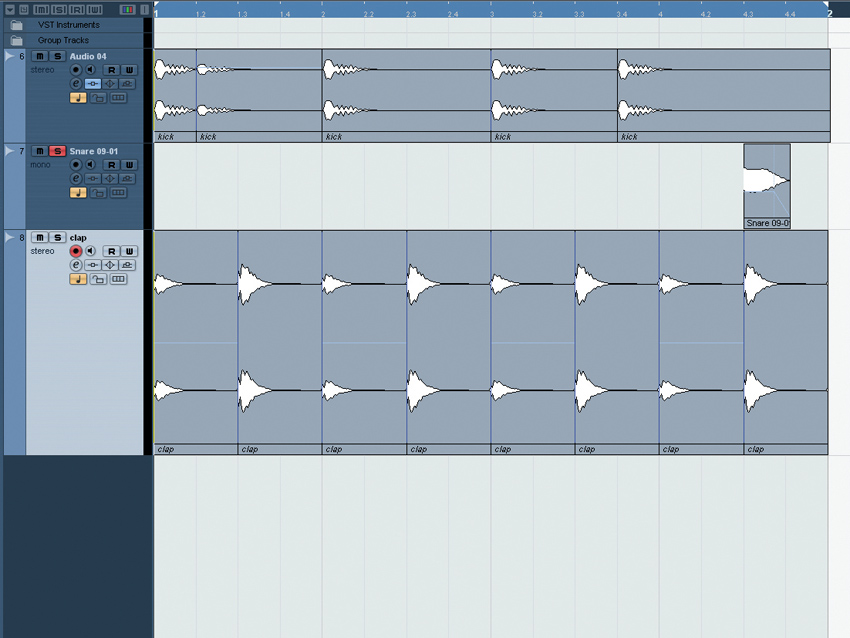
Step 4: Lay out this rhythm with Clap.wav (right-click to download). Using a single sound from a ROMpler or sampler won't really cut it - a lot of repetitive claps are used in this beat, so a single sample will come across as too artificial. More importantly, a single clap won't sound large enough.
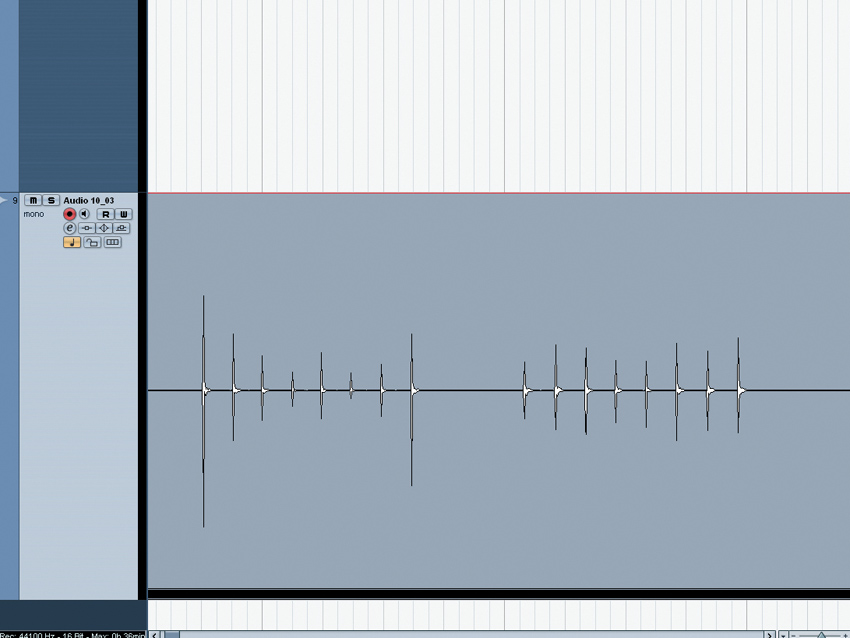
Step 5: To get a bigger sound, create a new audio track and record yourself clapping along to the rhythm you just programmed in the last step. We're going to layer these multiple takes to create a single loop, so the more claps you can record, the better.
Get the MusicRadar Newsletter
Want all the hottest music and gear news, reviews, deals, features and more, direct to your inbox? Sign up here.
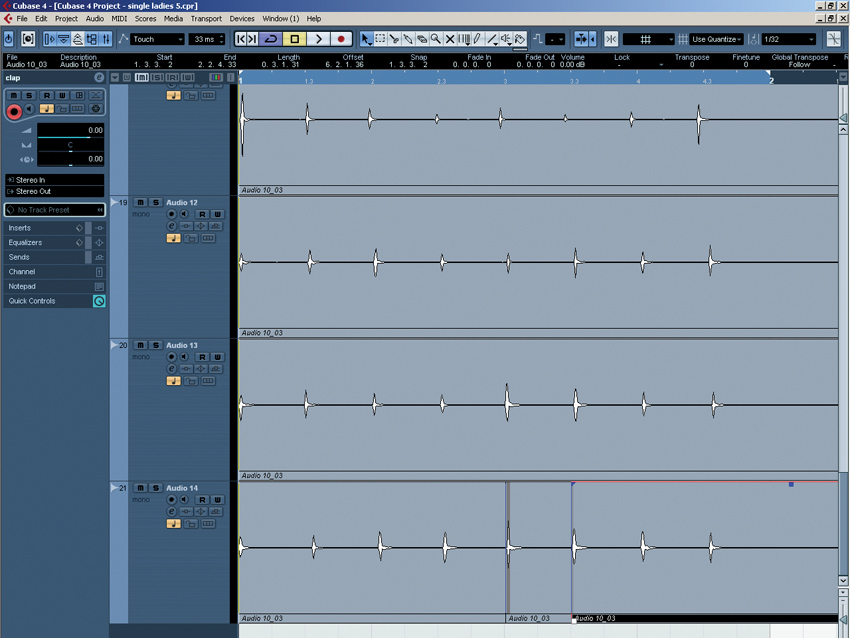
Step 6: Layer the takes under the original clap part. The timing doesn't have to be perfect - indeed, if you make the timing too tight, you'll lose the organic, human feel of it. If any claps are a little too off, cut the audio on either side and move them into more suitable positions.

Step 7: If your claps vary too much in volume, slice the takes into separate samples and adjust the volume of each one in the sequencer. Alternatively, route the claps to a group channel with a compressor on it.

Step 8: In this case, the claps we've recorded are in mono, so, to get a bigger sound, we've panned the tracks around the stereo spectrum. This helps fill the space and also creates the illusion of many people clapping at once.

Step 9: Finally, adding a reverb to the clap group gives it a little ambience and natural space. A relatively small size and a short reverb time will do in this case, because we just want a subtle effect.
Computer Music magazine is the world’s best selling publication dedicated solely to making great music with your Mac or PC computer. Each issue it brings its lucky readers the best in cutting-edge tutorials, need-to-know, expert software reviews and even all the tools you actually need to make great music today, courtesy of our legendary CM Plugin Suite.










