How to use Beat Breaker, Logic Pro's glitchy, beat-smashing new plugin that rearranges audio in real time
This new stock plugin is the best thing about Logic 10.8. Let's break some beats!
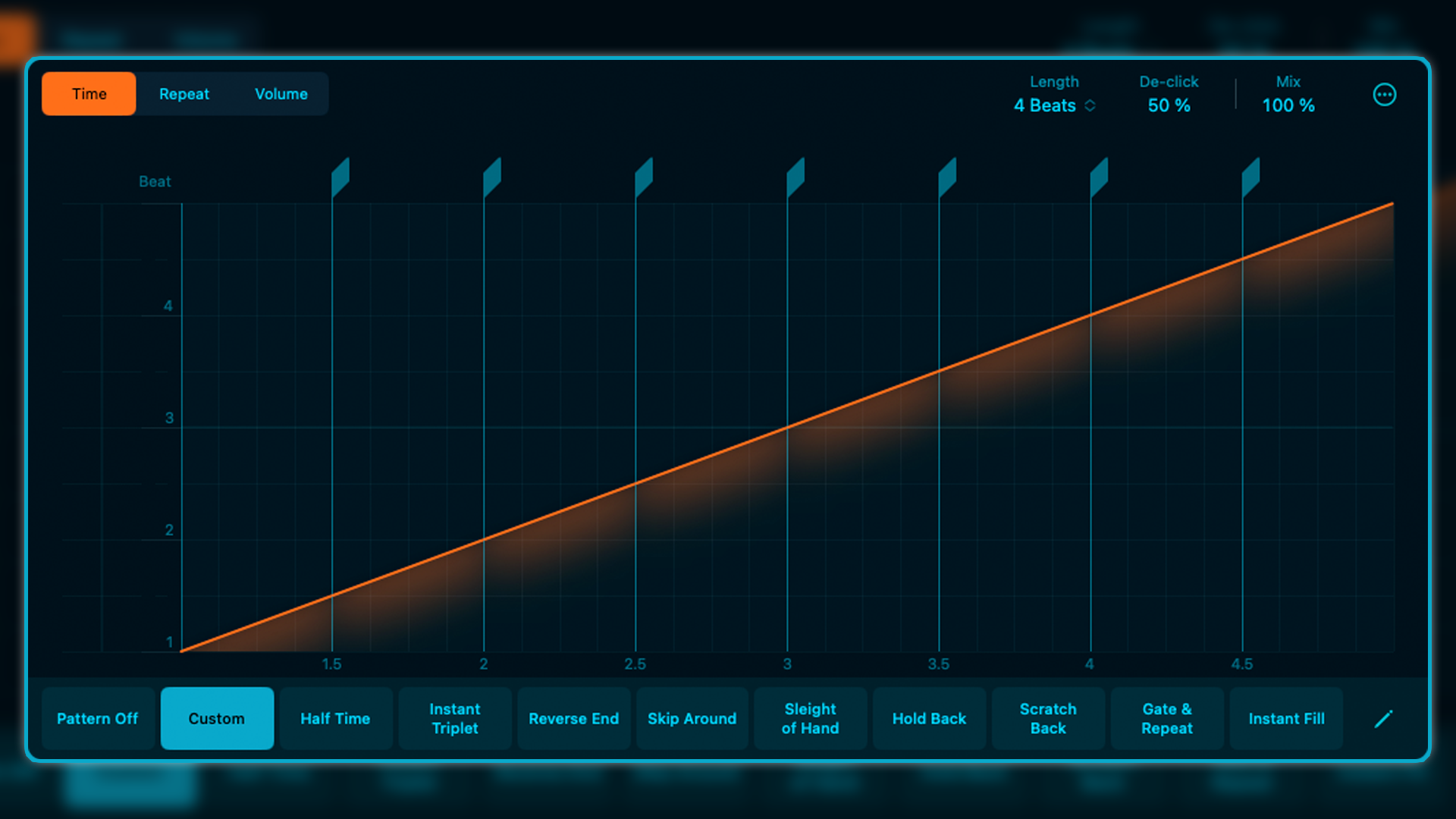
Logic Pro recently updated to version 10.8. This was a sizable update that brought with it a slew of new features, including several new plugins. One of the new plugins that’s been getting a lot of praise is Beat Breaker.
This plugin is partly a step-sequencer, partly an enveloper, and partly an automated processor that saves you having to do lots of tedious editing if you’re looking to chop up loops and so on.
In essence, Beat Breaker slices up and allows you to reorder audio in real-time, enabling you to drastically change the feel and characteristic of a loop or passage of music. Let’s dive into the plugin, take a closer look at precisely what it does and find out how to get the best out of it.
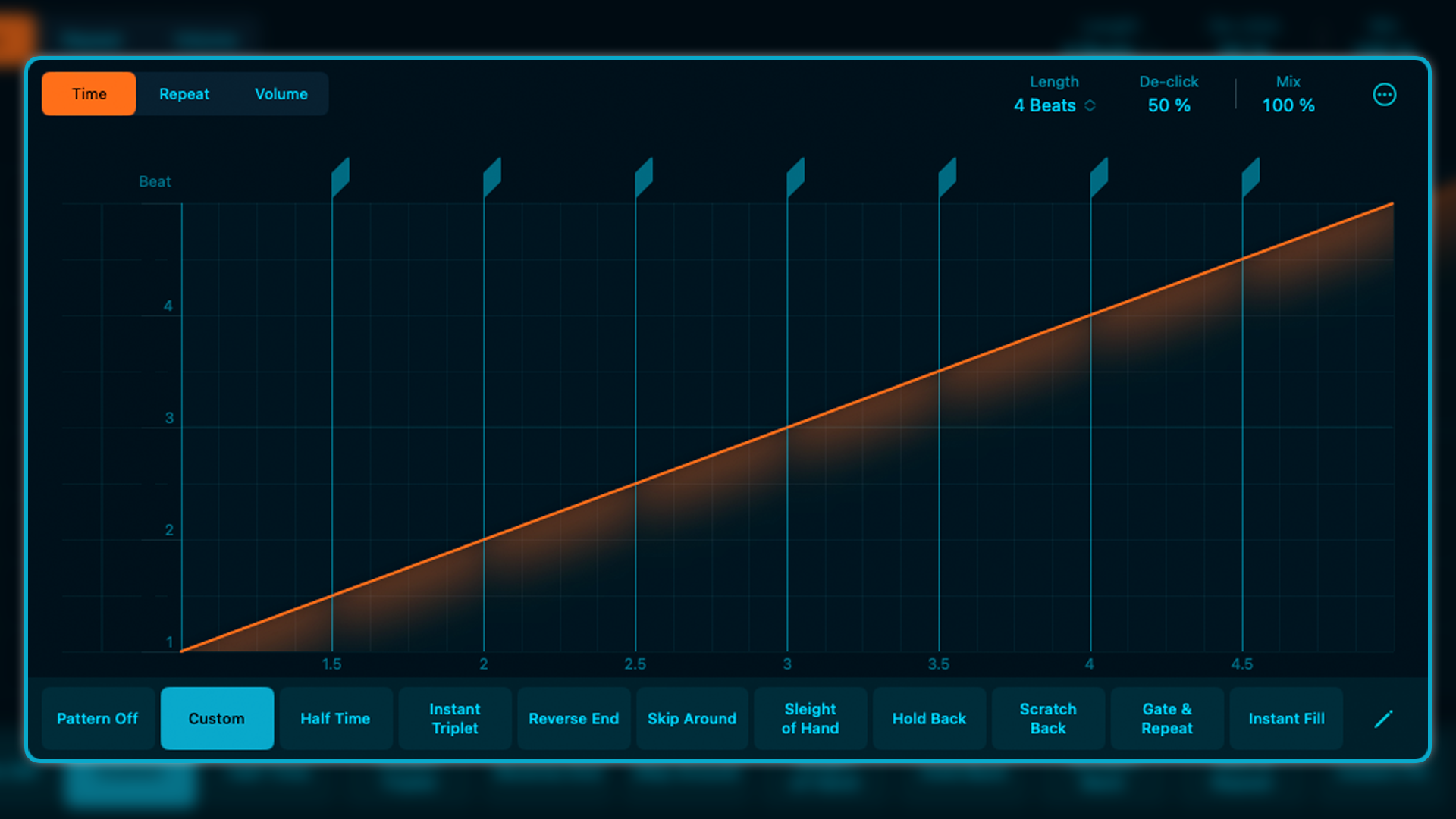
You can find Beat Breaker under the Multi Effects subsection of plugins. Upon loading, you’re presented with a graph, or matrix of sorts, with the beat/time on the vertical axis, and the real-time audio on the horizontal axis.
The audio is divided up into rhythmical intervals (displayed in orange), each of which can be grabbed and moved to a different point on the vertical (beat/time) axis. For example, you could take beat 3 of the passage, and move it down to beat one, thus replacing the third beat of the passage with (a duplicate of) the first beat.
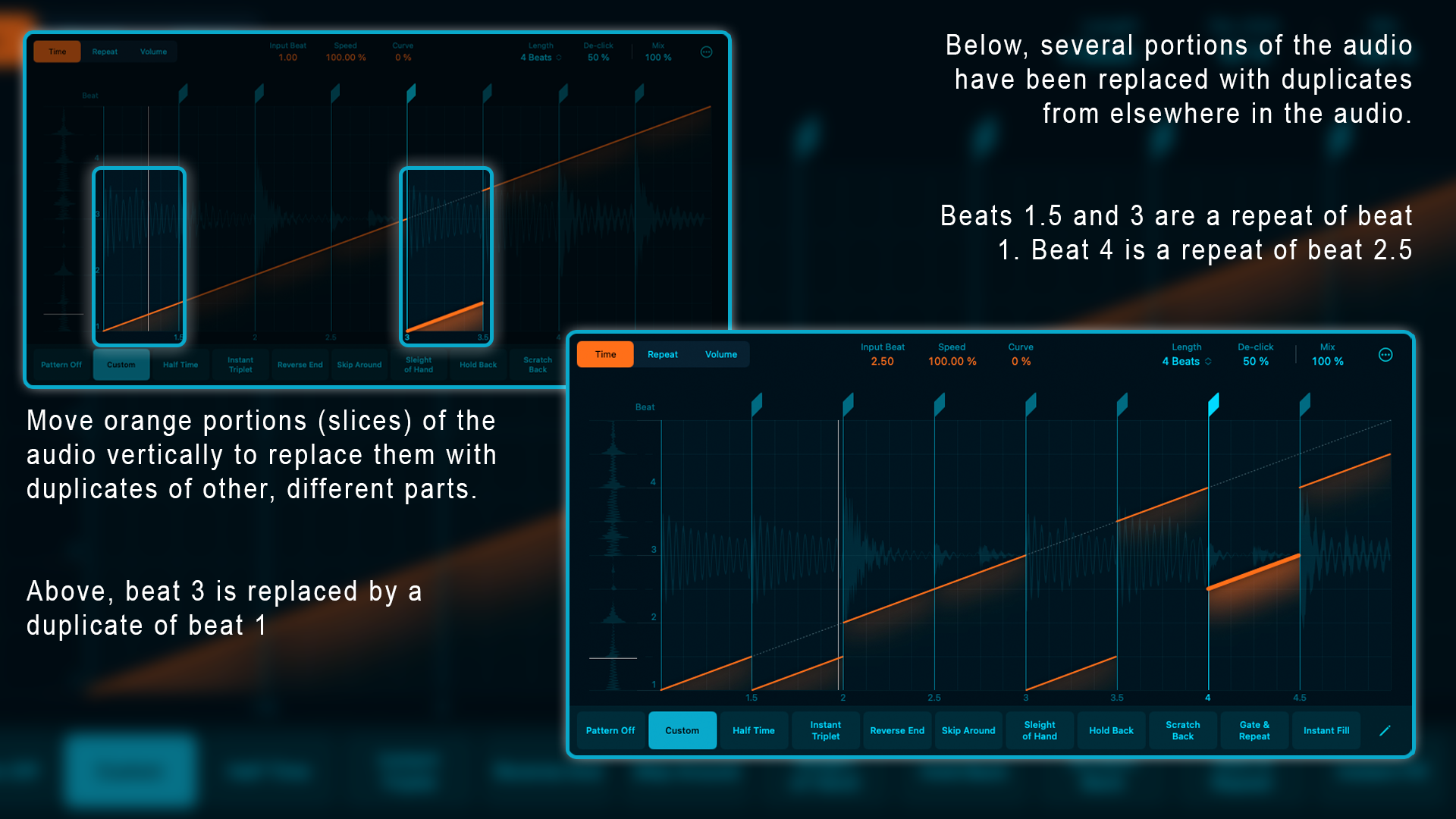
Thanks to a very intuitive user-interface which displays the altered waveform after each edit (and playthrough), you can quickly get a sense of what’s happening after your first few adjustments, and begin to experiment with the rhythmical possibilities.
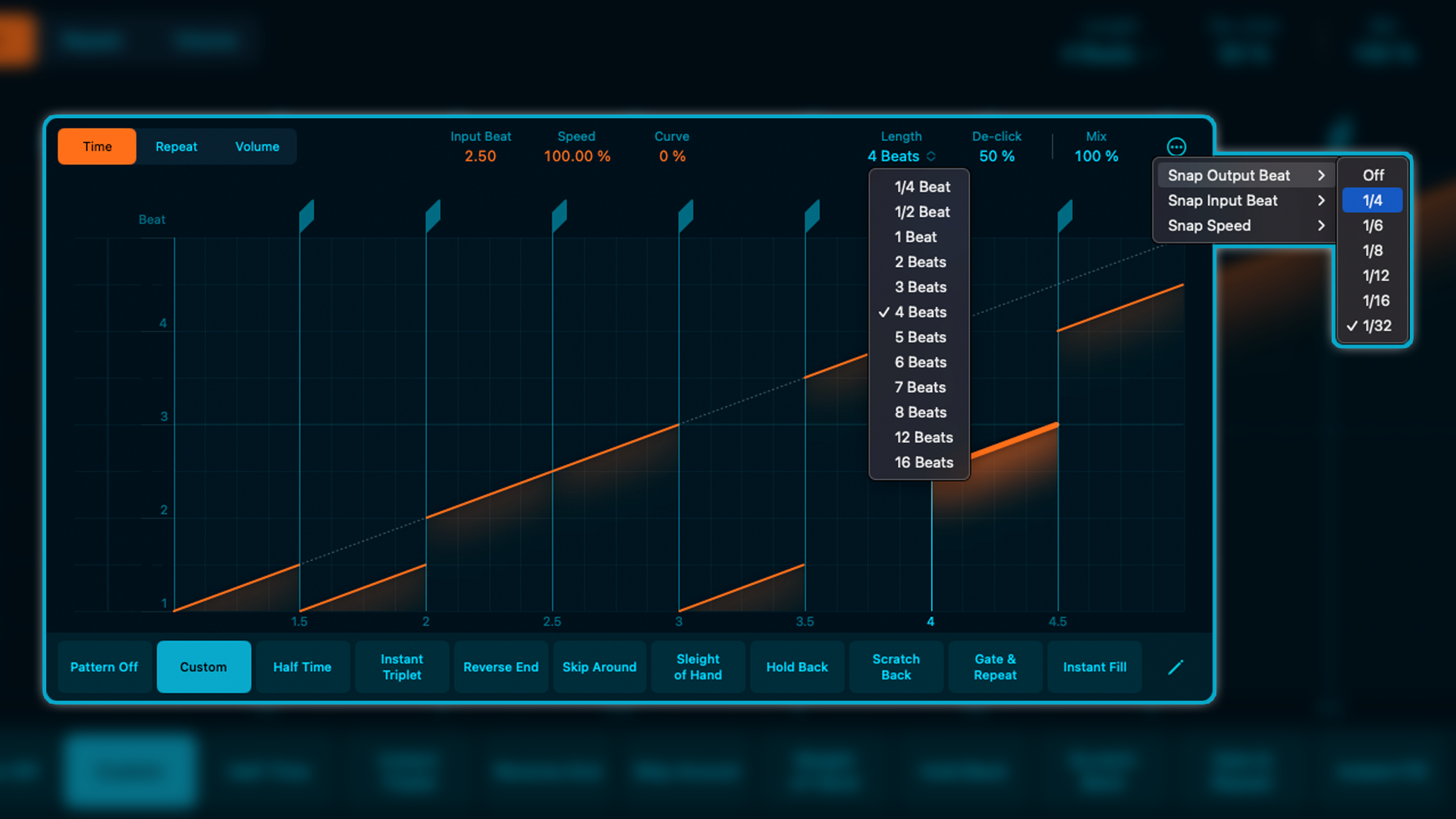
Like many time/rhythm based functions in Logic Pro, there is a wide range of rhythmical resolutions to Snap to, and you can also select snapping to be Off for evermore flexibility.
Get the MusicRadar Newsletter
Want all the hottest music and gear news, reviews, deals, features and more, direct to your inbox? Sign up here.
Additional Slices can be added or removed, simply by double clicking at the top of the graph/matrix. Try adding and moving slices around to find a pattern that feels new, and far-removed from the original audio source.
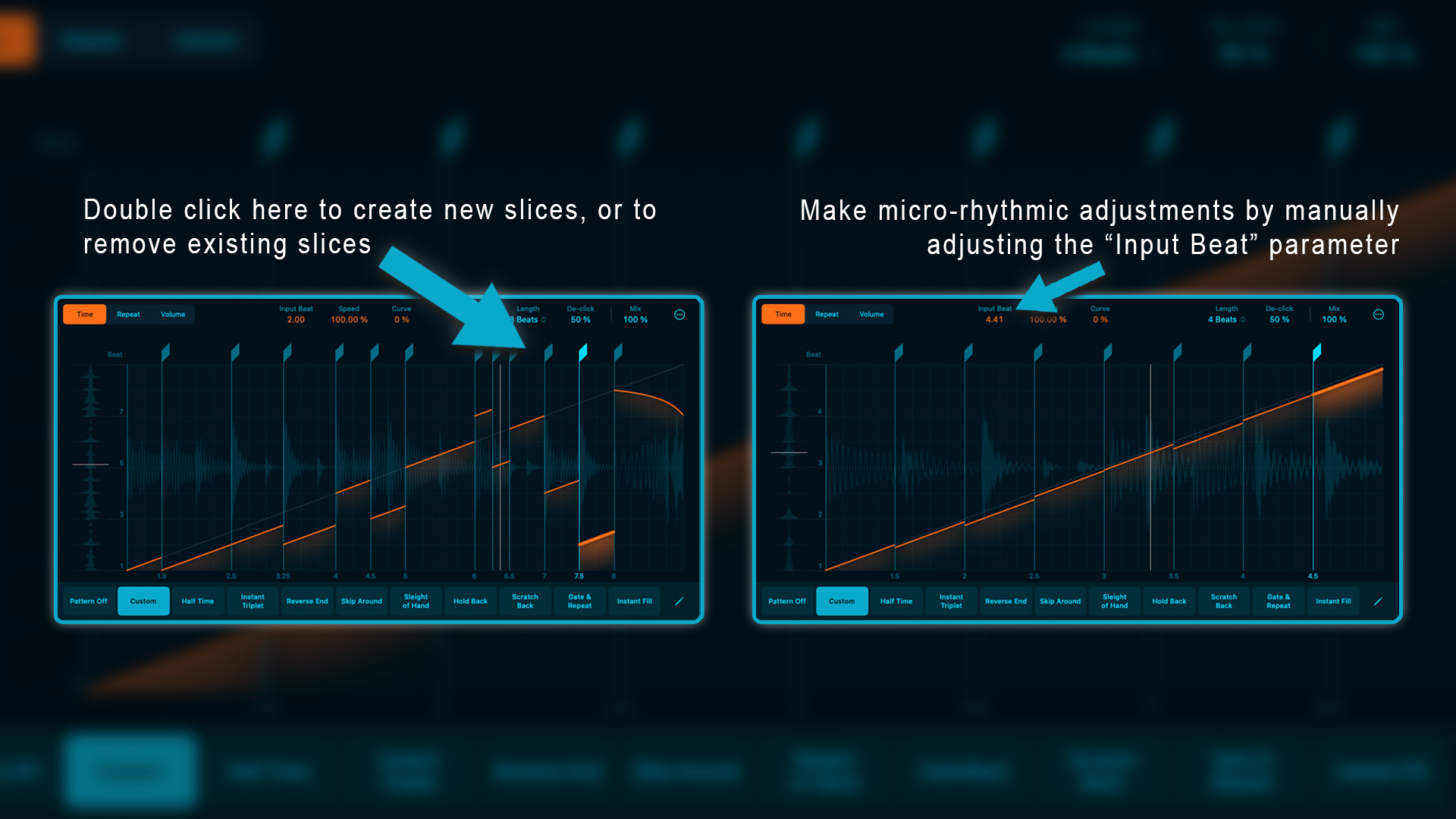
If you want to add a little humanisation or a Dilla-style lilt, you can make Micro-Rhythmic Adjustments with the Input Beat parameter, as opposed to dragging the orange lines on the graph (which will always snap according to your chosen Snap behaviour settings - unless it’s set to Off, of course).
There are Speed and Curve controls which allow you to change the playback speed of whichever slice is highlighted (and envelope/curve this tempo change). If you move the speed into minus values, it plays the chosen slice in reverse, which can be a great way to have rhythmical subdivisions push, pull, sweep and swell.
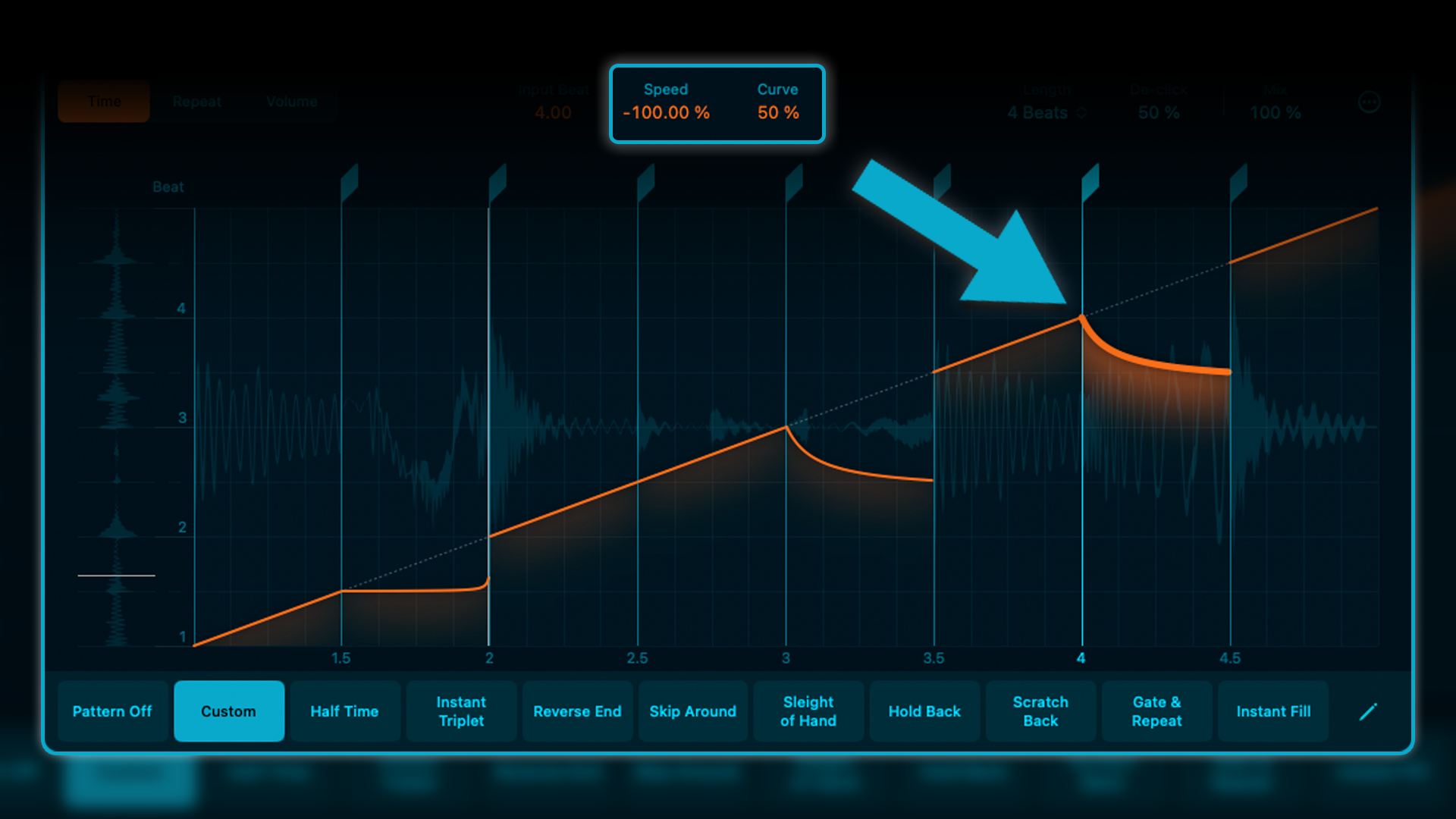
Sometimes, things can get a bit too choppy and you may hear clicks and pop where the slices have taken place. If this happens, increase the De-click value (which will apply larger crossfades to each slice).
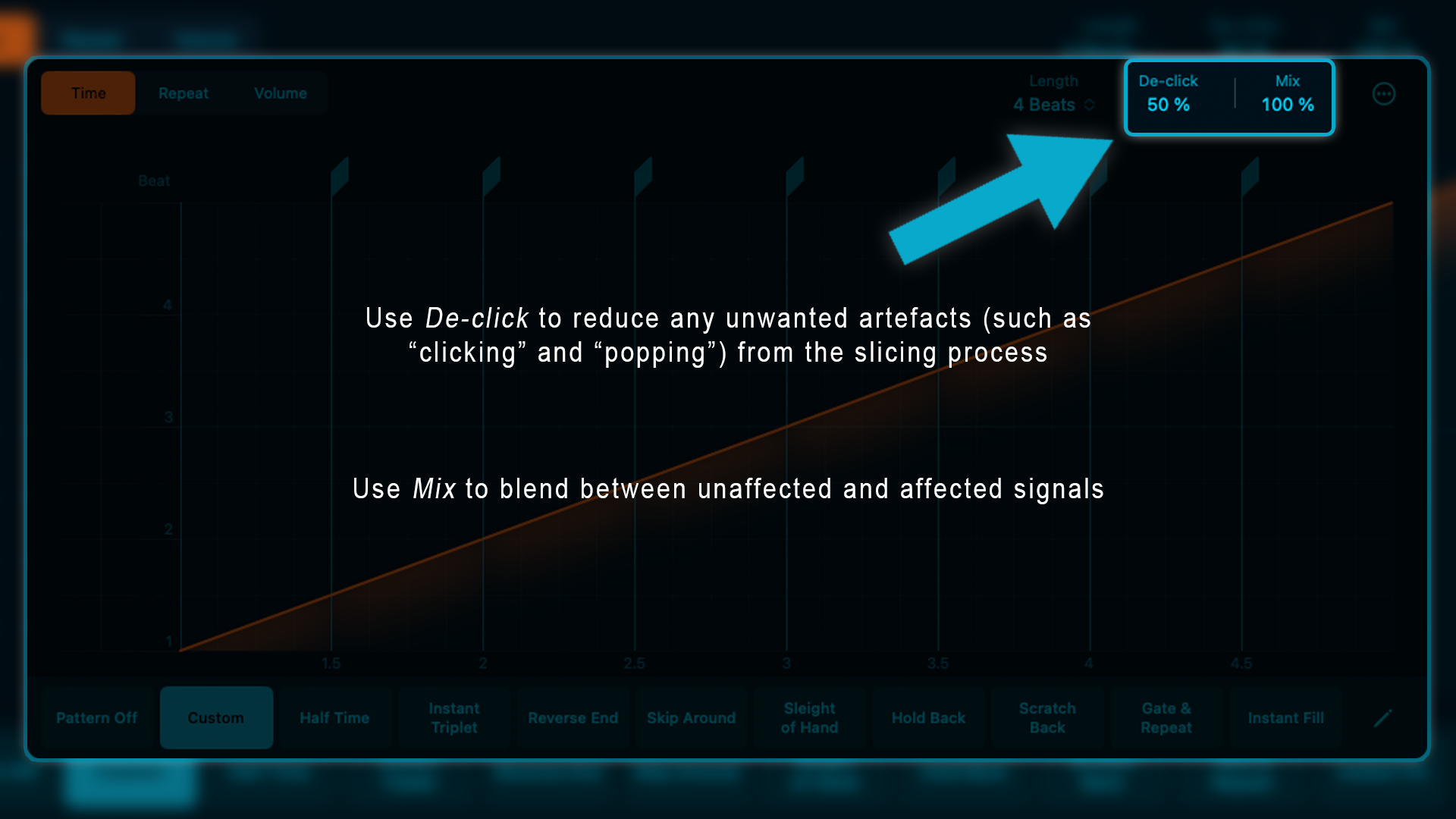
The Mix value allows you to blend the affected with the unaffected audio. Blending the wet/dry signals in this way is helpful for increasing subtly, especially with minor changes and adjustments. In testing, I was able to create something akin to ghost-notes with this feature, adding humanisation and rhythmical interest without it ever being too on-the-nose or in-your-face.
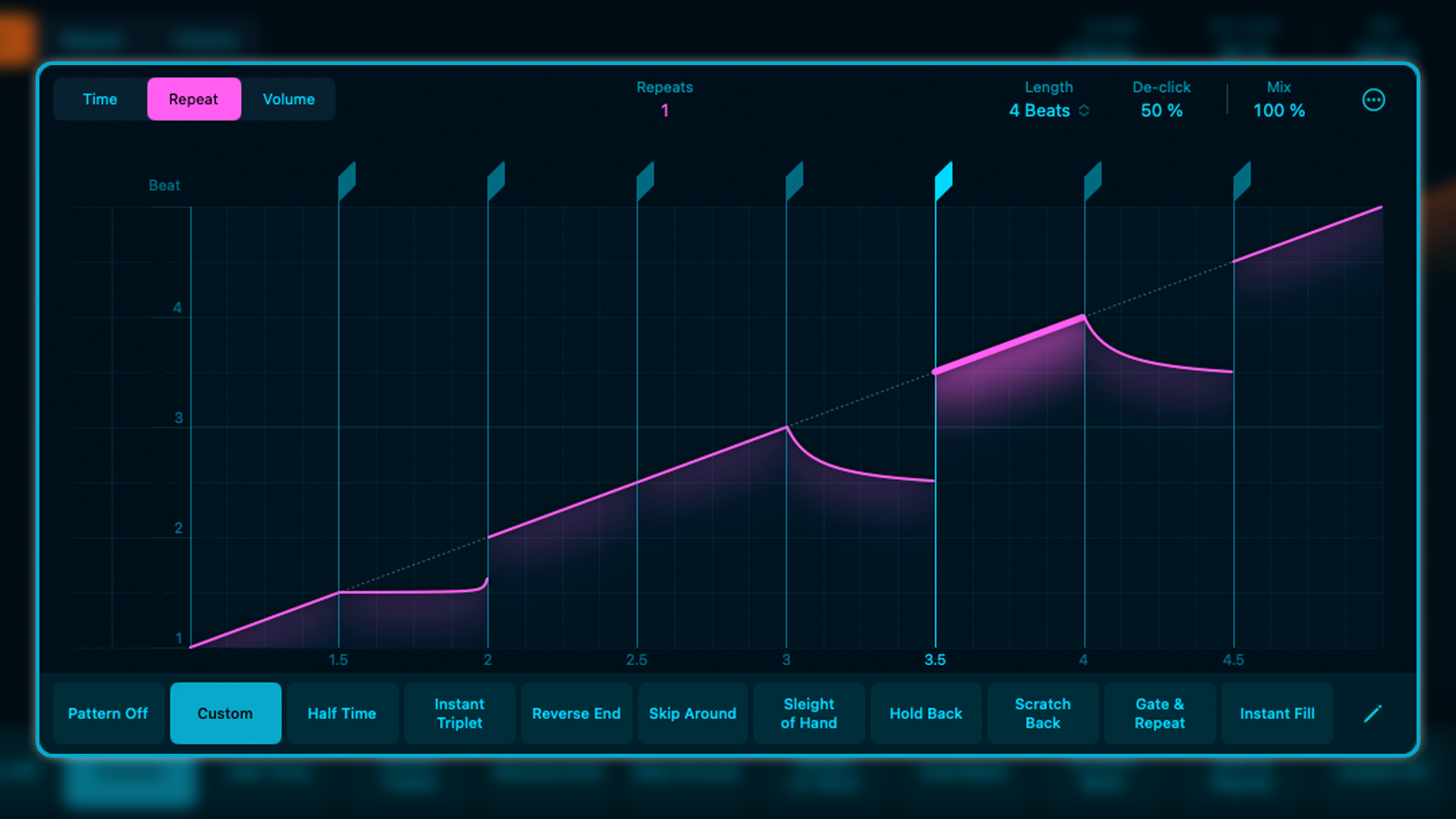
Select the Repeat button and see the orange lines turn magenta in colour. Your previous Time based edits are still present, but now we can also trigger slices to repeat within their allotted time-frame. Simply click and drag up or down on a magenta line to add or remove repeats (respectively). Repeats are represented by the line having sawtooth-like zig-zags (one zig-zag per repeat).
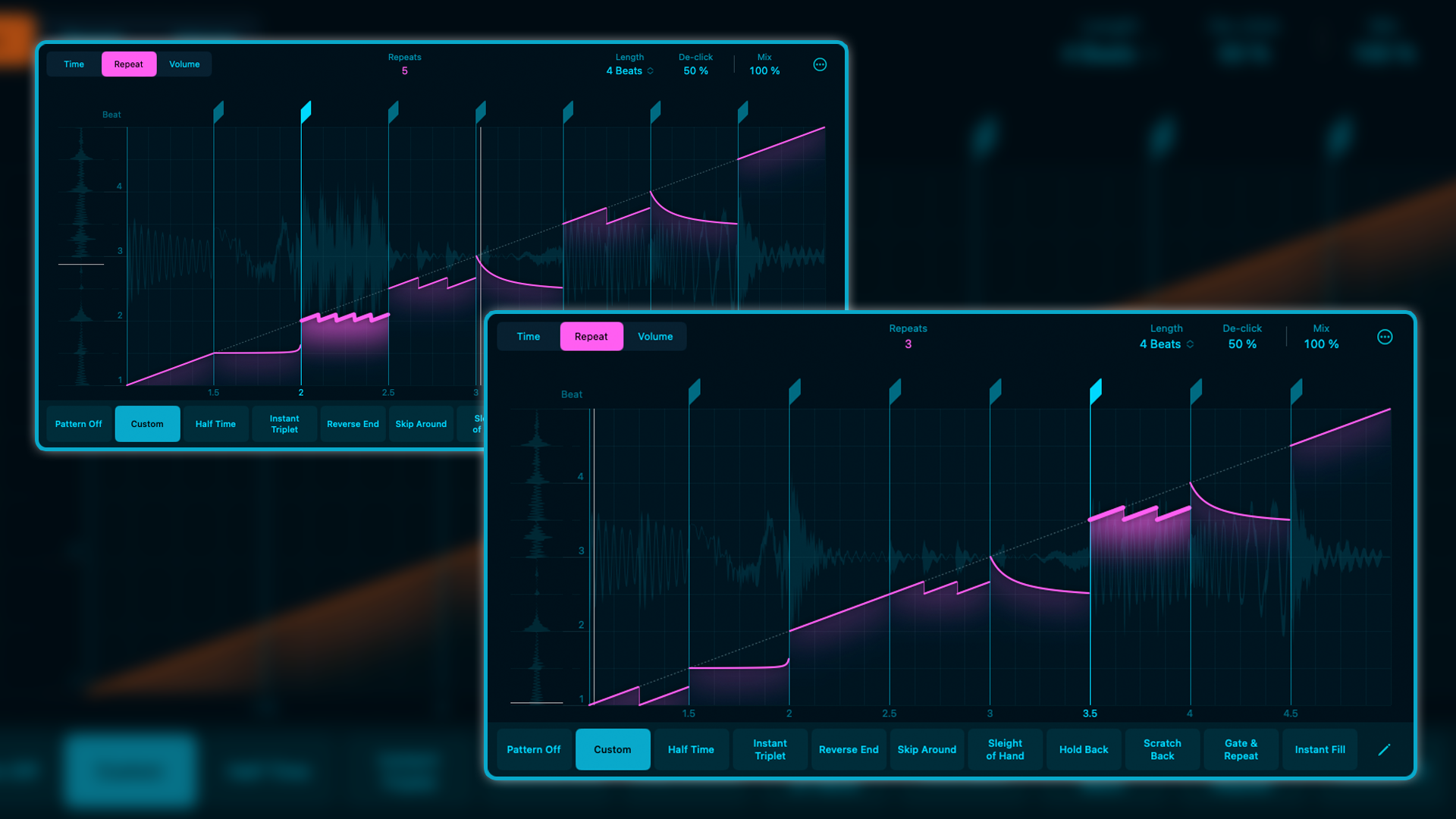
This feature is helpful for adding emphasis and variation, as it allows for the insertion of double-stops, triplets, etc.
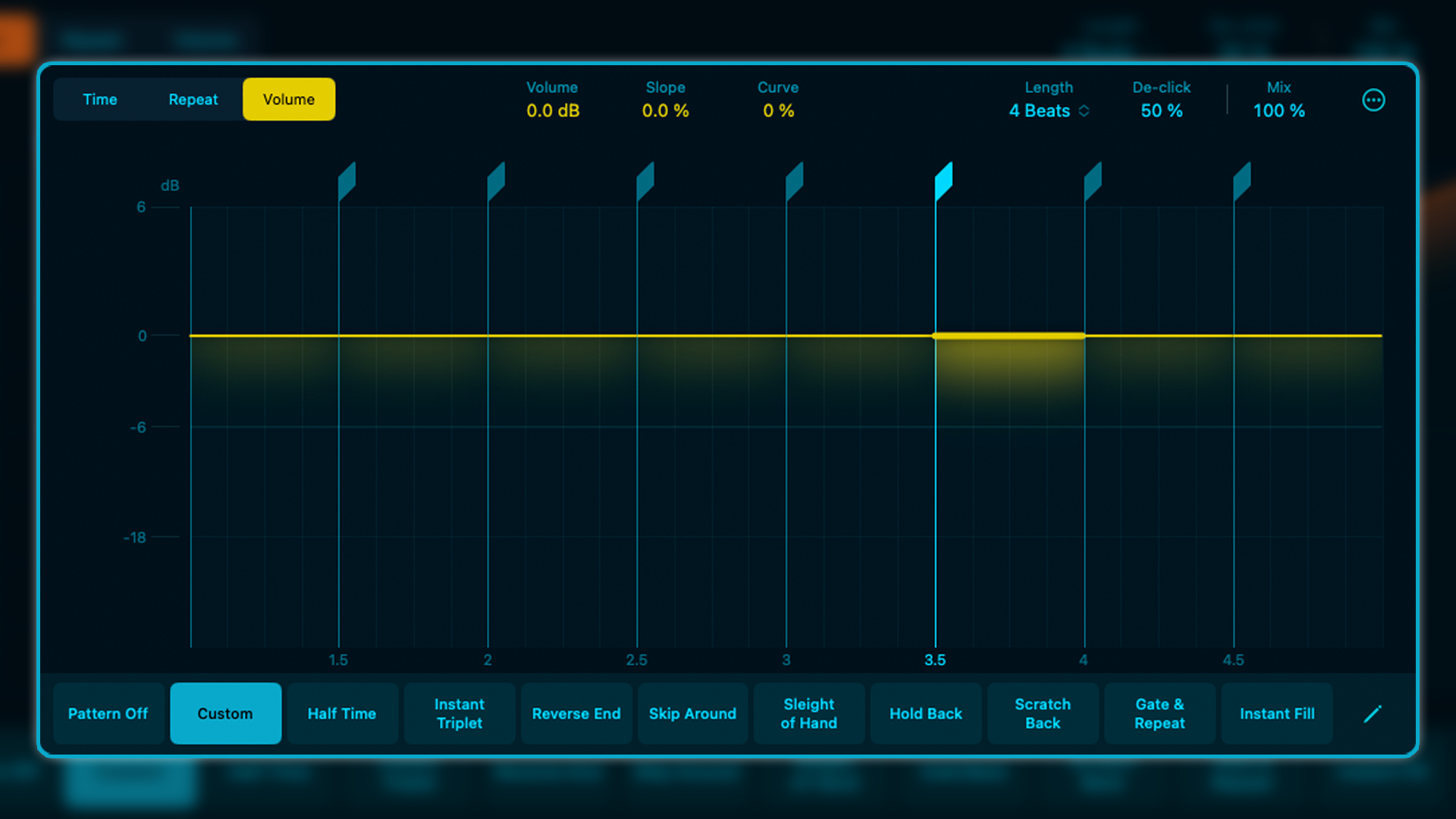
By this stage, you should hopefully have tinkered with your audio sufficiently to render it vastly different from its original form. All that’s left to do is consider the Volume of each slice, as no doubt, some slices may feel a little too pronounced, or you might want to further exaggerate them.
Select your desired slice and move its (yellow) line to the desired volume. Use the Slope value to have the volume increase/decrease and the Curve value to add curvature to the amplitude envelope.
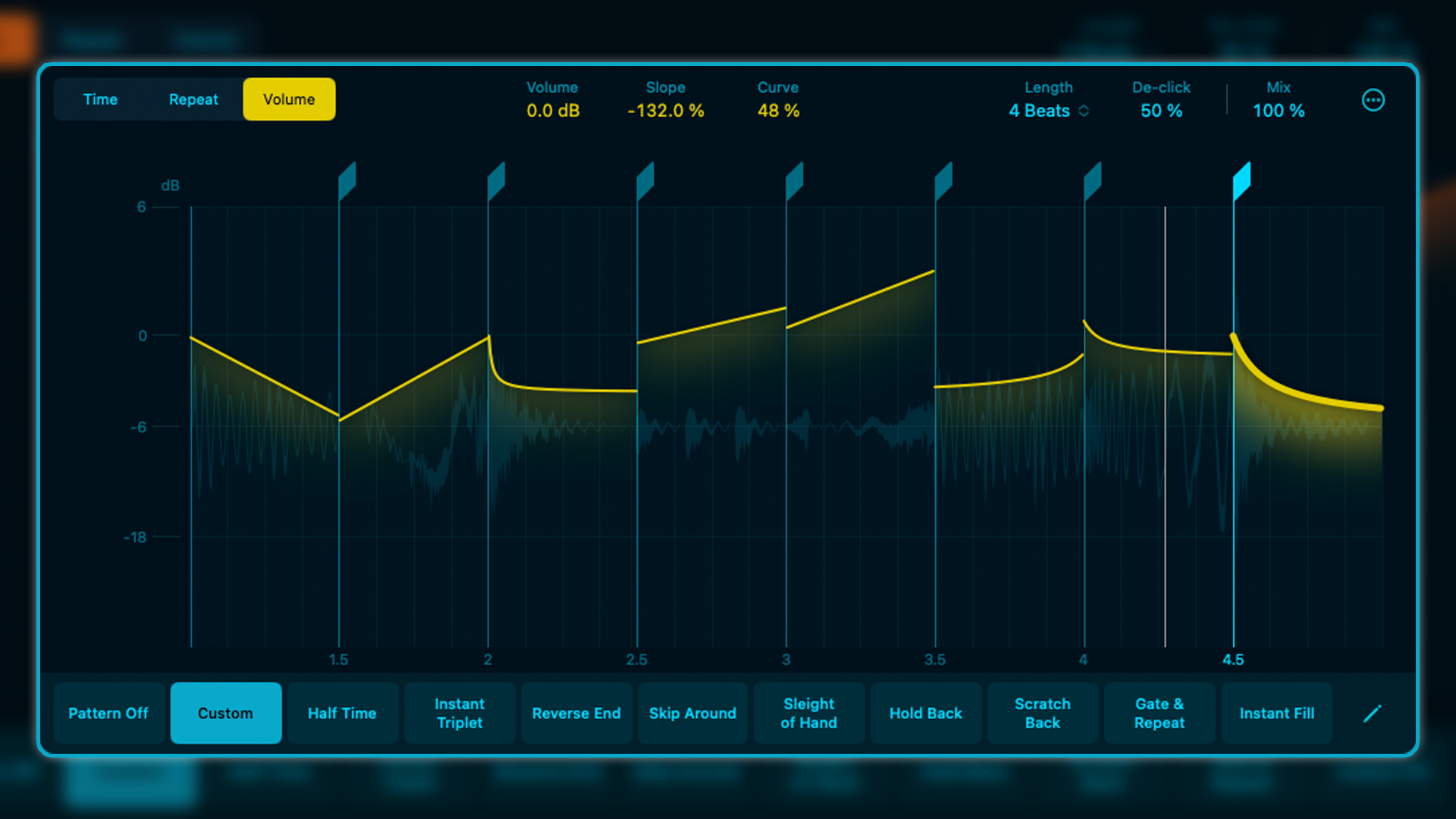
Using volume to diminish and/or swell with slopes and curves is a very powerful way to add emphasis and phrasing to individual slices.
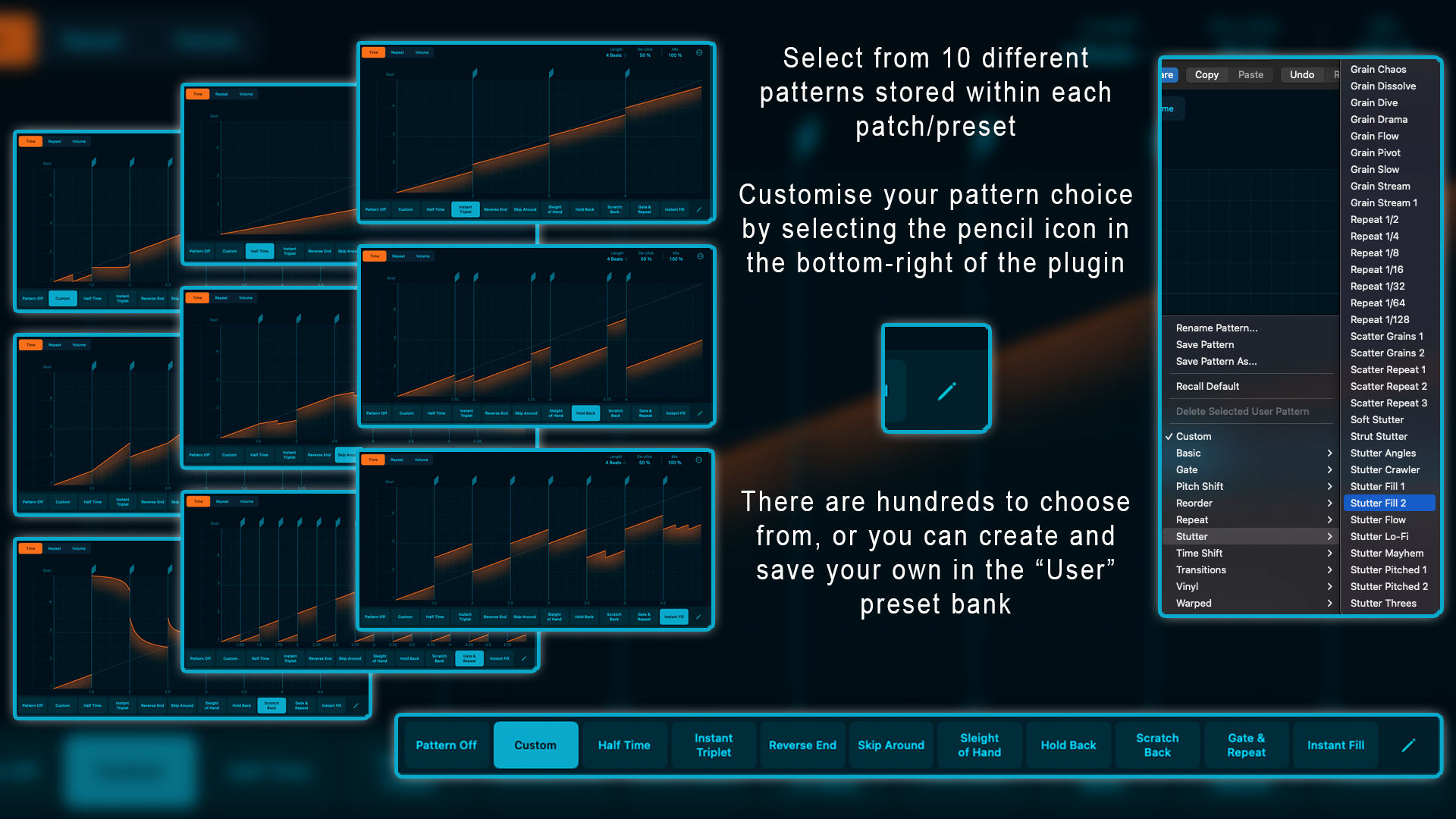
Lastly, we have Patterns across the bottom of the plugin. These ten Pattern slots are fully customisable (by clicking on the Pencil tool button to the right of the patterns), and bespoke to every preset.
This means you can have ten different Beat Breaker instances to choose from and most importantly, you can switch between them via region/track automation.
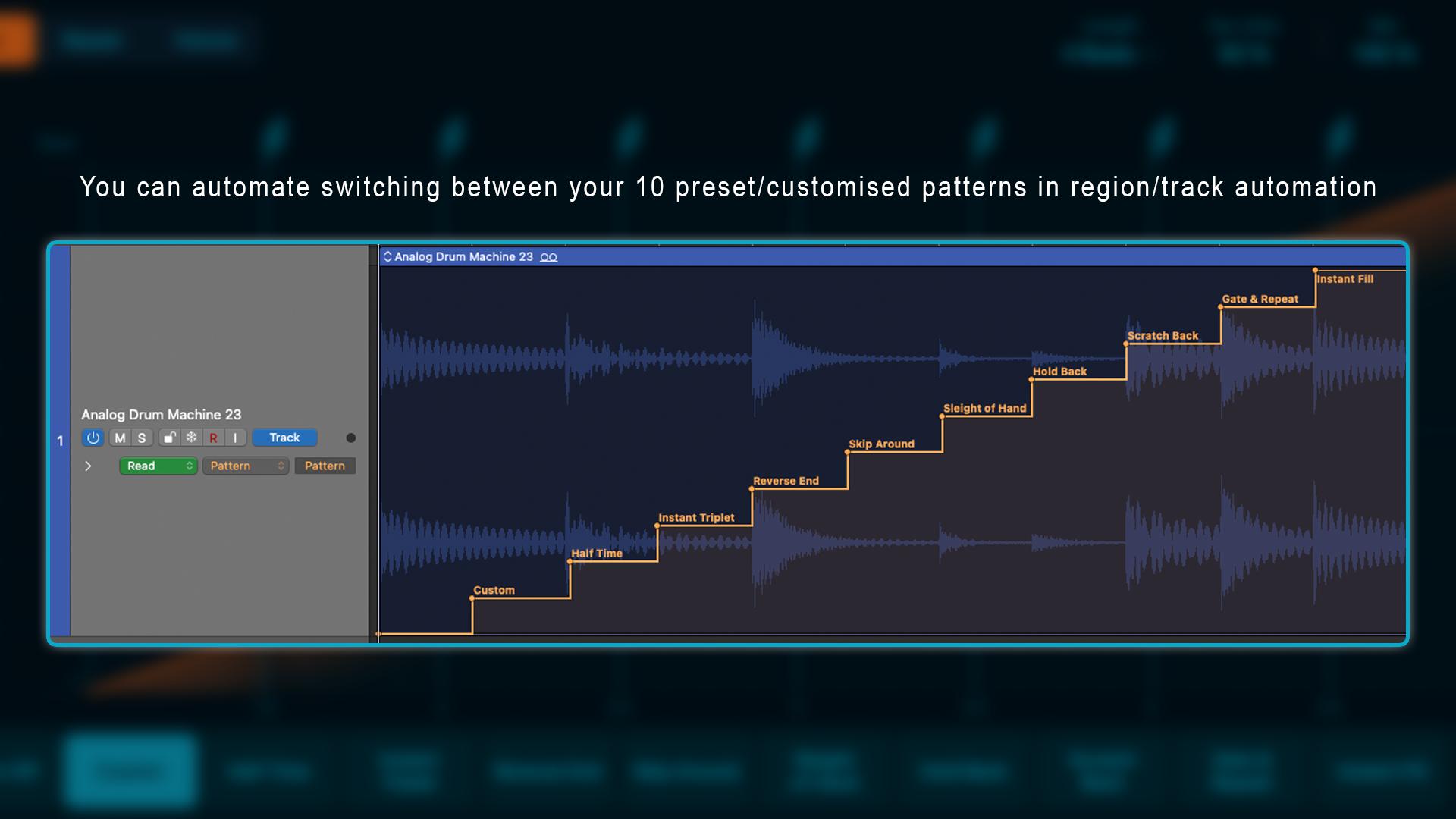
It’s fairly easy to see how this plugin is going to provide electronic music producers and beatmakers with a wide range of powerful new possibilities. Its superbly intuitive user interface takes complicated concepts and allows the user to manipulate them with an almost childlike playfulness. Artistically it offers a great deal of potential, and logistically, it could save an enormous amount of time and remove a great many barriers to the creative process.
When first testing this plugin, I found myself having a lot of fun, and constantly thinking “Oh, that’s cool! I must save that, as it could be the basis of a new tune”. This notion alone should be more than enough motivation for you to check this out.

However, there’s more depth to this plugin than is first apparent. Whilst it’s a very rhythmical effect in principle, and your instinct may be to use it with drums, you can use it with anything! There are no rules or boundaries to what you could use this for. For example, a colleague of mine has been using it in some abstract, avant-garde work, to do strange things to spoken dialogue.
I found myself using it on very textured, slowly modulating synth pads to add subtle variation and rhythmical pulses within some ambient work. I’ve also found it to be a brilliant accompaniment to arpeggiated and step-sequenced synthesiser lines; they can sometimes get a little repetitive and boring, but having several Beat Breaker patterns cued up in the automation really brings an otherwise repetitive arpeggio to life.
To sum up, it doesn’t matter what your preferred genre or musical style is, this is a tool that you can probably find a use for, or at least have a great deal of fun playing with. It achieves in mere seconds, what would have once taken hours to do with editing and automating, and in doing so offers wonderfully creative, new possibilities. So, if you’ve got Logic Pro, make sure it’s updated and go break some beats!
“OSC” Steve is a composer, producer and educator with a background in piano, synthesisers and sound-engineering. He is an established, independent artist in the Synthwave and Retrowave music scenes, and has composed for several independent video-games including Nintendo Switch™ titles.










