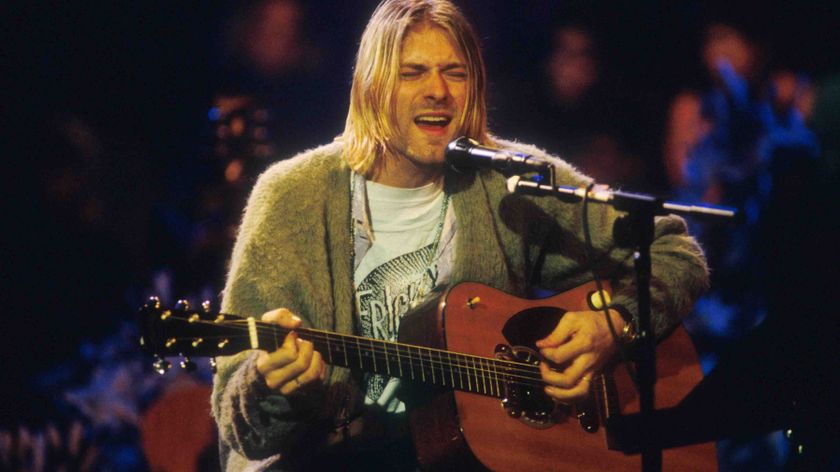10 ways to rediscover your vintage mixdown mojo
Avoid cold, sterile mixes and give digital signals that organic flavour with our ten essential tips

For many years, studio engineers and music producers were constantly wishing for cleaner, crisper-sounding equipment in order to make their job that bit easier.
Indeed, it was the very imperfections that came as a by-product of working around the limitations imposed by naturally dull analogue tape recordings, noisy mixing consoles or low-quality digital gear that directly or indirectly contributed to the overall sound of records made in the 1970s to '90s. And that’s particularly true in the case of electronic genres such as house, techno and rave.
However, we now live in an age where 100% repeatable, high-definition recording and production systems are king, and, conversely, producers and engineers are looking to add a bit of that lost mojo into contemporary productions.
Well, guess what? We’ve got a killer set of tips aimed at adding movement, vibe and retro authenticity to your endeavours!

1. Resample in your DAW
While we love bit-reduction and ‘degrader’ plugins for taking that high-def, glossy sheen away from digital soft synth signals and samples, they can sometimes sound too obvious or heavy-handed.
As an alternative, why not try bouncing the audio you’re looking to process out of your DAW at a low bit depth and/or sample rate before reimporting?
If you do this without applying dithering, you’ll get an authentic, low-quality '80s/'90s digital sound with all its attendant rounding errors and noise. Plus, when your audio is bounced, you can go in and fine-tune the endings of reverb tails, add fade-ins and outs, and generally tighten everything up to your own taste.
Get the MusicRadar Newsletter
Want all the hottest music and gear news, reviews, deals, features and more, direct to your inbox? Sign up here.

2. Mess up your MIDI
Back in the day, loose MIDI clock and sync between studio hardware resulted in subtle timing imperfections.
A great way of adding vibe to a perfectly quantised MIDI sequence, therefore, is to purposely mess up your MIDI sync by automating a MIDI insert effect such as Cubase Pro’s Quantizer. By automating the delay amount every so often, you’ll achieve a ‘looser’ feel. Go for a 2-3ms shift for a subtle effect, or 15-20ms to be more obvious.
3. Manipulate the pitch

Alter the pitch
These subtle yet effective pitch-manipulation tips will help add an organic edge to your mixes.

Have a flutter
If you’re using a tape emulation plugin, have a go at subtly automating the amount of wow and flutter that it applies to your signal. A gentle 5% or so should do the trick. This’ll emulate the subtle variations that a real tape machine suffers from due to changing temperature and moisture levels.

Tune out
Classic analogue synths drift in and out of tune due to the temperature intolerances and age of the internal components used. When working in the digital realm, mimic these pitch fluctuations by subtly detuning any softsynth via automation - try a gentle 3-4 cents as the track progresses.

Break it down
Ever used a circuit-bent or ‘broken’ piece of analogue kit? If so, you’ll be used to the utter randomness that ensues. Replicate this in the computer by using a synth that allows you to gradually mix the effect of ‘broken’ components into the signal path, such as u-he’s Ace or Computer Music's Phonec CM.

4. Volume tricks
A nifty way of adding movement to any mix is to get creative with volume automation. FX sends such as reverb and delay are a great place to start. For example, when using an auxiliary send/return setup, you can place a tremolo effect before a reverb effect to give the input signal extra movement, which will in turn give the wet reverb signal more dynamics.
Another winning technique for FX sends is to ride the volume during different sections of the song, in order to emphasise key parts of the arrangement. You could, say, push your vocal reverb up in volume during a soaraway chorus, then rein it in for the following verse to increase the contrast between sections. Alternatively, try increasing the level of a parallel compression bus during a breakdown to give a thicker sound.
Volume automation can also help shape the ‘macrodynamics’ of your overall mix. When mixing dance music, automate the master volume down by 1-2dB from the breakdown until just before the drop, then push the level back up when the drop hits. This transparent boost in level will give the drop a fraction more ‘oomph’.

5. Mute and solo
Instead of cutting out unwanted audio (like room spill from stems), why not try some live muting using your DAW’s mute and/or solo controls instead?
This approach gives a similar sound to doing a live automation pass on a physical mixing desk, especially if you map the mute controls to a MIDI controller.

6. Reamp track elements
Reamping track elements is one of the oldest tricks in the book, and for good reason: it’s an effective way to add some extra flavour into your mix.
While not all of us have access to a high-end preamp and microphone to reamp in the traditional way, most of us these days own at least a smartphone or tablet. This being the case, why not try using your phone’s voice recorder to do the job instead?
All you have to do is play back the part(s) you’d like to reamp, record the audio into your phone, then send the files back to your computer and mix the low-quality recording in alongside the dry signal. You could even try using this as an intentional effect when, for example, you’re looking to make a vocal-led breakdown sound more like a phone conversation.

7. Noise layering
Noise samples such as vinyl crackle, tape hiss or electrical noise can help you layer mojo into a pristine mixdown.
While a lot of analogue-emulation plugins can generate faux noise, you’ll find that adding noise via an audio stem is much more flexible. You can remove the noise completely when it’s not needed, ride the volume level to taste, or sidechain it against prominent mix elements such as the kick/snare drum or bass.
Processing your noise track with EQ will then help you restrict the noise’s frequencies and fit it in the mix.

8. Parallel tricks
Parallel processing is a superb way to add extra tone and grit to your mixes without overly colouring the sound.
For example, if you’re looking to infuse an 808 bass drum with some midrange crunch, add a distortion to a return track with a band-pass filter after it, then send your bass drum to it before mixing the effect in to taste.
Using processing of this kind on a return track is more controllable than treating the sound directly, especially if you print the return to audio for further edits once you’re happy with how it sounds.

9. Console yourself
Mixing console emulation plugins such as Slate Digital’s Virtual Console Collection and Waves’ NLS are top tools for adding a slice of that indiscernible analogue magic to your DAW-based mixes.
To make the most of them, load the channel version of the plugin on the individual tracks in your mix, with the mix bus version placed on your busses.
The channel plugin is ideal for adding analogue tone and colour when you overdrive the input level, similar to nailing the preamp on a vintage console, while the mix-bus plugin gives you the analogue-style summing that turns into heat and saturation when you drive the individual channels into the busses harder - for example, when you push the final chorus of a song up by 1-2dB.
10. Add some retro flavour

Top retroising tools
Here are some cool and unusual plugins that can add vibe to a pristine-sounding mix…

XLN Audio RC-20 Retro Color
Retro Color is a true one-stop shop for dialling in sonic imperfection, with six modules - Noise, Wobble, Distort, Digital, Space and Magnetic - that let you add the full spectrum of analogue or digital imperfections to your mix.
We love the Flux, control, too - it’s great for adding randomness over time.

Klevgrand DAW Cassette
If you’re intrigued by the recent cassette revival but don’t fancy getting deep with dusty tape decks and chewed-up C90s, DAW Cassette is for you.
You can choose from three styles of tape before mixing in the effect to taste, and you also get two Dolby noise reduction modes.

Psychic Modulation EchoMelt
Based on the effects section of PM’s excellent Phonec synthesiser, EchoMelt is ace for adding anything from VHS video-style warbling pitch effects through to subtle, lo-fi chorus.
The five-band EQ is also great for tidying up tone, and can be placed before or after the effects.
Computer Music magazine is the world’s best selling publication dedicated solely to making great music with your Mac or PC computer. Each issue it brings its lucky readers the best in cutting-edge tutorials, need-to-know, expert software reviews and even all the tools you actually need to make great music today, courtesy of our legendary CM Plugin Suite.

"If I wasn't recording albums every month, multiple albums, and I wasn't playing on everyone's songs, I wouldn't need any of this”: Travis Barker reveals his production tricks and gear in a new studio tour

“My management and agent have always tried to cover my back on the road”: Neil Young just axed premium gig tickets following advice from The Cure’s Robert Smith