10 essential Reason 5 tips
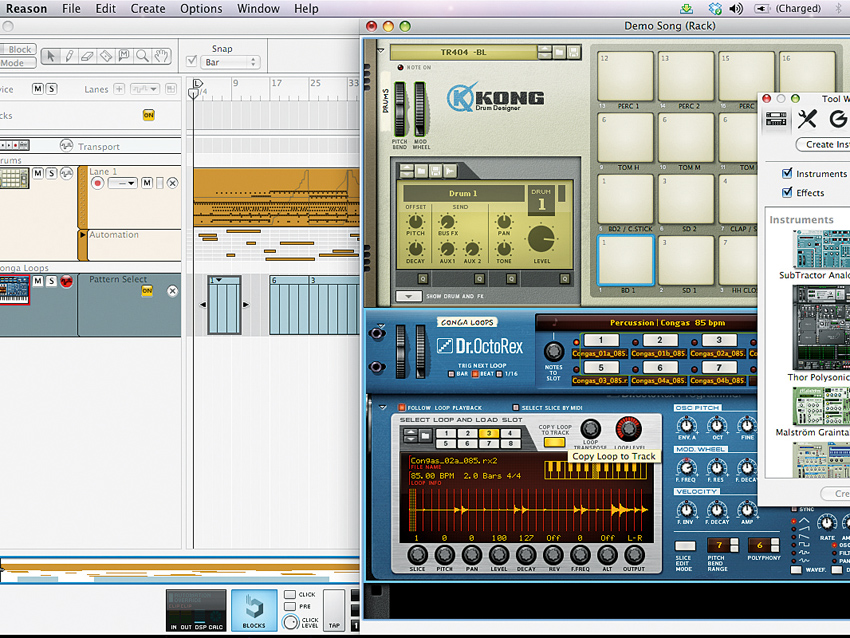
If you've got your copy of Reason 5 you'll already know what a significant update to Propellerhead's software studio it is. Indeed, it could be argued that, for the first time, the program feels genuinely complete.
Of course, mastery of Reason 5's new features will take time, but you can speed up the learning process by trying the following 10 tips.
1. Monkeying around
One of Kong's best features is its powerful level-setting system, but another key point is its connectivity. Instead of mixing internally within Kong, try routing the pads out through a 14:2 Mixer and then back into Kong via the Break-in connections. This enables you to set levels and EQ with the mixer, and still use the powerful master output FX. Save your construction as a Combinator for future use.
2. Step and move
With the spectacular introduction of Kong, our old friend ReDrum might seem a little redundant now. For many situations that would be a fair assumption, but since Kong has no onboard step sequencer, ReDrum still has a beat-making role to play. Connect its Gate Outs to Kong's Gate Ins and you have the best of both percussive worlds. It's like an MPC and a 909 rolled into one!
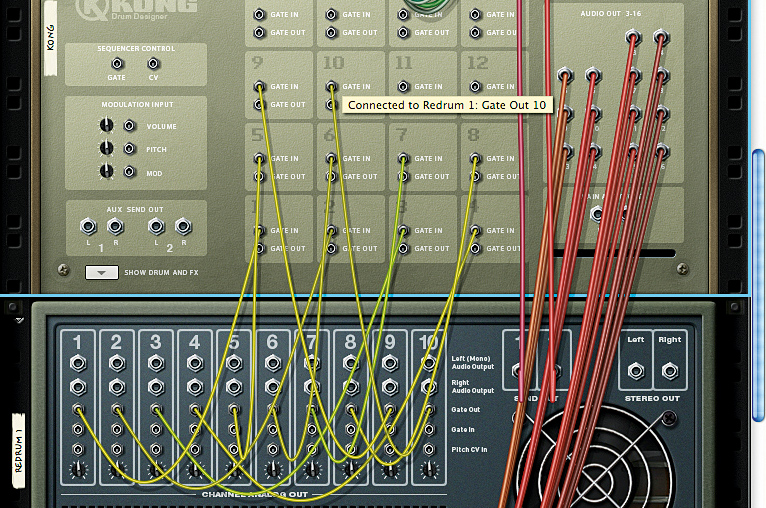
3. Tap to win
A great new addition to the transport bar is Tap Tempo. Tap tempo functions always work better the more taps they receive, so tap your beat out in double time (eighth-notes; two taps per beat) for greater accuracy.
4. Sweep the pitch
Kong includes a Pitchbend Range setting. If you've never tried sweeping the pitch of a funky electronic rhythm, now is the time, as it can be used to make energetic edits and variations. Try setting it to a full octave range, then flicking it right down to an octave below for the eighth bar of eight. Or start at -12, move to 0, then jump to +12 over three bars.
5. Coming or going?
Roni Size was notoriously fond of the Roland S-760 sampler, praising its ability to play a sample forwards and then backwards seamlessly. Reason 5's sample editor enables you to do the same thing, and the instruction to do it will be embedded in the sample itself when you use it in a sampler.
Get the MusicRadar Newsletter
Want all the hottest music and gear news, reviews, deals, features and more, direct to your inbox? Sign up here.
6. Add your hardware
If you want to use a favourite piece of outboard hardware with Kong, you can. Round the back of the rack, you can take the audio signal out of Kong, then Reason, just before it gets to the master effects, then run it through your hardware and send it back into Reason, then Kong. Could be handy for live shows and studio sessions alike.
7. Building with blocks
Most people making electronic music tend to start their tracks with an eight-bar loop, which is then copied and tweaked to build an arrangement. Reason's groundbreaking new Blocks system caters for this approach beautifully. Start your track from within the blocks edit screen, building your basic eight-bar loop. Sequencing the rest should be a breeze (block).
8. Get glitchy
Good electronic music is all about the cool edits, but until you get your head into that slightly glitchy headspace that only great funk drummers and German minimal producers seem to have a natural affinity for, try making a copy of the last bar of your eight-bar loop, pasting it into a new block and playing with the start point. The resultant juddering and unexpected effect could be just the thing to get your listeners wiggling…

9. Sample your groove
One of our favourite features that was introduced back in Reason 4 is the Groove window. This offers a Note Length Impact control when using ReGroove that affects all notes with groove applied, creating an awesome chopping effect. Now you can use Reason 5's sampling facility to route your main output back into an NN-XT sampler and capture those live sweeps for sequencing.
10. Share and share alike
The ability to lock multiple MIDI instruments and controllers to specific instruments brings a whole new paradigm of playing to Reason. Now you can have several musicians playing one device simultaneously, or you can go the other way entirely and keep each locked to an instrument of their own. Set Reason to sample from a mic, too, and you can even record a vocal or guitar at the same time. A whole band could conceivably play a gig using just one instance of Reason!
Liked this? Now read: Reason 5 and Record 1.5 review week
Connect with MusicRadar: via Twitter, Facebook and YouTube
Get MusicRadar straight to your inbox: Sign up for the free weekly newsletter
Computer Music magazine is the world’s best selling publication dedicated solely to making great music with your Mac or PC computer. Each issue it brings its lucky readers the best in cutting-edge tutorials, need-to-know, expert software reviews and even all the tools you actually need to make great music today, courtesy of our legendary CM Plugin Suite.
“From a music production perspective, I really like a lot of what Equinox is capable of – it’s a shame it's priced for the post-production market”: iZotope Equinox review
"This is the amp that defined what electric guitar sounds like": Universal Audio releases its UAFX Woodrow '55 pedal as a plugin, putting an "American classic" in your DAW










